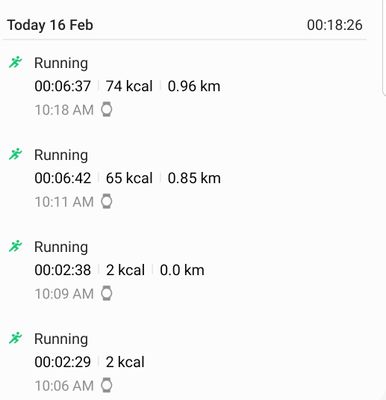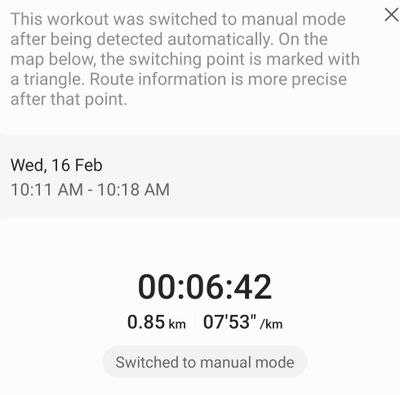What are you looking for?
- Samsung Community
- :
- Products
- :
- Wearables
- :
- Watch4 exercise tracking stops automatically
Watch4 exercise tracking stops automatically
- Subscribe to RSS Feed
- Mark topic as new
- Mark topic as read
- Float this Topic for Current User
- Bookmark
- Subscribe
- Printer Friendly Page
15-02-2022 10:17 PM
- Mark as New
- Bookmark
- Subscribe
- Mute
- Subscribe to RSS Feed
- Highlight
- Report Inappropriate Content
I updated my watch4 and wear app a couple of days ago and went for a run today. I started a run manually on the watch and had my note8 phone in my pocket.
During my 20min run I got 3 notifications on my watch saying it automatically detected that I was running. Each time I switched to manual tracking. After the run it showed 4 workouts at varying lengths of time. The first 2 were only 2 and a half minutes long. And the second 2 were 6 and a half minutes long. The time stamps seem to imply that each workout started right after the other, almost like the current workout ended automatically and then auto detect kicked in.
Anyone else having this issue and is there a fix?
Solved! Go to Solution.
1 Solution
Accepted Solutions
19-02-2022 12:05 PM
- Mark as New
- Bookmark
- Subscribe
- Mute
- Subscribe to RSS Feed
- Highlight
- Report Inappropriate Content
Factory reset seems to have fixed it. Went for a 6k walk and a manually started workout tracked the whole thing.
I haven't reinstalled the Google fit, or Strava apps, so those could possibly have been a factor, not sure though, it's more likely that the reset has just fixed it.
15-02-2022 11:03 PM
- Mark as New
- Bookmark
- Subscribe
- Mute
- Subscribe to RSS Feed
- Highlight
- Report Inappropriate Content
I just tried my afternoon walk here in Tampa, FL. I manually choose walking. It times out randomly from 30 seconds to 2 min and 30 seconds. Also I discovered that the "run in background" setting in the watch wear app for Samsung health, is disabled and off.
Looks like the update accidently disabled the background exercise.
One note, after giving up, I left it alone and it detected auto-walking running for almost 29 minutes.
Tom
16-02-2022 12:00 PM
- Mark as New
- Bookmark
- Subscribe
- Mute
- Subscribe to RSS Feed
- Highlight
- Report Inappropriate Content
Can confirm the same issue on galaxy watch 4 after the recent OS and software updates (use to work perfectly before)... The issue now occurs on both my wife's and my watch at definately an issue needing to be fixed and was only recently broken ..
16-02-2022 05:48 PM
- Mark as New
- Bookmark
- Subscribe
- Mute
- Subscribe to RSS Feed
- Highlight
- Report Inappropriate Content
I have the exact same issue, started it went for a walk, it recorded for about 2.5 mins then stopped, i restarted, recorded for 2.5 mins then stopped, then again for 1 min after restart. I then gave up...
Products mentioned in this post
18-02-2022 10:04 AM
- Mark as New
- Bookmark
- Subscribe
- Mute
- Subscribe to RSS Feed
- Highlight
- Report Inappropriate Content
I'm seeing the same thing. Things have been working fine since I got the watch a month ago, installed the software update, and now manually started workouts stop after about a minute or two. I thought it might have been a new strap I tried not securing the watch properly, but swapped back to the original and it is still happening. Also tried disabling the lock screen, no difference.
I'll try a full factory reset in a bit.
18-02-2022 02:31 PM
- Mark as New
- Bookmark
- Subscribe
- Mute
- Subscribe to RSS Feed
- Highlight
- Report Inappropriate Content
I'm trying to work through this with Samsung support on twitter, but they seem to be completely misunderstanding the problem. Very frustrating.
18-02-2022 04:30 PM
- Mark as New
- Bookmark
- Subscribe
- Mute
- Subscribe to RSS Feed
- Highlight
- Report Inappropriate Content
We have reached "Have you tried turning it off and on again" levels of support (as it happens, I had).
18-02-2022 07:30 PM
- Mark as New
- Bookmark
- Subscribe
- Mute
- Subscribe to RSS Feed
- Highlight
- Report Inappropriate Content
Same here, took an update recently and now workouts stop randomly.
18-02-2022 07:36 PM
- Mark as New
- Bookmark
- Subscribe
- Mute
- Subscribe to RSS Feed
- Highlight
- Report Inappropriate Content
Did you have to factory reset your watch?
18-02-2022 07:38 PM
- Mark as New
- Bookmark
- Subscribe
- Mute
- Subscribe to RSS Feed
- Highlight
- Report Inappropriate Content
It appears the application is not allowed to run in the background, is my guess, as it is disabled and cannot be changed.
Tom
-
Samsung health focus shifts from your Health to there Wealth Top Complaints and the Quiet Disappearance of Key Features
in Wearables -
CRITICAL Feature Request: Native External Bluetooth HR Strap Support in Samsung Health on Galaxy Watch Ultra
in Wearables -
Galaxy watch ultra 1yr later
in Wearables -
Disable Workout Tracking in Wear OS 6 / One UI 8 – GW6 & GW8 Users?
in Wearables -
I did something by accident I did not think was possible.
in Wearables