What are you looking for?
- Samsung Community
- :
- Products
- :
- Wearables
- :
- Watch 5 Pro Not Recording Any Deep Sleep
Watch 5 Pro Not Recording Any Deep Sleep
- Subscribe to RSS Feed
- Mark topic as new
- Mark topic as read
- Float this Topic for Current User
- Bookmark
- Subscribe
- Printer Friendly Page
- Labels:
-
Watch
20-09-2023 04:44 PM - last edited 20-09-2023 04:45 PM
- Mark as New
- Bookmark
- Subscribe
- Mute
- Subscribe to RSS Feed
- Highlight
- Report Inappropriate Content
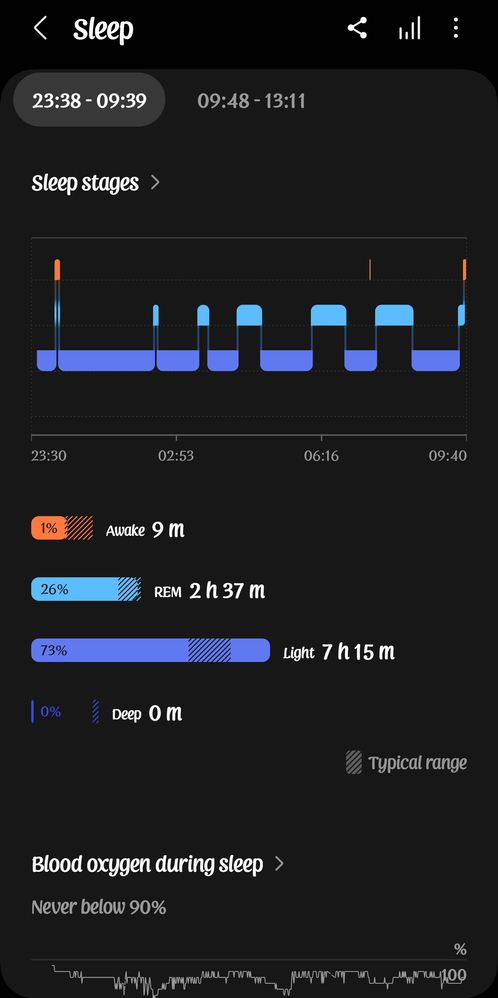

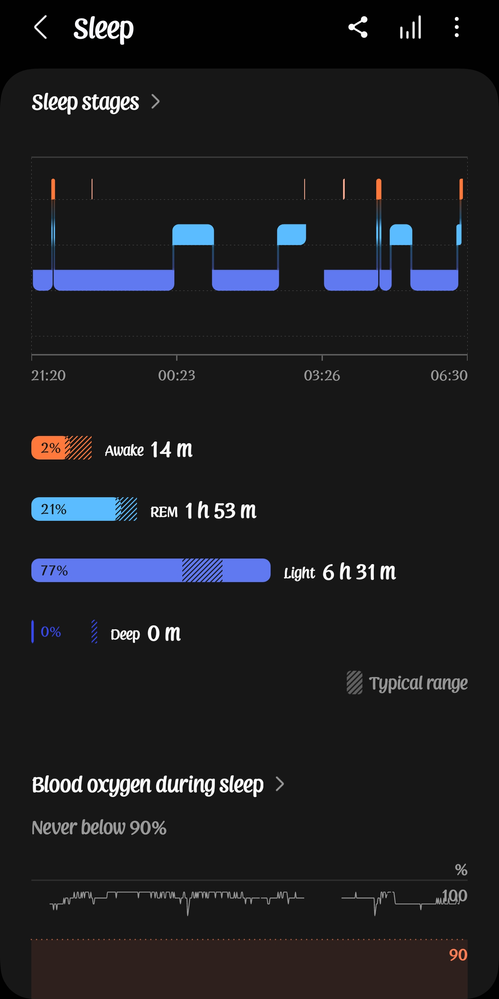
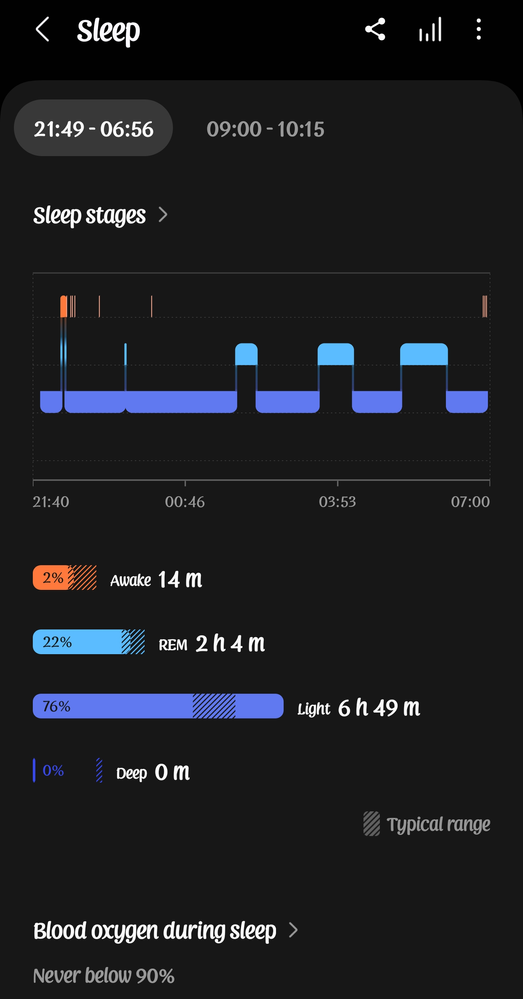
- « Previous
- Next »
25-09-2023 10:40 AM
- Mark as New
- Bookmark
- Subscribe
- Mute
- Subscribe to RSS Feed
- Highlight
- Report Inappropriate Content
I have a GW5PRO and upgraded (this is actually the wrong word as it feels more like a downgrade) to a GW6C.
GW6C is HORRIBLE for tracking sleep. Almost never any deep sleep.
I have purposedly NOT updated the PRO5 and have been wearing both while sleeping for a few days now. The NOT UPGRADED 5 PRO shows complete different sleep statistics compared to the 6C. The PRO5 ones make much more sense, as these include deep sleep and mostly also track more hours than the 6C.
The 6C is of course on the latest UI/firmware update.
See also here:
25-09-2023 12:04 PM
- Mark as New
- Bookmark
- Subscribe
- Mute
- Subscribe to RSS Feed
- Highlight
- Report Inappropriate Content
I have done a full watch reset, cleared the cache etc and no change.
26-09-2023 09:28 PM
- Mark as New
- Bookmark
- Subscribe
- Mute
- Subscribe to RSS Feed
- Highlight
- Report Inappropriate Content
27-09-2023 11:10 PM
- Mark as New
- Bookmark
- Subscribe
- Mute
- Subscribe to RSS Feed
- Highlight
- Report Inappropriate Content
I have the same problem with GW5Pro. Since updating the software it records zero deep sleep which is an abrupt change from 10 days ago. I got in touch with Samsung Tech chat and they essentially wanted me to "upgrade" to a Galaxy 6 watch. The conspiracy theorist in my thinks they intentionally broke it in the upgrade to sell watches. But if it's a software problem, the G6 watch probably won't work. And I looked at the G6 watch specs (for example, battery capacity is about 20% lower) and I am convinced it is no upgrade. So I put my Fitbit Charge 4 back on my wrist. Its sleep tracking is probably better anyway.
29-09-2023 03:05 AM - last edited 29-09-2023 03:20 AM
- Mark as New
- Bookmark
- Subscribe
- Mute
- Subscribe to RSS Feed
- Highlight
- Report Inappropriate Content
If anyone's curious I'm on Samsung Health version 6.24.4.003 on the Watch. However I'm on 6.24.4.007 on my phone. Not sure if that's common to have different version numbers between devices so just thought I'd throw that out there.

29-09-2023 05:04 AM
- Mark as New
- Bookmark
- Subscribe
- Mute
- Subscribe to RSS Feed
- Highlight
- Report Inappropriate Content
I have exactly the same problem. For 4 nights after the Watch IOS upgrade I have ZERO deep sleep. I have never ever had ZERO deep sleep before and I'm using the watch every day for more than a year.
29-09-2023 12:10 PM - last edited 29-09-2023 12:10 PM
- Mark as New
- Bookmark
- Subscribe
- Mute
- Subscribe to RSS Feed
- Highlight
- Report Inappropriate Content
I had previously tried resetting the watch (GW5Pro) and clearing the Samsung Health app cache. Neither helped and deep sleep recorded was near zero. Yesterday I uninstalled/reinstalled the Samsung Health app and got more reasonable data overnight (deep sleep > 1 hour). Will keep watching it. App version is 6.24.3.007.
04-10-2023 01:09 AM - last edited 04-10-2023 01:12 AM
- Mark as New
- Bookmark
- Subscribe
- Mute
- Subscribe to RSS Feed
- Highlight
- Report Inappropriate Content
But funnily enough something else that always happens with each watch has happened again. When I go to my devices list on my Samsung account page (the one located at the very top of the settings page) my watch had been put into my inactive devices list which states underneath "These devices were automatically signed out for your security." This has happened at some point with every Galaxy Watch I've ever owned and whilst I'm not aware of any consequences of it being listed as such its just annoying as I don't understand why it happens, nor do I know how to fix it.
09-11-2023 07:56 AM
- Mark as New
- Bookmark
- Subscribe
- Mute
- Subscribe to RSS Feed
- Highlight
- Report Inappropriate Content
Also I'm now able to get 4+ days of battery life on my Watch 5 Pro which is pretty good. Best previous was 3 days 15hrs (give or take).
- « Previous
- Next »
-
My one week, full review of the Galaxy Fit3
in Wearables -
Watch 6 "Are you asleep" message
in Wearables -
Galaxy Watch 4
in Wearables -
Charging the watch during long workouts (Galacy Watch 5 Pro)
in Wearables -
How do you sync sleep data across multiple Samsung wearables from Galaxy Fit to Galaxy Watch?
in Wearables
