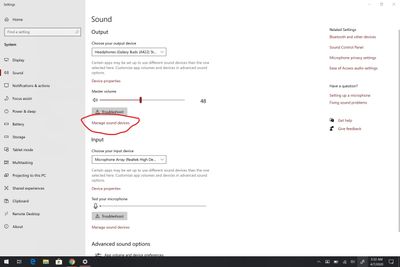What are you looking for?
- Samsung Community
- :
- Products
- :
- Wearables
- :
- Samsung Galaxy Buds with Windows 10 laptop
Samsung Galaxy Buds with Windows 10 laptop
- Subscribe to RSS Feed
- Mark topic as new
- Mark topic as read
- Float this Topic for Current User
- Bookmark
- Subscribe
- Printer Friendly Page
10-06-2019 02:31 PM
- Mark as New
- Bookmark
- Subscribe
- Mute
- Subscribe to RSS Feed
- Highlight
- Report Inappropriate Content
Do the Galaxy Buds work well with a laptop that has Windows 10 as its OS?
Solved! Go to Solution.
15-12-2019 06:52 PM
- Mark as New
- Bookmark
- Subscribe
- Mute
- Subscribe to RSS Feed
- Highlight
- Report Inappropriate Content
Much-neglected update: I bought a pair of these not that long after the initial response, but found the sound lag unbearable, which is why I returned them immediately. As an alternative, I looked elsewhere and tried out on-ear headphones, which proved far better in every conceivable aspect.
With this, I'd like to request the closure of this thread.
31-12-2019 07:21 AM
- Mark as New
- Bookmark
- Subscribe
- Mute
- Subscribe to RSS Feed
- Highlight
- Report Inappropriate Content
Mine is working fine with bit of exception of out of sync for movies.
You need to check options of speaker. Try Hands-Free AG Audio insead of Stereo.
See attahced:
05-01-2020 03:21 AM
- Mark as New
- Bookmark
- Subscribe
- Mute
- Subscribe to RSS Feed
- Highlight
- Report Inappropriate Content
I can't use the volume keys to adjust my galaxy buds volume!!!! It's so frustrating, I have to go the AG hands-free volume and manually change it with my mouse everytime I want to adjust any volume
30-01-2020 08:57 AM
- Mark as New
- Bookmark
- Subscribe
- Mute
- Subscribe to RSS Feed
- Highlight
- Report Inappropriate Content
this is the link to solve the problem
07-04-2020 10:38 AM
- Mark as New
- Bookmark
- Subscribe
- Mute
- Subscribe to RSS Feed
- Highlight
- Report Inappropriate Content
For ANYONE dealing with Volume Control issues. I got a temporary fix. But you might have to do it everytime you pair to the buds.
1. Go to SETTINGS
2. Go To SYSTEM then SOUND
3. Click on MANAGE SOUND DEVICES * Like Picture Below*
4. Disable BOTH OUTPUT HEADSET AND INPUT HEADSET FROM GALAXY BUDS.
5. RE ENABLE THEM AND THE VOLUME SHOULD be able to be controlled after that.
Let me know if it works!
01-05-2020 08:47 PM
- Mark as New
- Bookmark
- Subscribe
- Mute
- Subscribe to RSS Feed
- Highlight
- Report Inappropriate Content
this is a win10 problem... before i have the samsung galaxy buds+ i had a other bluetooth earbuds with the same problem and its still here... if i take a skype call and it go to handfree device, and its in mono mode?
windows 10 needs to fix this not samsung.
03-05-2020 07:07 AM
- Mark as New
- Bookmark
- Subscribe
- Mute
- Subscribe to RSS Feed
- Highlight
- Report Inappropriate Content
One way I find easy connecting the Samsung Wireless Earbuds to Windows 10 is connecting the Samsung Wireless Buds to the laptop via usb to type-C charger, then in 'Setting', go to 'Bluetooth & other devices'- click 'Add Bluetooth or other device' and your laptop should instantly locate the device.
Hope this helps, goodluck!
18-05-2020 09:40 PM
- Mark as New
- Bookmark
- Subscribe
- Mute
- Subscribe to RSS Feed
- Highlight
- Report Inappropriate Content
Thanks Govacreations! Your solution solved the issue for me! Now sounds as it should be! Thanks!
25-05-2020 02:04 PM - last edited 25-05-2020 02:07 PM
- Mark as New
- Bookmark
- Subscribe
- Mute
- Subscribe to RSS Feed
- Highlight
- Report Inappropriate Content
18-06-2020 02:32 PM
- Mark as New
- Bookmark
- Subscribe
- Mute
- Subscribe to RSS Feed
- Highlight
- Report Inappropriate Content
So here's my situyation
When Buds+ are connected to my Win10 pc I get 3 audio devices for output:
- Speakers (realtek Audio) > The PC's speakers thru internal audio board
- Headset (Galaxy Buds+ Stereo) > The default upon connection; when I use youtube or tidal PC's volume keys work, but when using M$ Teams volume keys do not work (the slider on screen changes but volume remains at max). In advanced properties I can see 2 channels, 16 bit, 44,1 KHz.
- In Ear Headset (Galaxy Buds+ Stereo - Free AG Audio) > I need choose this one to have PC's volume keys working when in M$ Teams. In advanced properties I can only see 1 channels, 16 bit, 16 KHz.
Questions:
1- Why are there two output devices?
2-Is teher a solution for volume keys?