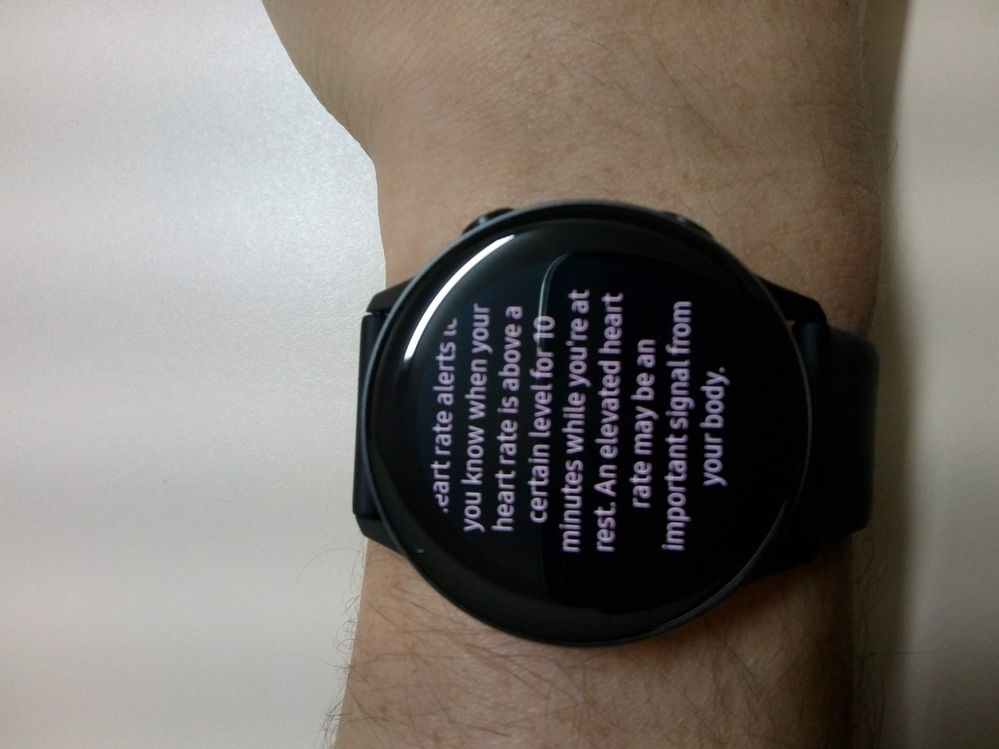09-12-2019 10:31 AM
- Mark as New
- Bookmark
- Subscribe
- Mute
- Subscribe to RSS Feed
- Highlight
- Report Inappropriate Content
Is anyone knows how does galaxy watch active shows heart hate alerts when rate is over 90%?
09-12-2019 01:18 PM
- Mark as New
- Bookmark
- Subscribe
- Mute
- Subscribe to RSS Feed
- Highlight
- Report Inappropriate Content
Hey @Alex_10 ,
the heart rate monitor needs to be set to "Always". Once done, tap Menu (three dots top right) and you will see the HR alert settings. Keep in mind that this doesn't show up when it is set to "Frequent".
Hope that this helps.

09-12-2019 01:27 PM
- Mark as New
- Bookmark
- Subscribe
- Mute
- Subscribe to RSS Feed
- Highlight
- Report Inappropriate Content
Thank you,
But,
The problem is that there is a limit of 150 bpm to set and it shows alerts only in resting mode.
09-12-2019 02:06 PM
- Mark as New
- Bookmark
- Subscribe
- Mute
- Subscribe to RSS Feed
- Highlight
- Report Inappropriate Content
Sorry for the confusion there @Alex_10 . Are you able to send us a picture of this so we can have a better understanding and provide you with the next steps?

09-12-2019 02:28 PM
- Mark as New
- Bookmark
- Subscribe
- Mute
- Subscribe to RSS Feed
- Highlight
- Report Inappropriate Content
09-12-2019 02:43 PM
- Mark as New
- Bookmark
- Subscribe
- Mute
- Subscribe to RSS Feed
- Highlight
- Report Inappropriate Content
Thanks for that @Alex_10 . I'm confused now. Can you confirm if your issue is that the alerts are been shown when you are resting? If so, give the sensor a wipe and ensure that both devices (watch and phone) and the Wearable app is up to date.
If this is not the case, could you elaborate on your issue?

09-12-2019 02:57 PM
- Mark as New
- Bookmark
- Subscribe
- Mute
- Subscribe to RSS Feed
- Highlight
- Report Inappropriate Content
The question is that I need seing heart hate alerts during exercises, not only in rest.
04-07-2020 01:36 AM
- Mark as New
- Bookmark
- Subscribe
- Mute
- Subscribe to RSS Feed
- Highlight
- Report Inappropriate Content
Yeah, I have these same issues/complaints.
1) Alerts only work when resting, not during exercise.
2) High Alert only goes to 150.
This is where Samsung comes in a far 2nd to a watch like Garmin. For accurate heart rate use in exercise, we should have the option to set accurate heart rate zones, not just a High of 150.
Active 2
28-10-2020 09:27 AM
- Mark as New
- Bookmark
- Subscribe
- Mute
- Subscribe to RSS Feed
- Highlight
- Report Inappropriate Content
100% mate. You'd think this would be an easy feature to implement - it's already tracking our heart rates during exercise, why not get a vibration or audio prompt when we are going too slow (i.e. heart rate is too low) or too fast (i.e. heart rate is too high). Feeling let down by Samsung.
09-03-2021 09:04 PM
- Mark as New
- Bookmark
- Subscribe
- Mute
- Subscribe to RSS Feed
- Highlight
- Report Inappropriate Content