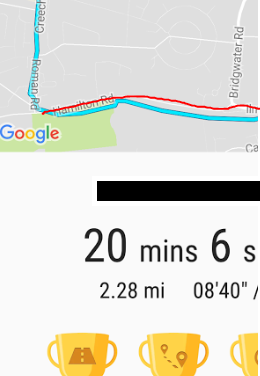What are you looking for?
- Samsung Community
- :
- Products
- :
- Wearables
- :
- Gear Fit 2 Pro GPS Inaccurate
Gear Fit 2 Pro GPS Inaccurate
- Subscribe to RSS Feed
- Mark topic as new
- Mark topic as read
- Float this Topic for Current User
- Bookmark
- Subscribe
- Printer Friendly Page
09-01-2018
06:54 PM
- last edited
17-05-2019
03:42 PM
by
AntS
![]()
- Mark as New
- Bookmark
- Subscribe
- Mute
- Subscribe to RSS Feed
- Highlight
- Report Inappropriate Content
Hi there,
I've owned the Gear Fit 2 Pro for about a month now and I have to say I really like it - It has some great features for the price.
The only thing that is holding me back from loving the device is that the GPS when running seems to be pretty inaccurate in parts. I have so far recorded 2 identical runs (same distance) on the Samsung Health app and they are both difference in recorded distance and GPS (see images).
I have made sure that I have disconnected my phone in good time to allow for the watch to pick up its own GPS location but that doesn't seem to make a difference.
See the images for a small snippet of the runs - I have marked in red my actual route - The blue line denotes how the GPS recorded. Note that one says 1.68 miles and the other 2.28 miles even though they are the exact same distance.
Could anyone tell me if they are having a similar experience?
Tom
09-01-2019 05:04 PM - last edited 09-01-2019 05:07 PM
- Mark as New
- Bookmark
- Subscribe
- Mute
- Subscribe to RSS Feed
- Highlight
- Report Inappropriate Content
That looks about right. That is, that's the kind of huge error I'd get from my Gear Fit. I've given up on it. I have a Garmin Forerunner 235 now (it's mostly for running; $199 on Amazon) and the GPS simply works. No more BS. It locks on quickly, follows my path accurately enough, and I can finally get accurate pace, speed, stride length and calories data. And the heart rate monitor is also very good . The joke is it's not even a new device - it came out in 2015. I love Samsung phones but I'll stick to fitness wearables made by companies specializing in that segment of the market.
09-01-2019 05:20 PM
- Mark as New
- Bookmark
- Subscribe
- Mute
- Subscribe to RSS Feed
- Highlight
- Report Inappropriate Content
The irony is that I had a Samsung Gear S3 which i used for the same thing coupled with an iPhone X and that worked fine.
I really like this band more than the Gear S3 cause it's smaller and cheaper so I don't have to worry about damaging it. But this GPS thing is really annoying.
I just hope it was caused by the fact that the phone was in power saving mode.
09-01-2019 11:27 PM
- Mark as New
- Bookmark
- Subscribe
- Mute
- Subscribe to RSS Feed
- Highlight
- Report Inappropriate Content
10-01-2019 07:43 AM - last edited 10-01-2019 07:50 AM
- Mark as New
- Bookmark
- Subscribe
- Mute
- Subscribe to RSS Feed
- Highlight
- Report Inappropriate Content
Ok, after turning off power saving mode on the phone (Galaxy Note 9), the GPS seems to work fine.
Andrew - from what I understand S Health uses the phone's GPS to track your location and uses the band only for the heart rate, the duration of the exercise, the step count and stuff like that.
I think it uses the Gear Fit's GPS unit only if during the exercise the band is not connected to the phone. So you wear the band, you leave the phone at home and go exercise and when you come back S Health downloads all the exercise information (including GPS info) from the band. However, if it is connected to the phone it does not use the band's GPS unit, I think. Or maybe for accuracy it uses both? But that would seem like a waste of power since the phone GPS is good enough ever for high speed tracking when driving.
10-01-2019 01:48 PM
- Mark as New
- Bookmark
- Subscribe
- Mute
- Subscribe to RSS Feed
- Highlight
- Report Inappropriate Content
However, for those who don't want to buy a new smartwatch, just bringing along your phone for your run or biking session sounds like a solution to GPS problems.
25-01-2019 01:45 AM
- Mark as New
- Bookmark
- Subscribe
- Mute
- Subscribe to RSS Feed
- Highlight
- Report Inappropriate Content
My issue is that Gear Fit2 Pro activity imported to strava shows wrong pace.
I had strava and endomondo apps running on mobile and recoding acgivity, and `workout` on the watch. Now, I got the watch activity through Samsung health uploaded into strava.
I can compare the graphs side by side.
Respective graphs show the same distance between two selected points on the map. The times differs hugely though.
In my case distance is 3.2km, native strava recording shows 15:12s elapsed between the points.
While activity imported from watch shows 14:25s. Endomondo supports strava with 15:08s.
Have you guys seen Gear fit2 pro inflating your speed?
29-01-2019 09:54 PM - last edited 29-01-2019 10:01 PM
- Mark as New
- Bookmark
- Subscribe
- Mute
- Subscribe to RSS Feed
- Highlight
- Report Inappropriate Content
So, I have run with friends the same track and time discepancy between GearFit2-Pro strava imported activity and their strava activity clearly showed.
I exported GPX file from samsung health and imported it in strava manually through the web-page.
And voila, timings got fixed. So it seems the seconds disappear at the point when strava automatically imports activities.
... however, this way heart rate data does not get into Strava ... so basically pointless.
Just to show you discrepancies (this is the same activity automatic import vs manual import):
autoimport:
6 5:10 /km
7 5:19 /km
8 5:47 /km
manual import:
6 5:30 /km
7 5:40 /km
8 5:57 /km
The differences are pretty big.
25-02-2019 09:44 PM
- Mark as New
- Bookmark
- Subscribe
- Mute
- Subscribe to RSS Feed
- Highlight
- Report Inappropriate Content
I have had one for 8 months. GPS fixed once, but still not great. Battery replaced once, but, two days later, drains to 60% after 90 minutes. A very poor product. Having it repaired again: third time lucky?
19-03-2019 08:55 PM
- Mark as New
- Bookmark
- Subscribe
- Mute
- Subscribe to RSS Feed
- Highlight
- Report Inappropriate Content
I got the gear fit2 pro in July 18 after a year+ with the gear fit2. I had frequently had the lag time issue of GPS locking in with the older unit and would usually have to wait a couple of minutes before beginning a bike ride or run.
Initially I was very happy with the improved performance on the gear fit2 pro. The GPS was locking in within a few seconds of opening the bike, walk, or run workout screens - before even starting the workout. Did many accurately recorded workouts from July through November.
Then I slowed down due to weather and some injuries and didn't use the trackers much. Recently began running again and now the GPS will not lock in AT ALL until you are at least 5 minutes into the workout. Small problem for walks. Significant problem for runs. Huge issue for bike rides, as I am usually a mile into the ride before the GPS starts accurately tracking.
What would have caused this massive downgrade in performance over a couple of months??
27-04-2019 09:34 AM
- Mark as New
- Bookmark
- Subscribe
- Mute
- Subscribe to RSS Feed
- Highlight
- Report Inappropriate Content
I have had four and it is the same on all four. Cznt be bothered taking it back anymore. Samsung dont care.
I found the gps works on all four pretty accurately but heart rate monitor doesn't work while exercising on any one of them. I sprint on the bike and push my heart rate to 160+ yet my gf2pro says 83 or it says what it was before I started exercising.
I just got up and went downstairs and my step counter says 493 sometimes its double that. Yesterday it registered 5 flights of stairs. I went up 15 flights. All four have been this inaccurate.
Heart rate monitor on all four is extremely accurate while sat still.
So not much of a fitness tracker.