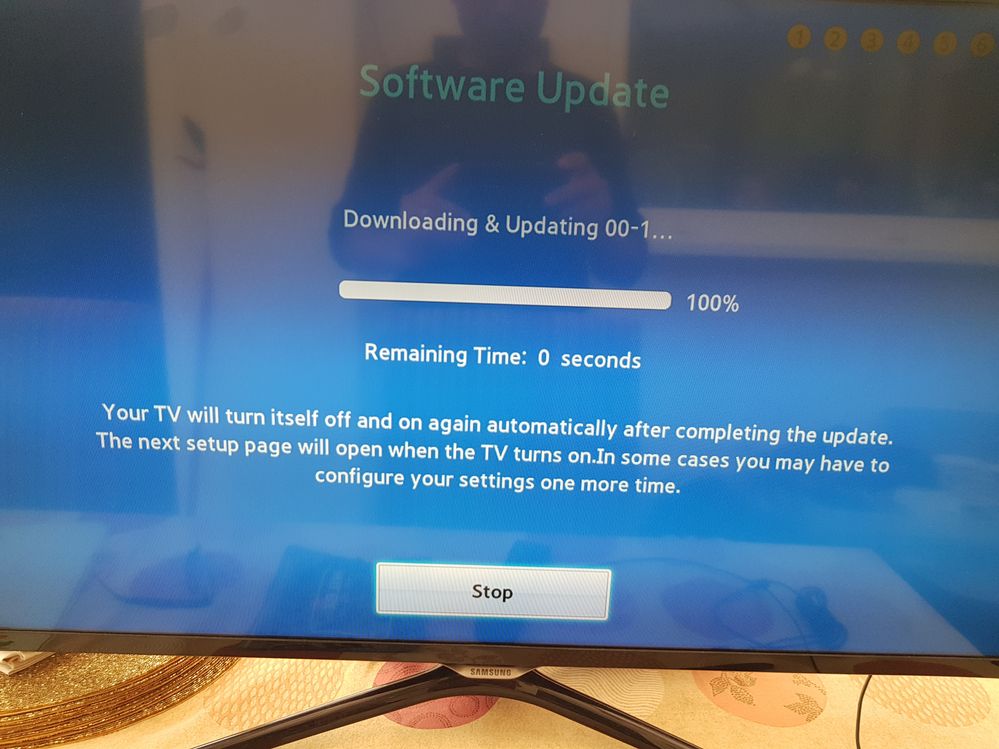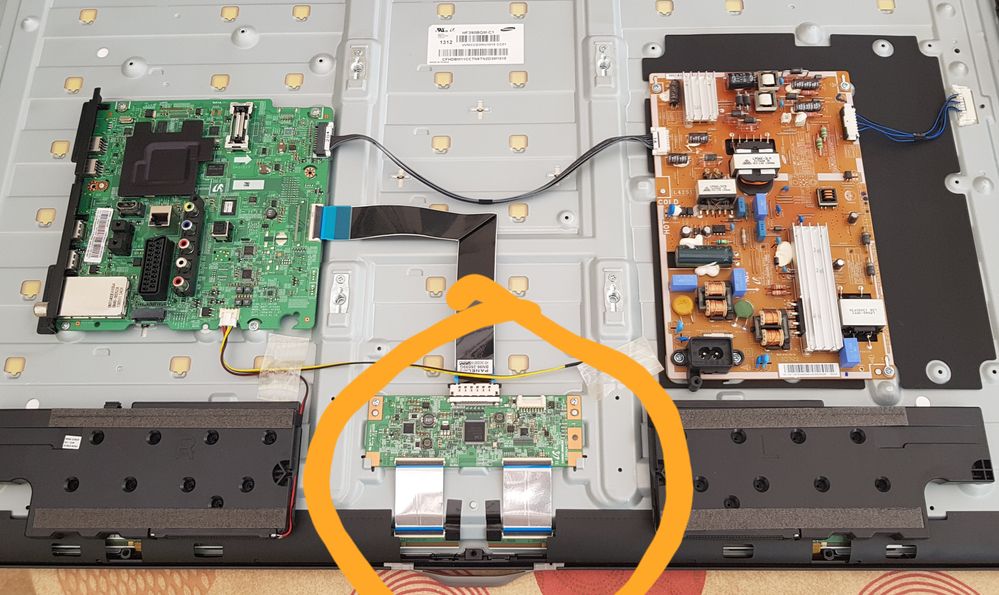What are you looking for?
- Samsung Community
- :
- Products
- :
- TV
- :
- TV Screen has dark section at top of screen
TV Screen has dark section at top of screen
- Subscribe to RSS Feed
- Mark topic as new
- Mark topic as read
- Float this Topic for Current User
- Bookmark
- Subscribe
- Printer Friendly Page
- Labels:
-
Televisions
27-08-2018 08:46 PM
- Mark as New
- Bookmark
- Subscribe
- Mute
- Subscribe to RSS Feed
- Highlight
- Report Inappropriate Content
I solved the issue and this is how.
After lot of research and dozens of suggestions I decided to try something simple first.
My Samsung UE39F5500 was connected directly to the Internet, no cables apart from the power.
I opened the back of the TV and made sure everything was properly connected especially the highlighted part on the image. (shows how technical I am).
Problem solved.
Solved! Go to Solution.
- Tags:
- télévision
- « Previous
- Next »
03-01-2023 01:12 AM - last edited 03-01-2023 01:14 AM
- Mark as New
- Bookmark
- Subscribe
- Mute
- Subscribe to RSS Feed
- Highlight
- Report Inappropriate Content
I took what you said and tried it. No matter which HDMI port I connected my Xfinity HDMI cable it still showed the dark band on top. It was only when I changed out the HDMI cable for another HDMI cable did it work and the dark band disappeared. Apparently I had a bad HDMI cable. Go figure.
23-03-2023 11:46 PM
- Mark as New
- Bookmark
- Subscribe
- Mute
- Subscribe to RSS Feed
- Highlight
- Report Inappropriate Content
I had this exact same TV Screen with a dark section at top of screen. My solution was to reset my Comcast Xfinity TV cable box. This corrected the problem once the cable box rebooted.
31-10-2023 04:38 AM
- Mark as New
- Bookmark
- Subscribe
- Mute
- Subscribe to RSS Feed
- Highlight
- Report Inappropriate Content
I found a solution I think. The dim black upper part of the TV comes from the input/source info. It just doesn’t go away sometimes. It happens only sometimes. What I found that works is unfortunately just waiting. I just put on the fireplace app on my Apple TV to keep the tv on and after sometime, I look back at the tv and it’s gone. Works every time. Then it stays gone for a while (hasn’t happened for months until tonight). This time it took about 30min. I just went and did other things and when I came back to check, no more dim screen on top. It’s definitely a bug.
27-12-2023 07:31 AM
- Mark as New
- Bookmark
- Subscribe
- Mute
- Subscribe to RSS Feed
- Highlight
- Report Inappropriate Content
Hi Paul,
Can you please elaborate as to what loose solder connection you are referring to?
Do you have a photo?
Thank you.
- « Previous
- Next »
-
Smart hub is being updated. Please try again later & other problems
in TV -
Samsung 55S95B 55" 4K Ultra HD Smart OLED TV with Satellite Receiver Review
in TV -
Samsung S95D OLED TV Review
in TV -
Unauthorized bluetooth device spam connecting to my TV and disrupts the remote from working! Please help!
in TV -
Phantom Impact
in TV