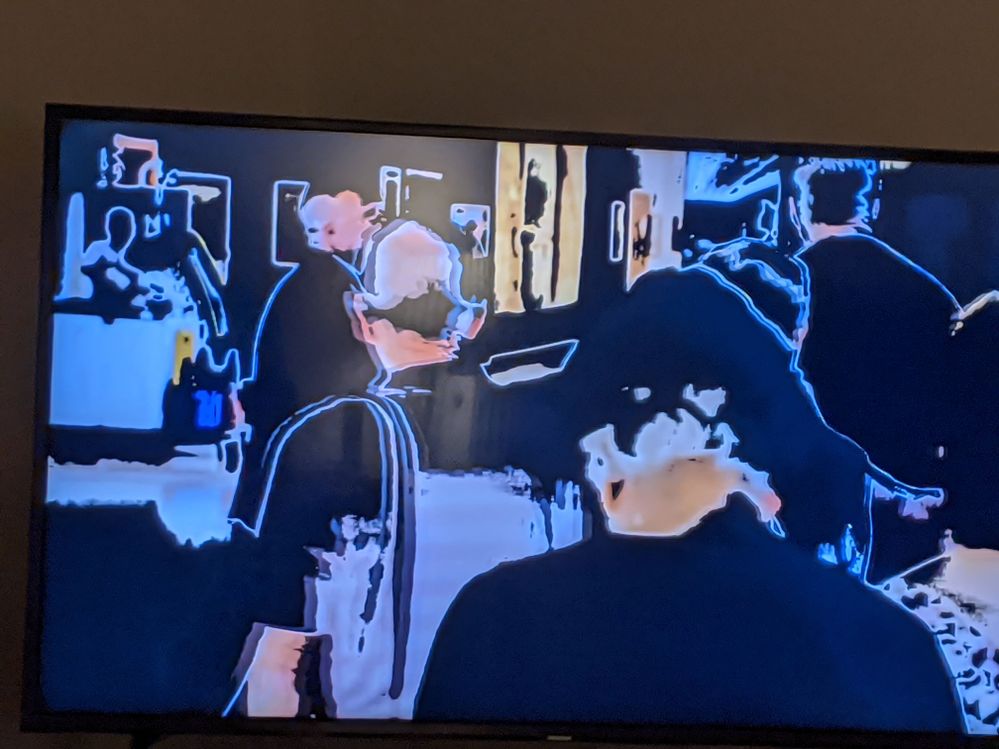What are you looking for?
- Samsung Community
- :
- Products
- :
- TV
- :
- Screen issue with Samsung QE43Q60
Screen issue with Samsung QE43Q60
- Subscribe to RSS Feed
- Mark topic as new
- Mark topic as read
- Float this Topic for Current User
- Bookmark
- Subscribe
- Printer Friendly Page
11-08-2020 11:41 AM
- Mark as New
- Bookmark
- Subscribe
- Mute
- Subscribe to RSS Feed
- Highlight
- Report Inappropriate Content
The TV is 6 months old and we are having picture issues with it, they started a few months back but stopped after i did a full factory reset. They have now restarted, and a factory reset hasn't fixed it. TV was bought from Richersounds, but they just direct me to Samsung,as its a intermittent issue its difficult to show them. I managed to get through yesterday, but they don't take into account i'm 73 years of age and don't deal with Tech stuff very well. They wanted online access to the Tv for me to take pictures, after several attempts i gave up, i tried to explain but they are like robots, and don't listen
The issue is the screen changes from a good picture to a muddled mess of colours, this happens on Terrestial TV, or iPlayer, You Tube or Amazon Prime. Dont use any other apps. Only way to clear it is to unplug the TV from the mains, or do a reset using the Samsung remote control. I'm at a loss what to do now. Only other thing connected to the TV is a Humax Free -View PVR . ideally i would like them to send an engineer, but don't hold out any hope. I'm beginning to think i may have made a mistake going for Samsung, the picture is good when it works, but there is a lot of stuff on it i will never use, and so many options. I have added a few photos of the issue...Any help appreciated. I really don't want to get rid of the TV if i can help it...Any Help Appreciated
11-08-2020 03:27 PM
- Mark as New
- Bookmark
- Subscribe
- Mute
- Subscribe to RSS Feed
- Highlight
Hi @Deneva48
Thanks for reaching out. It does sound like an inspection will be required to determine what actions to take to get this sorted. You can either arrange this using the Samsung UK Support page. This will involve some troubleshooting steps before you can arrange this. You can access this page here: https://www.samsung.com/uk/support/repair/tv-av/
Alternatively, you can contact the Samsung UK Support team for guidance with this. They can be contacted on 0333 000 0333.

23-08-2020 04:49 PM
- Mark as New
- Bookmark
- Subscribe
- Mute
- Subscribe to RSS Feed
- Highlight
- Report Inappropriate Content
Thanks for getting back to me, i have gone to the above page you sent and it says a home visit for repair will be needed. I have put in the serial no from back of TV, i put in the serial no and that is fine, but it wont accept the model no..QE43Q60RATXXU. I have double checked the model no, this is what is on the back of the TV. In the user manual and on the TV receipt from the dealer who i purchased the TV from ( Richersounds Exeter ), it is shown without the RAT XXU ending, i have tried this as well, still wont accept it It is getting to be a bit annoying now, The dealer says the first year of the warranty is with Samsung, then they take over on the 5 year warranty, and direct me to contact Samsung. I have tried phoning, but get no where. This is very frustrating, why wont it accept the model no. I would appreciate some help on this. I just want to get it repaired.
Thank you
23-08-2020 07:23 PM
- Mark as New
- Bookmark
- Subscribe
- Mute
- Subscribe to RSS Feed
- Highlight
Hi @Deneva48. I've just sent you a private message.
12-09-2021 03:12 PM
- Mark as New
- Bookmark
- Subscribe
- Mute
- Subscribe to RSS Feed
- Highlight
- Report Inappropriate Content