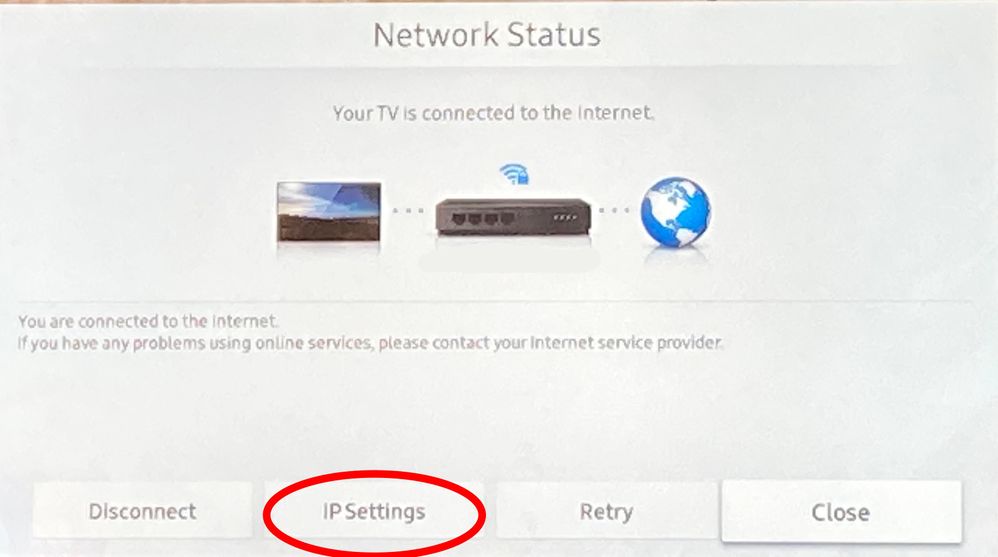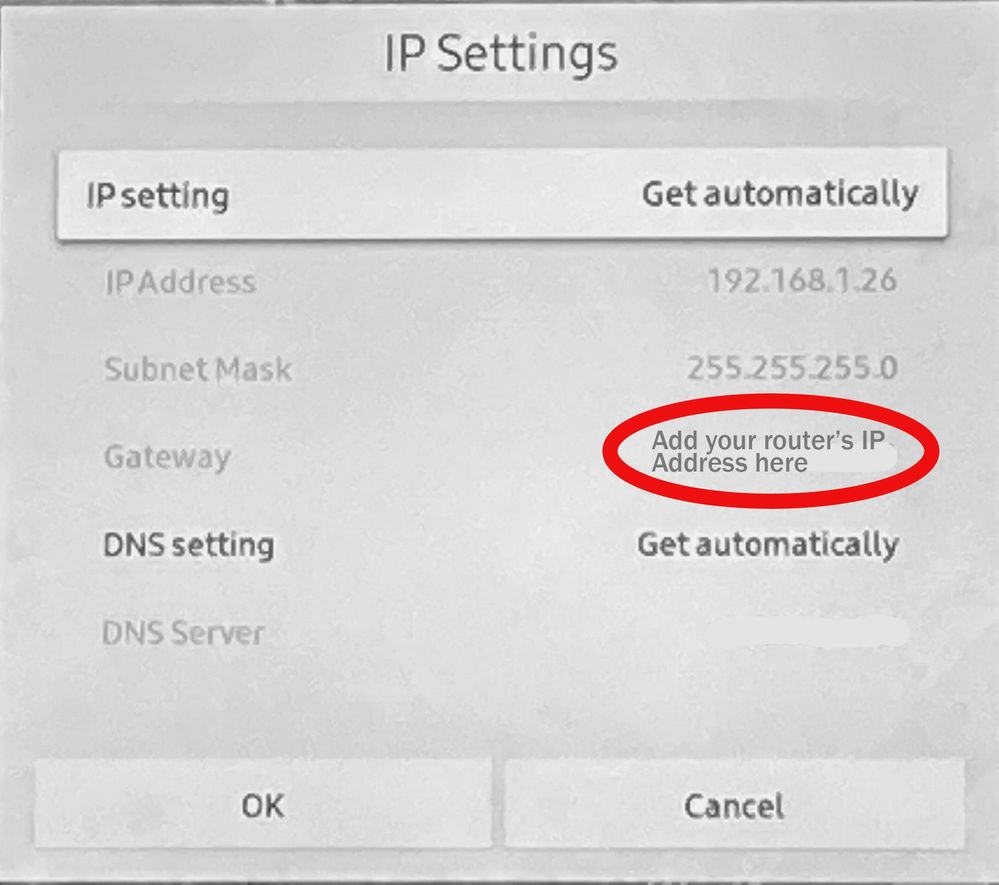What are you looking for?
- Samsung Community
- :
- Products
- :
- TV
- :
- Missing IP address on TV so won't connect to wireless router
Missing IP address on TV so won't connect to wireless router
- Subscribe to RSS Feed
- Mark topic as new
- Mark topic as read
- Float this Topic for Current User
- Bookmark
- Subscribe
- Printer Friendly Page
04-01-2023 05:40 PM
- Mark as New
- Bookmark
- Subscribe
- Mute
- Subscribe to RSS Feed
- Highlight
- Report Inappropriate Content
Hi,
The IP address fields are all set to 0.0.0.0.0s on my Samsung UE32 M5520 TV (2018) so it won't connect to the wireless router.
Does anyone know how I find the numbers for:
IP Address
Subnet Mask
Gateway
DNS Server
so I can enter them manually, please?
There is a MAC address but Samsung support told me it was invalid, 'has no value'.
I have done a factory reset but it doesn't help and switched everything off and on again and all that.
The router uses WPS but the TV can't find it whether I press the WPS button or not.
The TV does connect to the internet when wired, but it's not possible to leave the router connected permanently by an ethernet cable.
Thanks, Sarah
Solved! Go to Solution.
1 Solution
Accepted Solutions
04-01-2023 06:03 PM - last edited 04-01-2023 06:04 PM
- Mark as New
- Bookmark
- Subscribe
- Mute
- Subscribe to RSS Feed
- Highlight
- Report Inappropriate Content
There are not default information that you can enter.
Not all TV support wps, so may not work.
If you have you wifi ssid and pw you should be able to enter that in when you try connect it to your wifi
04-01-2023 06:03 PM - last edited 04-01-2023 06:04 PM
- Mark as New
- Bookmark
- Subscribe
- Mute
- Subscribe to RSS Feed
- Highlight
- Report Inappropriate Content
There are not default information that you can enter.
Not all TV support wps, so may not work.
If you have you wifi ssid and pw you should be able to enter that in when you try connect it to your wifi
12-01-2023 02:21 AM
- Mark as New
- Bookmark
- Subscribe
- Mute
- Subscribe to RSS Feed
- Highlight
- Report Inappropriate Content
Thank you so much. From your reply and other information I found I was able to find out the IP address, the Subnet Mask, Gateway (router) and DNS Server addresses, and then with a reboot and by moving the router closer it finally worked! Hurrah!
That has saved me so much stress, and a three-hour round trip to the nearest Samsung repair centre 😁.
So I am very grateful.
Sarah
24-01-2023 01:50 AM
- Mark as New
- Bookmark
- Subscribe
- Mute
- Subscribe to RSS Feed
- Highlight
- Report Inappropriate Content
Hi! I'm currently going through the same problem. Please help me! Can you explain to me how you fixed it in the most basic way possible?
25-01-2023 01:34 AM
- Mark as New
- Bookmark
- Subscribe
- Mute
- Subscribe to RSS Feed
- Highlight
- Report Inappropriate Content
Hello BigStone,
On the Samsung TV I went to settings, then down to General, and then to Network.
I clicked on Network Status and the router was disconnected. And when I clicked on IP Settings they were all zeros.
So I did a bit of research and took a chance on adding some general IP Settings I had found in relation to this on the internet, then added my own router's IP address, and when I restarted the TV I was amazed to see it had worked.
But a week or so later it went offline again! I have no idea why. However, I followed the same steps and added the same settings as before (I had taken a picture of them when it was working so I would remember them) and it is back working again.
Attached a couple of pics which I hope will show you how to add the IP Settings (I think you have to choose to add them manually), but the DNS must be set to get automatically).
The settings I used are:
IP Address 192.168.1.26
Subnet Mask 255.255.255.0
Gateway (add your router's IP address, it should be on the back of the router)
DNS Setting Get Automatically (this will fill in the DNS Server on the last line, hopefully)
Then click OK.
As I say, it didn't work immediately but it was working when I switched the TV off then back on again.
Might be an idea to turn the router off and on again, too before you start.
Good luck!
Sarah
07-02-2023 11:58 AM
- Mark as New
- Bookmark
- Subscribe
- Mute
- Subscribe to RSS Feed
- Highlight
- Report Inappropriate Content
08-03-2023 11:47 PM
- Mark as New
- Bookmark
- Subscribe
- Mute
- Subscribe to RSS Feed
- Highlight
- Report Inappropriate Content
Go into General in Settings, Network, Network Status, and the TV should show the MAC address, IP Address, Subset Mask, Gateway and DNS Server numbers, that is, if you are actually connected to the Internet either using a wired network using an Ethernet cable or WIFI signal through a Router.
28-04-2023 04:52 PM
- Mark as New
- Bookmark
- Subscribe
- Mute
- Subscribe to RSS Feed
- Highlight
- Report Inappropriate Content
I have been working on this for 2 days. Chat with 2 different support people. Tried all of the above solutions, nothing works. I have been using this tv and router set up for 8 years, no problems. Yesterday I unplugged the tv due to local thunderstorms. Plugged back in and it refuses to connect to my wireless WiFi. Everything in the house works. This tv works on the cable box but will not connect to my WiFi.
28-04-2023 05:36 PM
- Mark as New
- Bookmark
- Subscribe
- Mute
- Subscribe to RSS Feed
- Highlight
- Report Inappropriate Content
I use a Moca wired network to connect my Wifi router from my computer to my Samsung 6000 series TV, and use Serviio on my Windows computer to access video and music files and play them on my TV downstairs. My TV recognized my wired Moca network simply by holding down the power button on the TV remote until it turns off and restarts again; the TV will automatically recognize your home network. Try it. 🙂
20-05-2023 08:09 PM
- Mark as New
- Bookmark
- Subscribe
- Mute
- Subscribe to RSS Feed
- Highlight
- Report Inappropriate Content
Same thing with me, any update to your issue??