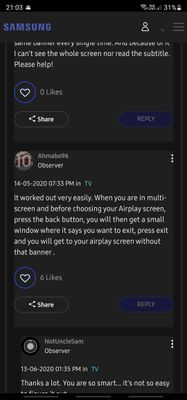What are you looking for?
- Samsung Community
- :
- Products
- :
- TV
- :
- Re: How to disable multi view on Samsung TV
How to disable multi view on Samsung TV
- Subscribe to RSS Feed
- Mark topic as new
- Mark topic as read
- Float this Topic for Current User
- Bookmark
- Subscribe
- Printer Friendly Page
11-09-2020 06:29 PM
- Mark as New
- Bookmark
- Subscribe
- Mute
- Subscribe to RSS Feed
- Highlight
- Report Inappropriate Content
I have the QE55Q90T used mainly for business presentations / VC connecting to Apple Devices via Airplay. When connecting a MacBook Pro, I do not want the extra steps required to select the screen and cancelling the TV banner message which obscures the bottom of the desktop.
Does anyone know how to disable Multi-View entirely from Tizen so I can launch airplay on my device and stream immediately to the television?
Going into Settings > General > Smart Features and turning off 'Autorun Multi View Casting' did not work.
01-01-2021 11:46 PM
- Mark as New
- Bookmark
- Subscribe
- Mute
- Subscribe to RSS Feed
- Highlight
- Report Inappropriate Content
I have Q67R (900$) and now i bought Q80T(1200$) which is mistake for now.
Q67R is faster and screen sharing option is waaay better and smoother, 0 annoying windows when share screen and even streaming is better no lag at all.. seems got better CPU.
Q80T - useless option for me is this multi view i want ordinary one or at least option to turn this off.. another annoying thing is this orange banner on bottom left corner "MULTI VIEW".. I know im using it there no need to inform me all the time and ruin my sharing on some movie/video clip. Not worth the money at all!
02-01-2021 01:49 AM
- Mark as New
- Bookmark
- Subscribe
- Mute
- Subscribe to RSS Feed
- Highlight
- Report Inappropriate Content
Hi Nikolaev. By running the Internet Browsing Application first, I found the MULTI VIEW does not pop up.
I use this all the time when screen sharing VLC with subtitles to my TV, since the VLC movie playing application subtitles don’t work with chrome cast sometimes. Hope this helps! Happy New Year.
02-01-2021 04:27 PM - last edited 02-01-2021 04:28 PM
- Mark as New
- Bookmark
- Subscribe
- Mute
- Subscribe to RSS Feed
- Highlight
- Report Inappropriate Content
An an update to this post here's a quick workaround to the banner issue:
After initiating a second input source (such as Apple Air Play), when the multi view window pops up showing both source preview screens, press the 'return' button on the remote control then 'left' button to select exit on screen then 'select'. Multiview is now cancelled and the screen will display the new source screen without annoying banners or text.
It still seems counter intuitive that the Multi View feature cannot be disabled since it's an annoying and unwanted feature.
04-01-2021 02:30 AM
- Mark as New
- Bookmark
- Subscribe
- Mute
- Subscribe to RSS Feed
- Highlight
- Report Inappropriate Content
I have the Q90 series and we just had this problem. The bar on the bottom of the screen that says to press and hold the back button to bring up the multiscreen - well, my daughter pressed the back button and held it longer and the bar went away.
24-01-2021 04:48 AM
- Mark as New
- Bookmark
- Subscribe
- Mute
- Subscribe to RSS Feed
- Highlight
- Report Inappropriate Content
If any Samsung representatives ever take a look at this: This feature makes no sense. I cannot imagine any scenario in which any user would ever want this banner on the bottom of the screen while they're trying to do or watch anything. Want to stream a TV show from your laptop? Hope you enjoy having the multiview text and logo at the bottom of the screen the entire time you watch it.
The abysmal state of Samsung's smart tv UI is well documented online by experts and customers alike, and is more than can be discussed here, but this just adds to the issue. Please highly prioritize addressing Samsung TVs' multitude of UI issues.
28-02-2021 03:50 PM
- Mark as New
- Bookmark
- Subscribe
- Mute
- Subscribe to RSS Feed
- Highlight
- Report Inappropriate Content
There is a simple way to do that. Not very intuitive.
I will put it here from another forum.
01-04-2021 11:09 AM
- Mark as New
- Bookmark
- Subscribe
- Mute
- Subscribe to RSS Feed
- Highlight
- Report Inappropriate Content
Idk if this was fixed recently, but thought I would share in case if anyone else ends up here like me, with a new Samsung TV (QE65Q80T).
Going into Settings > General > Smart Features and turning off 'Autorun Multi View Casting' DID WORK FOR ME.
Please Samsung, make this useless feature disabled by default. It affects the new user experience.
Thx!
19-04-2021 07:13 PM
- Mark as New
- Bookmark
- Subscribe
- Mute
- Subscribe to RSS Feed
- Highlight
- Report Inappropriate Content
Thanks a lot. !! 🥰
30-05-2021 03:35 PM
- Mark as New
- Bookmark
- Subscribe
- Mute
- Subscribe to RSS Feed
- Highlight
- Report Inappropriate Content
05-07-2021 06:28 PM
- Mark as New
- Bookmark
- Subscribe
- Mute
- Subscribe to RSS Feed
- Highlight
- Report Inappropriate Content
Q80A here with the same obnoxious behavior. For a "smart" TV that is supposed to learn your habits and preferences, the fact that I have to find the remote and navigate through the same multiview menu EVERY SINGLE FRIGGIN' TIME so I can cast (Air Play) full screen is the most obnoxious design flaw ever - and it renders the entire SmartHub useless. I'm using an Apple TV as the primary interface until this is fixed. Good job samsung, you made the UI so onerous to use that you now have zero chance of me using any of the subscription services you market through it because I now won't see them at all. *****
-
QN95B Randomly Drops Soundbar (Q-Symphony) and Switches to Aerial Input
in TV -
Samsung S9 OLED TV. How do you select audio device for ambient mode? My TV plays ambient mode (Spotify) via TV speakers only
in TV -
How to permanently disable "game mode"?
in TV -
Samsung QN85D – Some Settings Cannot Be Adjusted.
in TV -
Daily Board and Alexa issues QN800C75
in TV