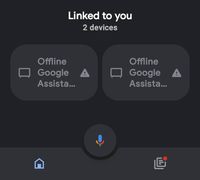What are you looking for?
- Samsung Community
- :
- Products
- :
- TV
- :
- Re: Re: Google assistant
Google assistant
- Subscribe to RSS Feed
- Mark topic as new
- Mark topic as read
- Float this Topic for Current User
- Bookmark
- Subscribe
- Printer Friendly Page
02-10-2022 07:54 AM
- Mark as New
- Bookmark
- Subscribe
- Mute
- Subscribe to RSS Feed
- Highlight
- Report Inappropriate Content
02-10-2022 12:35 PM
- Mark as New
- Bookmark
- Subscribe
- Mute
- Subscribe to RSS Feed
- Highlight
- Report Inappropriate Content
Thank you
02-10-2022 12:36 PM
- Mark as New
- Bookmark
- Subscribe
- Mute
- Subscribe to RSS Feed
- Highlight
- Report Inappropriate Content
And this tv too which makes me wonder if its something I'm doing wrong but I just can't figure out what or how too
02-10-2022 03:37 PM
- Mark as New
- Bookmark
- Subscribe
- Mute
- Subscribe to RSS Feed
- Highlight
@Daniel87: Thank you. Please can you try heading to Home > Settings > All Settings > General & Privacy > Voice > Voice Assistant, and select Google Assistant from here. Please ensure that the TV is connected to a Wi-Fi network, as this is required to utilise the Voice Assistant feature.

02-10-2022 11:37 PM
- Mark as New
- Bookmark
- Subscribe
- Mute
- Subscribe to RSS Feed
- Highlight
- Report Inappropriate Content
02-10-2022 11:37 PM
- Mark as New
- Bookmark
- Subscribe
- Mute
- Subscribe to RSS Feed
- Highlight
- Report Inappropriate Content