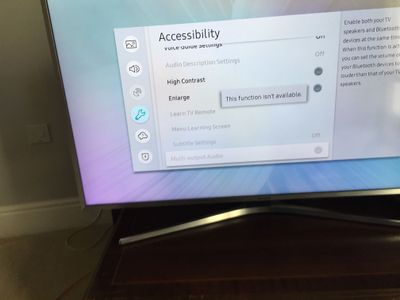What are you looking for?
- Samsung Community
- :
- Products
- :
- TV
- :
- Re: Anyway to have TV sound fed to two different outputs at the same time ?
Anyway to have TV sound fed to two different outputs at the same time ?
- Subscribe to RSS Feed
- Mark topic as new
- Mark topic as read
- Float this Topic for Current User
- Bookmark
- Subscribe
- Printer Friendly Page
07-01-2021 06:59 PM
- Mark as New
- Bookmark
- Subscribe
- Mute
- Subscribe to RSS Feed
- Highlight
- Report Inappropriate Content
I have a Samsung UE40MU6400 Smart TV and Bose TV Speaker Soundbar.
Is it possible to use bluetooth to connect ear pods and have sound coming from both the Bose speaker and the bluetooth ear pods?
I have experimented and find that it appears that I have to use one or the other, but not both!
Solved! Go to Solution.
07-01-2021 07:07 PM
- Mark as New
- Bookmark
- Subscribe
- Mute
- Subscribe to RSS Feed
- Highlight
@Jet_Lagg: I'm not sure about this, however you may wish to try heading to Settings > General > Accessibility > Multi-output Audio, however this may only be applicable to the TV speakers, and may not work with any external speakers you've connected.

08-01-2021 01:05 PM
- Mark as New
- Bookmark
- Subscribe
- Mute
- Subscribe to RSS Feed
- Highlight
- Report Inappropriate Content
Hi Andrew, thanks for the input. I have disconnected external speaker and tried your suggestion.
As you can see Multi-output Audio is greyed out and when selected "This function isn't available" message is displayed.
Good try!
08-01-2021 01:36 PM
- Mark as New
- Bookmark
- Subscribe
- Mute
- Subscribe to RSS Feed
- Highlight
- Report Inappropriate Content
Bit more research found this post from April 2019 - Well done Stewie!
Hi folks, I have your ANSWER.
If you have a SKY, Virgin Media, BT TV, Blu-Ray player connected, the Multi-Audio Output will be disabled. BUT this is NOT a problem !! Leave it ALL attached & follow these steps to hard-of-hearing happier viewing !!
FIRST: Pair your Bluetooth Headphones-
Turn on your Bluetooth headphones & on your TV remote: Menu / select Sound / select Speaker List / selects Bluetooth Audio Devices / select your Bluetooth headphones from the list and they will pair & connect. You will hear sound ONLY on your Bluetooth headphones. Don't worry !! Here us how you get it on the TV Speakers at the SAME TIME as your Bluetooth headphones:
1. Press SOURCE on your TV remote and select TV which takes you OFF your SKY / Virgin Media box and onto FREEVIEW !!
This step is VERY IMPORTANT !!
2. Select MENU
3. Select SYSTEM
4. Select ACCESSIBILITY
5. You WILL now see "Multi-output Audio" is enabled, so NOW select it and change from OFF to ON.
The sound WILL now be audible through BOTH the TV Speakers AND your Bluetooth headphones. There is ABSOLUTELY NO AUDIO TIME DELAY & sound perfectly matches TV Speakers and mouths on the screen.
Now all you need to do is press SOURCE & gi back ti select your SKY / Virgin Media & sound comes from TV Speakers AND Bluetooth headphones in PERFECT HARMONY !!
Took me MONTHS to figure this out for myself as the online support was rubbish. These steps are the same to perfectly sound-synchronise your Bluetooth Soundbars / Home Cinema Systems via Bluetooth.
Good luck EVERYONE !!
VERY pleased to help you ALL.
Kind Regards, Stewie Griffin.
-
Soundbar problems
in TV -
What can be done about the removal of ARC functionality on the QN85QN85CDFXA in the January 2025 (up?)grade?
in TV -
2024/5 TV doesn't control bluetooth volume (output).
in TV -
QN95d outputting UB450 4k bluray in 1080p
in TV -
S95B Update 1651 defaults the output to TV Speakers at startup
in TV