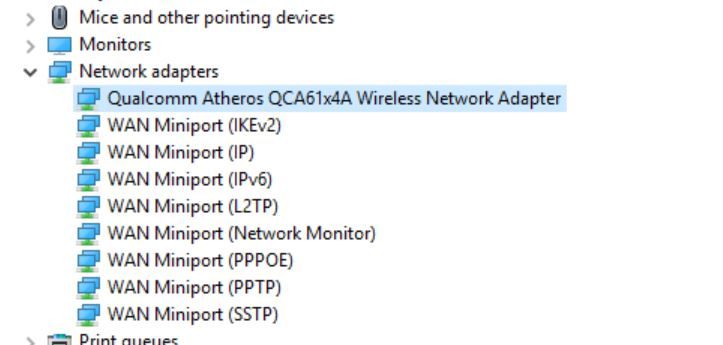What are you looking for?
- Samsung Community
- :
- Products
- :
- Tablets
- :
- Re: Samsung Galaxy Tabpro S Bluetooth missing
Samsung Galaxy Tabpro S Bluetooth missing
- Subscribe to RSS Feed
- Mark topic as new
- Mark topic as read
- Float this Topic for Current User
- Bookmark
- Subscribe
- Printer Friendly Page
01-04-2017 02:54 PM
- Mark as New
- Bookmark
- Subscribe
- Mute
- Subscribe to RSS Feed
- Highlight
- Report Inappropriate Content
Hi
I have been using a bluetooth mouse with my tabpro S windows 10 tablet for the last 2 months without problems. Suddenly it stopped working and when I checked the device manager, Bluetooth is no longer listed and deosn't even come up when I typoe it in the help bar. It appears that Bluetooth has gone missing from my device. I tried a system reset but although that was very inconvenient, it did not solve the problem. I know others have experienced the same thing but I cannot find a solution that works. Anyone with a bit more techy ability have any suggestions as to how this can be fixed?
Solved! Go to Solution.
01-04-2017 03:35 PM
- Mark as New
- Bookmark
- Subscribe
- Mute
- Subscribe to RSS Feed
- Highlight
- Report Inappropriate Content
Ok could be a number of things so lets start with the basics, you say you have done a reset was that to factory settings or just the file re-installation system?
if so did the bluetooth work right away then stop or not work at at?
01-04-2017 03:41 PM
- Mark as New
- Bookmark
- Subscribe
- Mute
- Subscribe to RSS Feed
- Highlight
- Report Inappropriate Content
Thanks for replying. I used the Samsung recovery feature and that set everything back to how it was when it was new, however Bluetooth was and still is missing despite loading all Samsung and Windows updates.
01-04-2017 03:44 PM
- Mark as New
- Bookmark
- Subscribe
- Mute
- Subscribe to RSS Feed
- Highlight
- Report Inappropriate Content
network and selecting network reset?
01-04-2017 03:46 PM
- Mark as New
- Bookmark
- Subscribe
- Mute
- Subscribe to RSS Feed
- Highlight
- Report Inappropriate Content
01-04-2017 03:59 PM
- Mark as New
- Bookmark
- Subscribe
- Mute
- Subscribe to RSS Feed
- Highlight
- Report Inappropriate Content
I've tried network reset but that has not worked, still no bluetooth.
01-04-2017 04:06 PM - last edited 01-04-2017 04:09 PM
- Mark as New
- Bookmark
- Subscribe
- Mute
- Subscribe to RSS Feed
- Highlight
- Report Inappropriate Content
Right so another one is in device manager you should see a device called Network adaptors you can select uninstal and then go and power down and back up return to device manager and right click on the main device and select scan for hardware changes and it will re find and re-install the Network adaptor (make sure all bluetooth devices are off E.G mouse/headphones and such) do not try to connect anything yet and reboot. Now see if bluetooth has come back. See if that works if not still a couple of options to try  ((Also check see if there is a "unknown USB device"))
((Also check see if there is a "unknown USB device"))
01-04-2017 04:43 PM
- Mark as New
- Bookmark
- Subscribe
- Mute
- Subscribe to RSS Feed
- Highlight
- Report Inappropriate Content
There are a number of items under network adaptors as per the attached list. Do I uninstall all of these?
01-04-2017 04:46 PM - last edited 01-04-2017 04:47 PM
- Mark as New
- Bookmark
- Subscribe
- Mute
- Subscribe to RSS Feed
- Highlight
- Report Inappropriate Content
Just the one highlighted in Blue "Qualcomm Atheros QCA61x4A Network Adapter"
01-04-2017 05:02 PM
- Mark as New
- Bookmark
- Subscribe
- Mute
- Subscribe to RSS Feed
- Highlight
- Report Inappropriate Content
Thanks for sticking with me. I've done what you suggested but still no bluetooth. The other items in the list under network adaptors have all disappeared now leaving just Qualcomm.
-
website misleading The Galaxy S9 Ultra offers a free Keyboard worth £199, due to stock last not given
in Tablets -
Tab S3 Languages selection shrunk to about 10 langauges
in Tablets -
URGENT: Galaxy Tab A8 won't pair or connect to classic bluetooth devices after Android 14 update (only connects to LE devices)
in Tablets -
URGENT: Galaxy Tab A8 won't pair or connect to some bluetooth devices after Android 14 update
in Tablets -
One UI 6.1 Bluetooth problem
in Tablets