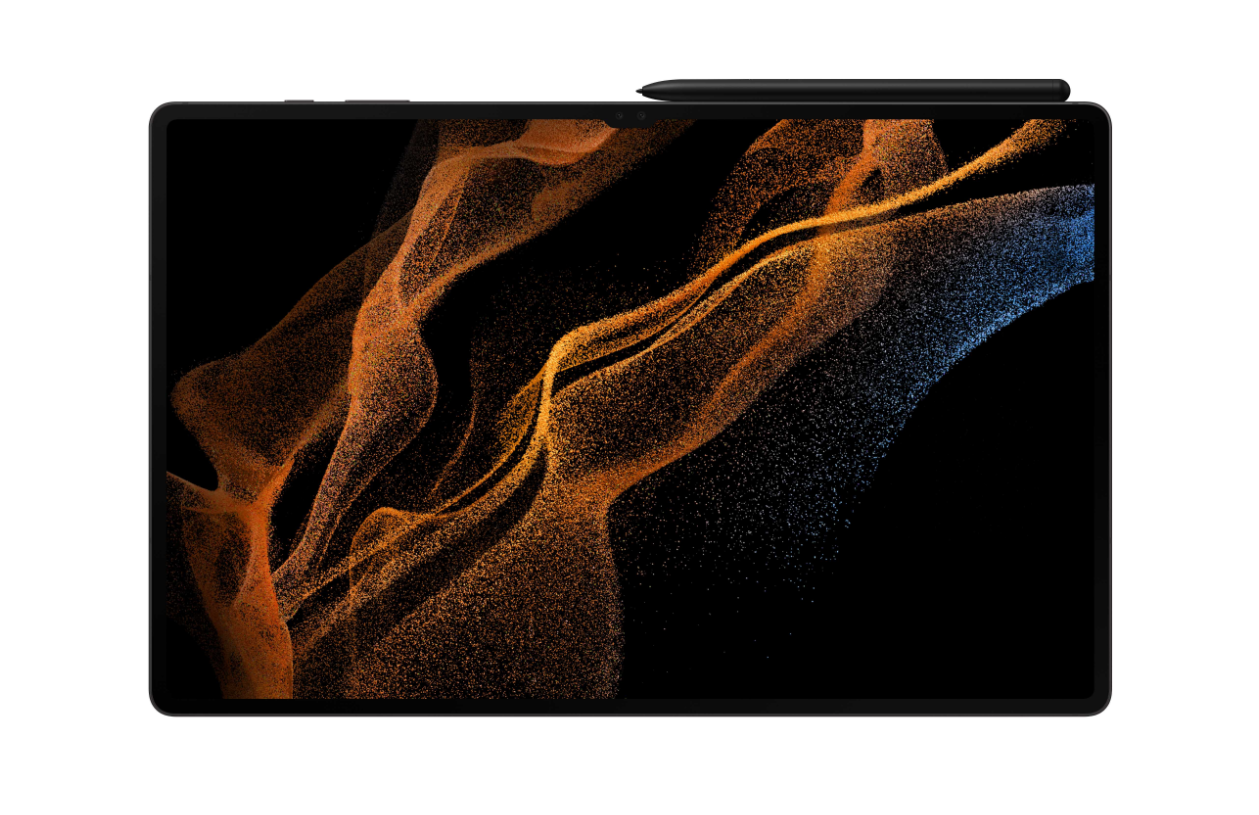What are you looking for?
- Samsung Community
- :
- Products
- :
- Tablets
- :
- Re: Auto rotate breaks lock screen orientation
Auto rotate breaks lock screen orientation
- Subscribe to RSS Feed
- Mark topic as new
- Mark topic as read
- Float this Topic for Current User
- Bookmark
- Subscribe
- Printer Friendly Page
07-05-2022 08:37 PM
- Mark as New
- Bookmark
- Subscribe
- Mute
- Subscribe to RSS Feed
- Highlight
- Report Inappropriate Content
Just purchased a Galaxy Tab S8 (S8+, specifically,) and I'm encountering an issue where the lock screen is stuck in portrait orientation whenever auto rotate is enabled. When unlocking the device, it will stay in portrait until I physically rotate the device and rotate back to landscape. Any idea how to address this?
Disabling auto rotate and locking into landscape fixes this issue, but then you have to enable auto rotate once more later.
Products mentioned in this post
08-05-2022 12:39 PM
- Mark as New
- Bookmark
- Subscribe
- Mute
- Subscribe to RSS Feed
- Highlight
@SpoiledSoul: Please be aware that some apps are not optimised for use in Landscape mode, so will lock the orientation to Portrait. The is true of the Home Screen and Lock Screen, by default, however it is possible to allow Landscape mode by swiping from the top of the screen to the bottom > Tap on the words 'Auto rotate' > Rotate to landscape mode, and toggle the Home screen and Lock screen switches. Let me know if this helps.

10-05-2022 03:39 AM
- Mark as New
- Bookmark
- Subscribe
- Mute
- Subscribe to RSS Feed
- Highlight
- Report Inappropriate Content
Thanks for the tip, Andrew. The toggles for "Home" and "Lock screen" do not exist in the current One UI 4.1 for my S8+, but I have seen that this is a solution on phones.
15-11-2022 10:40 PM
- Mark as New
- Bookmark
- Subscribe
- Mute
- Subscribe to RSS Feed
- Highlight
- Report Inappropriate Content
Hi, I have the exact same problem, cannot find any solution anywhere
10-12-2022 04:01 PM
- Mark as New
- Bookmark
- Subscribe
- Mute
- Subscribe to RSS Feed
- Highlight
- Report Inappropriate Content
I have this exact problem with my Galaxy Tab S8. The lockscreen is stuck in Portrait mode for me no matter what. Even if I lock the device in landscape mode, the tablet's lockscreen stays in portrait mode. However, once I unlock it, the screen orientation problem solves and the tablet rotates itself like normal. It's only the lockscreen causing the problem for me.
10-12-2022 04:02 PM
- Mark as New
- Bookmark
- Subscribe
- Mute
- Subscribe to RSS Feed
- Highlight
- Report Inappropriate Content
also cant find those switches on the tab s8.
10-12-2022 07:01 PM
- Mark as New
- Bookmark
- Subscribe
- Mute
- Subscribe to RSS Feed
- Highlight
- Report Inappropriate Content
Can confirm that this issue is still present on Android 13 / One UI 5.
21-12-2022 10:27 AM
- Mark as New
- Bookmark
- Subscribe
- Mute
- Subscribe to RSS Feed
- Highlight
- Report Inappropriate Content
Hi! 2 weeks and problem is still not solved? I am fresh galaxy tab s8 + user and its the biggest issue I have using this device. Any solution is known for that or just wait for some update...?
23-12-2022 06:22 PM
- Mark as New
- Bookmark
- Subscribe
- Mute
- Subscribe to RSS Feed
- Highlight
- Report Inappropriate Content
A lot of people have this issue when they use Smart Switch to set up the S8 for the first time.
Multiple people have confirmed that after doing a factory reset, this issue is solved. It's crazy to me that Samsung's Smart Switch device is breaking the tablet's lock screen sticking it in portrait mode. For me to have it auto rotate to landscape mode, now I have to factory reset the tablet then install all of my apps manually from scratch.
Over $1000 spent on a tablet, and this headache can't be solved by Samsung.