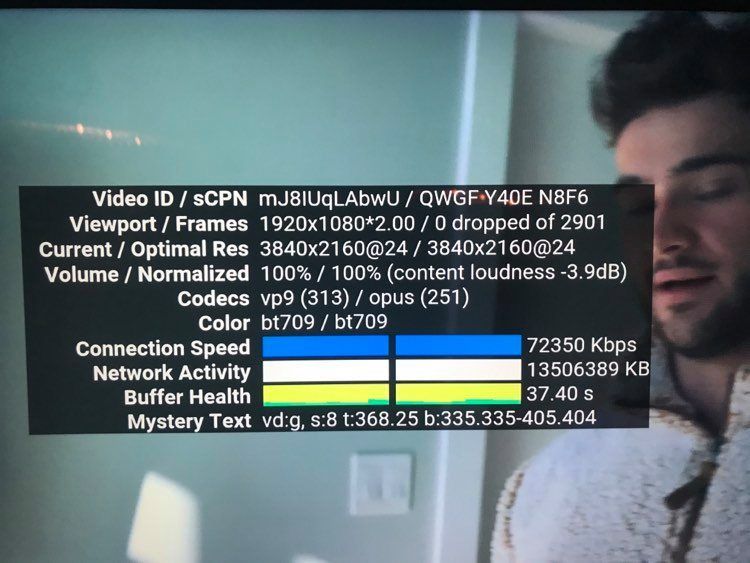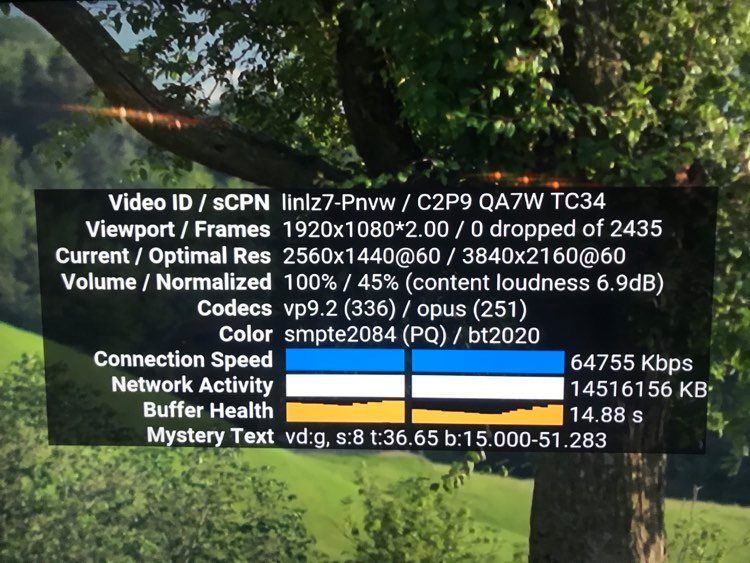What are you looking for?
- Samsung Community
- :
- Lounge
- :
- Samsung Lounge
- :
- Does my Samsung QLED TV (75" Q900RA) have a "weak network card" ?
Does my Samsung QLED TV (75" Q900RA) have a "weak network card" ?
- Subscribe to RSS Feed
- Mark topic as new
- Mark topic as read
- Float this Topic for Current User
- Bookmark
- Subscribe
- Printer Friendly Page
10-12-2020 12:38 AM - last edited 14-03-2023 12:26 AM
- Mark as New
- Bookmark
- Subscribe
- Mute
- Subscribe to RSS Feed
- Highlight
- Report Inappropriate Content
This might be a problem that is not located on my 75" Q900RA TV (or One Connect Box), but for a couple of weeks now I have experienced a lot of buffering when watching 4K (even when down to 1440p) videos on YouTube - on the internal app on the TV. I have a 500/500 internet connection which I plan to do through an ethernet cable (with a TP-Link Switch), but this has worked fine for the first couple of weeks when I just got the new internet provider and got this new speed. What is strange is that the screen sometimes goes black for half a second when it buffers when this problem occurs. One of the service people (who not visited me at home, nor do they know what kind of a TV I have, though I have mentioned I have a newer model of the 8K Samsung TVs), claims that the TV set (mine) most likely have a weak network card, which I find ridiculous and an ambush to look for a problem other than the internet provider themselves. Bear also in mind that it was they who set up everything with a central, modem, installed cables and everything at my home - so this set up should work without having to go the cable connection route... I have however just ordered the TP-Link Switch, so I will do the internet through cable directly connected to my TV.
Here are some specs a friend of mine asked me to show on a few random 2140p 4K YouTube videos:
Can someone give me feedback on the network card my Q900RA TV has, and if it is a "weak" card that might affect 4K streaming on YouTube ?
03-02-2021 06:37 PM
- Mark as New
- Bookmark
- Subscribe
- Mute
- Subscribe to RSS Feed
- Highlight
- Report Inappropriate Content
There is a new YouTube app that has been automatically been updated: web_20210131_00_RC00 - but the issue is still there. I have been noticing that even 1080p. videos that often defaults down to 360p. - in which I have to manually change to 1080p. It is so annoying as you keep being cut of the videos you are watching. This is a nightmare which Samsung seems to ignore - closing in on 5 months now with this problem....
04-02-2021 04:17 PM
- Mark as New
- Bookmark
- Subscribe
- Mute
- Subscribe to RSS Feed
- Highlight
- Report Inappropriate Content
New YouTube app version: I now have the web_2022110202_00_RC00 on my TV.
I actually find myself not watching 4K in the YouTube app as it is impossible to watch a video - music, gameplay, movie, discussion - when it stops and buffer.... Let's say I find a gameplay video in 4K that I want to watch, I watch a few sec. and then go to the internet/web browser on my 2018 8K TV to watch in 4K without any buffering or defaulting to 360p.
Again, I WISH that Samsung would comment why this is happening to 2018 and older TVs - and not in the 2019 and 2020 (and assumable not 2021) Samsung TVs. Is there a different chip for the YouTube app and another one to the web browser - is this a lack in the hardware or is it software ? WHERE IS THE PROBLEM AND CAN IT BE FIXED ?
04-02-2021 04:49 PM
- Mark as New
- Bookmark
- Subscribe
- Mute
- Subscribe to RSS Feed
- Highlight
- Report Inappropriate Content
I also want to add this, which I wrote in another thread, but is another issue I see coming:
My TV was promised a HDMI 2.1 port update, but it turns out the new One Connect Box replacement might not have been updated with a REAL HDMI 2.1 port - but a mystery port that Samsung does not want to give any information about, other that it "might be" a "mystery" HDMI 2.0 (notice NOT HDMI 2.1, but a HDMI 2.0) port that "accepts 8K 60p." - and no more information ! HDMI 2.1 is needed for the 8K resolution, so my TV lacks the HDMI 2.1 and the AV1 codec and now have problem with the 4K, 1440p. and 1080p play in the YouTube app which Samungs has taken months to acknowledge, but no more information and we are in the 4th or 5th month with the YouTube app problem. 8K play seems to be something I will never get to experience on my 75" 8K TV - even if there would be release of an extern 8K media player, AS MY TV DOES NOT HAVE THE HDMI 2.1 ! When contacting Samsung customer service, they usually cannot answer the question without having to talk to a technician and even then they might get the information wrong as people have been discussing the lack of HDMI 2.1 for years now (ever since their first 8K TV came out) ! This results in even owners getting into arguments with other owners who have gotten different information from the Samsung customer service, and when getting the new One Connect Box there is no documentation or message that the new OCE box now have the (REAL) HDMI 2.1 ! No nothing ! We since that have had problems with the lack of eARC, which is of course not fixable on the port 3 (which is a HDMI 2.0), and now the problems with the apps - and we are not talking about unknown apps. but an app - YouTube - that Samsung even advertised for in there TV campaigns !
04-02-2021 04:50 PM
- Mark as New
- Bookmark
- Subscribe
- Mute
- Subscribe to RSS Feed
- Highlight
- Report Inappropriate Content
Of course it can be fixed. It has obviously worked before, so there is no reason it shouldn't work now. The only thing is that Samsung sees this, reads it but they don't care. The least they could do is be part of the conversation and try to help out, find work arounds etc but you know, they have so many better things to do than helping their high end equipment customers in need...
04-02-2021 04:52 PM
- Mark as New
- Bookmark
- Subscribe
- Mute
- Subscribe to RSS Feed
- Highlight
- Report Inappropriate Content
Let me also add this important note: It is no "fun/walk in the park" to write these "updates" and thoughts, which I go through, not only daily, but several times a day ! It takes up a lot of time and it is rather uncomfortable writing these posts, on top of the problem I have with my TV !
04-02-2021 04:59 PM
- Mark as New
- Bookmark
- Subscribe
- Mute
- Subscribe to RSS Feed
- Highlight
- Report Inappropriate Content
Exactly @Humorsopa ! By rudely turning their back and not being constructive is like putting more gasoline on a fire - and let me be VERY CLEAR: I am NOT asking for any apologies for "my inconvenience" - which makes me just even more angry - I just want my TV to work for what I have been presented and sold for !!
05-02-2021 09:01 AM
- Mark as New
- Bookmark
- Subscribe
- Mute
- Subscribe to RSS Feed
- Highlight
- Report Inappropriate Content
Hi everyone 🙂 Please know that I am reading every single message here and that I take all feedback with me. I am not responding to each post because of the reason that I don't want to make promises I can't keep, and I don't want to disappoint by giving you a specific date for when this is fixed.
In saying this, there is a new software coming designed to fix this issue. So we are taking responsibility for the problem, it is being fixed, and the new software should be with you very soon. I can't give you an exact date as I don't know when that date is. Again - thank you for raising awareness around this issue and helping with the daily reports/updates. I really appreciate it 🙏
// ElinH
05-02-2021 09:17 AM
- Mark as New
- Bookmark
- Subscribe
- Mute
- Subscribe to RSS Feed
- Highlight
- Report Inappropriate Content
@PeerNorway i can't say much about the WiFi issue since I have long turned it off on my TV, i use an Nvidia Shield for all my streaming needs. I will say that I have a similar situation with youtube defaulting to a lower quality setting. I can't find the article, but I remember several months ago reading about YouTube doing that to help with the high demand while so many were in lockdown from covid-19. They found that doing that helped keep overall performance up, and the average tablet/phone user wouldn't really notice the difference. As for big screen users we notice and it's a hassle at times but a bit better than a stuttering video from an overloaded server.
05-02-2021 01:19 PM
- Mark as New
- Bookmark
- Subscribe
- Mute
- Subscribe to RSS Feed
- Highlight
- Report Inappropriate Content
@WireWrangler it was Netflix (not YouTube) that lowered the resolution because of the lockdown. It is not a WiFi problem and the 4K seems to not be an issue at all if the YouTube app is on a media player external device.
@ElinH thank you for the update. The problem is that Samsung does not give and information that they have taken this problem seriously. I know of people in the forum who has now sold their TV set with a loss to get a new TV. There is still no information as to WHY and WHERE the problem is located, and with no official word from Samsung that they officially acknowledge this (which you did, but is totally lacking in the UK forum - in the long thread about this issue and smaller threads addressing this), and you are the first that bring this information that Samsung is taking taking this "seriously" and are working towards solving this. The problem is that it has now been MONTHS and we have been talking to a wall ! The lack of respons is insulting and frustrating. When a serious matter like this occurs, then first take this problem seriously, try to find out what is wrong (don't take it for granted that it is wrong elsewhere, which as a frustration in the beginning and which took a lot of efforts to us customers who also had a lot of extra costs of money !!!!), then this problem needs to be officially acknowledge (I think you were the only one who did this after I had to find other TV owners who was experiencing the same problem,, which I did - but it should have been Samsung's work !), now that the problem has been acknowledge there are still NO RESPONS TO WHERE AND WHY THIS PROBLEM OCCURS, and it would have been great to hear that Samsung would go out officially and tell us customers that they are working on fixing the problem - but again WHAT AND WHY (is it software or hardware ?) ! This reminds us TV owners a lot of the endless speculations that us 8K TV owner had about the lack of HDMI 2.1 - which is still being speculated about three years later... This is why many of us have a very negative way of handling this. It would be like a kid in the kindergarten who is being punched in the face and the people who work there does nothing, then comes up with a silent solution which neither acknowledge nor does really fix the problem - and then a new problem and the same silent behavior.... All this kid wants is to get the hell out of the kindergarten !
Let me also say this @ElinH I know this is not your fault, so do not take this personally. I think your intentions are good, but the way Samsung is handling this is very unprofessional and unfair for us customers. I am surprised how poorly this and other issues have been handled. It brings out very strong emotions and a very negative attitude towards a brand. Also know that there are 85% of customers who never complains to a company (it is a well-known theory in marketing and sales). As mentioned many times this is quite stressful - and not only on the TV owners, but also other in the household - in my house the house owner got the new internet provider and new cables, etc. installed, which I did pay part of the cost - and also YouTubers are also affected, etc.). A friend of mine got a new 8K TV and he does not share his enthusiasm with me as he knows how terrible I have felt about the problems I have had. So this digs deep ! If only Samsung could have been TRANSPARENT - it would be much more appreciated by us TV owners !
I also want to add that I think YouTube should also come out with an official statement as to why their app have been behaving so poorly on the Samsung TVs (I do not know if this 4K, 1440p, 1080p problems have also occurred to others TV brands, however people in the forum have stated that their other TV brands they have in possession does not have this particular problem - though I might be wrong as I have not looked into this, nor is it my job to do so).
New YouTube app version: web_20210203_00_RC00 ! As usual my TV seems to be working fine with the 1080p. but not yet tested higher res. as I just get stressed out and feel so hugely disappointed when it goes back to buffering and defaulting (not experienced black screen, other when the buffering begins in the beginning of the video).
05-02-2021 03:05 PM
- Mark as New
- Bookmark
- Subscribe
- Mute
- Subscribe to RSS Feed
- Highlight
- Report Inappropriate Content
@PeerNorway in Europe it was all major streaming services per local regulator's request, and many are still affected with it defaulting to lower resolution. My phone and Nvidia Shield still do it, and I have 500mbs up/down fiber hardwired to the shield. My tablet doesn't do it though so I don't know what is happening.
It was only supposed to be for a month, but many still complain about it. Here is one article i found with a quick search. https://www.bloomberg.com/news/articles/2020-03-24/youtube-to-limit-video-quality-around-the-world-f...
A side note; I'm not trying to say you're not having an issue, i was just mentioning the YouTube thing since I have been having a similar issue and know it's been a global issue not tied to a specific device. I hope things work out for you.