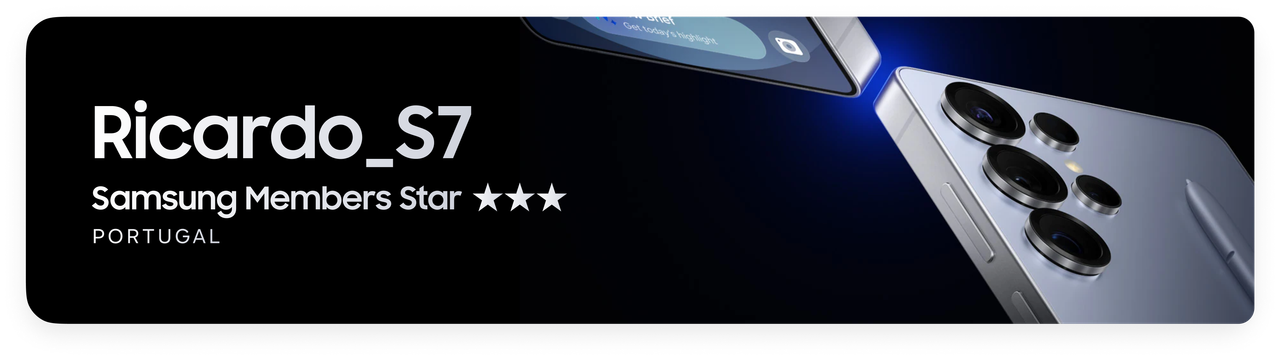What are you looking for?
- Comunidade Samsung
- :
- Produtos
- :
- Smartphones
- :
- Outros Smartphones
- :
- HELP ! USB connected/disconnected notification and lock screen won't turn off
Tópico original:
HELP ! USB connected/disconnected notification and lock screen won't turn off
- Subscrever fonte RSS
- Marcar tópico como novo
- Marcar tópico como lido
- Flutuar este Tópico para o utilizador atual
- Marcador
- Subscrever
- Página amigável para impressora
em 02-03-2024 07:29 PM
- Marcar como novo
- Marcador
- Subscrever
- Silenciar
- Subscrever fonte RSS
- Destacar
- Imprimir
- Denunciar conteúdo inapropriado
Solucionado! Ir para a Solução.
1 Solução
Soluções aceites
em 02-03-2024 07:54 PM
- Marcar como novo
- Marcador
- Subscrever
- Silenciar
- Subscrever fonte RSS
- Destacar
- Imprimir
- Denunciar conteúdo inapropriado
Olá @julianaalves23
Esta é a Comunidade Portuguesa de Portugal pelo que podes falar em Português. Face ao já realizado, tenta verificar se ocorre em modo seguro https://www.samsung.com/pt/support/mobile-devices/como-ativar-ou-desativar-o-modo-seguro/
Se ainda assim continuar, deverás levar o equipamento a um Centro de Assistência Autorizado para que possa ser analisado.
em 02-03-2024 07:54 PM
- Marcar como novo
- Marcador
- Subscrever
- Silenciar
- Subscrever fonte RSS
- Destacar
- Imprimir
- Denunciar conteúdo inapropriado
Olá @julianaalves23
Esta é a Comunidade Portuguesa de Portugal pelo que podes falar em Português. Face ao já realizado, tenta verificar se ocorre em modo seguro https://www.samsung.com/pt/support/mobile-devices/como-ativar-ou-desativar-o-modo-seguro/
Se ainda assim continuar, deverás levar o equipamento a um Centro de Assistência Autorizado para que possa ser analisado.