What are you looking for?
- Samsung Community
- :
- Products
- :
- Smartphones
- :
- Other Smartphones
- :
- Samsung J5 Storage issues
Samsung J5 Storage issues
- Subscribe to RSS Feed
- Mark topic as new
- Mark topic as read
- Float this Topic for Current User
- Bookmark
- Subscribe
- Printer Friendly Page
- Labels:
-
Smartphones
24-05-2020 08:25 PM
- Mark as New
- Bookmark
- Subscribe
- Mute
- Subscribe to RSS Feed
- Highlight
- Report Inappropriate Content
Hi, I have 16GB J5 phone. Phone has storage issues with 15.3/16GB used. I have cleared out most pics, videos etc and moved as many Apps as poss to SD card. But still this is my current 'free' space. What am i missing? I look at the storage screen a d can't see where the rest is being used... see screenshot. Any advice on this would be greatly appreciated!
25-05-2020 05:43 AM
- Mark as New
- Bookmark
- Subscribe
- Mute
- Subscribe to RSS Feed
- Highlight
- Report Inappropriate Content
Do you jave the advanced option @Lyn29
i.e 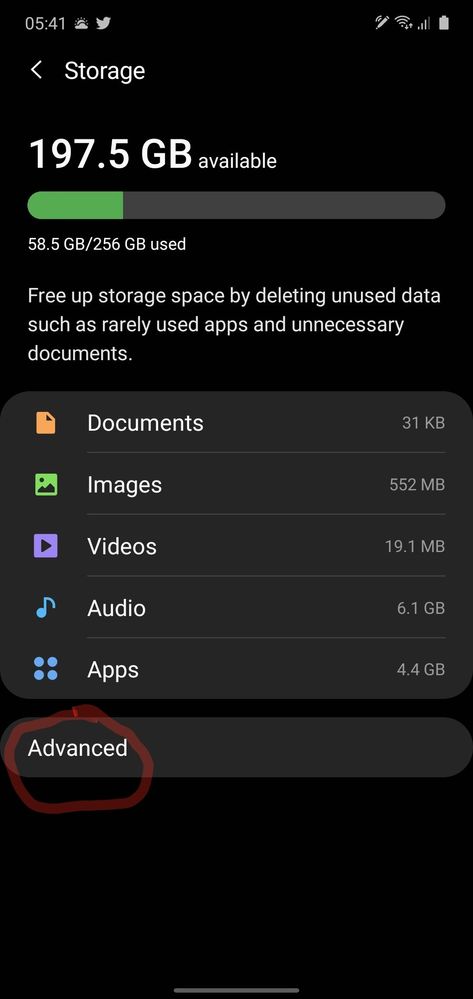
Also use your MyFiles app to look fkr whats taking up space.
Also If this was my phone I'd first try clearing the system cache files via turning tbe phone Off and then from a set series of button presses go into the phones system files and clear the cache.
No personal information is lost this way.
If no joy back up , remove any relevant Sd card and factory reset.
🌈 Stay Safe 🌈
Daily Driver > Samsung Galaxy s²⁵ Ultra 512Gb ~ Titanium Black.
The advice I offer is my own and does not represent Samsung’s position.
I'm here to help. " This is the way. "
25-05-2020 07:36 AM
- Mark as New
- Bookmark
- Subscribe
- Mute
- Subscribe to RSS Feed
- Highlight
- Report Inappropriate Content
Thanks for coming back to me. No advanced option, just looked theough My Files and nothing obvious there. Will now work through your other teo suggestions.
Thanks again 👍
Lyn
24-07-2020 12:24 PM
- Mark as New
- Bookmark
- Subscribe
- Mute
- Subscribe to RSS Feed
- Highlight
- Report Inappropriate Content
I have the same problem on my J5. Other files are taking up 15GB! This is ridiulous, its 80% of internal storage. It cant be just OS reserve!!
I cant delete unused apps. Only disable them.
My internal storage is not used for anything and its over 85% full.
I use my SD card for storage.
App caches are not at fault here. All app cache together is below 1GB. Where is the rest of 14GB?!
Help
14-08-2020 01:24 PM - last edited 20-10-2020 12:00 AM
- Mark as New
- Bookmark
- Subscribe
- Mute
- Subscribe to RSS Feed
- Highlight
- Report Inappropriate Content
Same issues here. I've concluded that this is a blunt reminder from Samsung not be a cheap skate and to buy a new phone.
Ideally, and sadly, an iPhone.
It's also a big pity Samsung clearly don't give a ***** about this issue as there is mo official advice I can find from them.
13-11-2020 02:21 PM
- Mark as New
- Bookmark
- Subscribe
- Mute
- Subscribe to RSS Feed
- Highlight
- Report Inappropriate Content
Same issue here. Removed all files and apps, cleared system cache, didn't work, looked at all remaining files organised by size ascending and descending (including hidden ones) but no changes in order - everything at 0. Have just hard reset the phone and this took the 'other' section in 'Storage Analysis' from 15GB to 6GB. I can only assume this was from operating system updates?
19-01-2021 06:45 AM
- Mark as New
- Bookmark
- Subscribe
- Mute
- Subscribe to RSS Feed
- Highlight
- Report Inappropriate Content
I have the exact same problem and cannot find a way to free up space. Were you able to make progress on this? I do not have "Advanced" either.
- Tags:
- community storage
19-01-2021 06:49 AM
- Mark as New
- Bookmark
- Subscribe
- Mute
- Subscribe to RSS Feed
- Highlight
- Report Inappropriate Content
Same here. Would like to know if you were able to clear storage without hard resetting the phone (restore system).
19-01-2021 06:51 AM
- Mark as New
- Bookmark
- Subscribe
- Mute
- Subscribe to RSS Feed
- Highlight
- Report Inappropriate Content
Were you able to resolve this issue? My phone's drive has been in the red for over a year and I still can't figure out how to get it back in the black.
19-01-2021 06:53 AM
- Mark as New
- Bookmark
- Subscribe
- Mute
- Subscribe to RSS Feed
- Highlight
- Report Inappropriate Content
Were you able to resolve this issue? I have the same problem except that I only have .5GB free to work with. The phone's drive has been registering red for over a year and I cannot get it back in the black no matter how much cleaning I attempt.
-
My phone keeps coming up your storage is dangerously low so I got a SD card to t
in Other Smartphones -
Upcoming android security feature
in Other Smartphones -
An update from my new Xiaomi 15 ultra
in Other Smartphones -
Samsung Account Login Verification Issue
in Other Smartphones -
Increasing storage
in Other Smartphones

