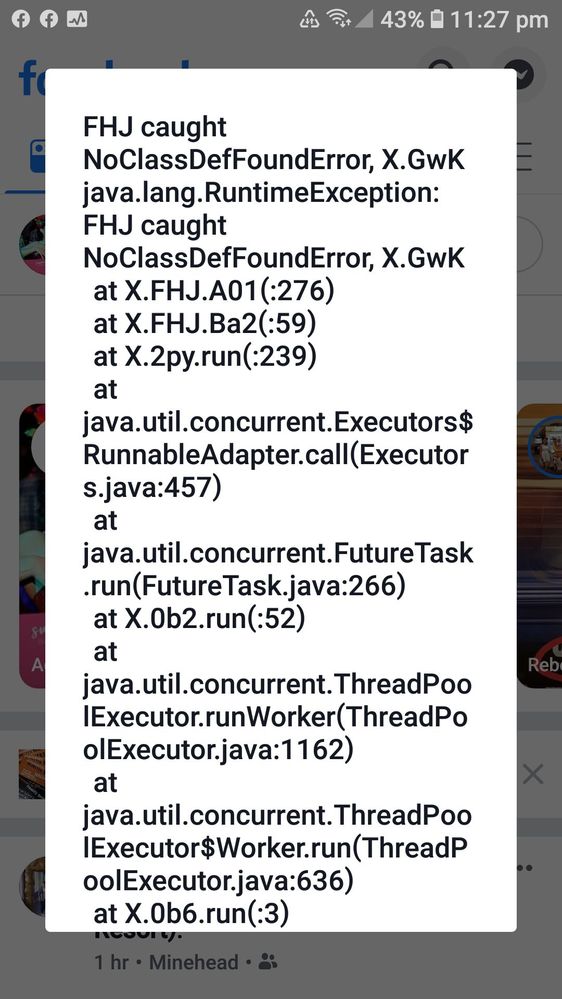What are you looking for?
- Samsung Community
- :
- Products
- :
- Smartphones
- :
- Other Smartphones
- :
- Cant upload pics to FB from my phone
Cant upload pics to FB from my phone
- Subscribe to RSS Feed
- Mark topic as new
- Mark topic as read
- Float this Topic for Current User
- Bookmark
- Subscribe
- Printer Friendly Page
- Labels:
-
Smartphones
12-10-2019 08:27 AM
- Mark as New
- Bookmark
- Subscribe
- Mute
- Subscribe to RSS Feed
- Highlight
- Report Inappropriate Content
Im suddenly not able to upload photos to facebook from my phone. I can't uninstlall fb as it was a preinstalled app... I've tried logging in and out of the app. I've disabled and 're enabled it and obvs restarted my phone.
U can upload pics from my fb account on my pc.
I'm at a loss.
I get the below message when I click on the 'message failed' notification
Ps. I'm not very good with technology
Solved! Go to Solution.
1 Solution
Accepted Solutions
13-10-2019 08:22 PM
- Mark as New
- Bookmark
- Subscribe
- Mute
- Subscribe to RSS Feed
- Highlight
- Report Inappropriate Content
Guys currently there are 3 solutions until the update/script is fixed within fb update version 242. You decide which one you want to go with....
1. Download FB Lite and post using that until main app is fixed...
2. Login to FB and post through web browser until FB app is fixed or my way...
3. Go to settings on your Samsung phone, apps, find FB, tap it and tap 3 dots top right hand corner. Should say 'uninstall updates'. This will uninstall previous update that appears to contain the glitch. If you now try open the FB app it wont continue to launch without updating. Dont update it or you will be back to square 1. It will update using 242 again. Instead run a Google search for Facebook apk 241 and install once downloads to your phone. Launch FB and yay. You choose 👍🤦♂️😊
12-10-2019 09:44 AM
- Mark as New
- Bookmark
- Subscribe
- Mute
- Subscribe to RSS Feed
- Highlight
- Report Inappropriate Content
ine is doing exactly the same this morning & i've not a clue what to do either
12-10-2019 11:05 AM
- Mark as New
- Bookmark
- Subscribe
- Mute
- Subscribe to RSS Feed
- Highlight
- Report Inappropriate Content
Yep. It's happening to A friend with a Samsung phone too. Thanks for responding
12-10-2019 11:19 AM
- Mark as New
- Bookmark
- Subscribe
- Mute
- Subscribe to RSS Feed
- Highlight
- Report Inappropriate Content
I wonder if it's Samsung then as it was ok yesterday?
12-10-2019 12:07 PM - last edited 13-10-2019 07:12 PM
- Mark as New
- Bookmark
- Subscribe
- Mute
- Subscribe to RSS Feed
- Highlight
- Report Inappropriate Content
ORIGINAL MESAGE -----
Try to delete data and cache of the App
Go to Settings/ Applications/ search Facebook/ Store / and delete all
After that try again.
What is your phone model?
Do you have some problem with all pics?
Are you try from web?
Have App all permisions?
Please check and feedback, thx
--------------------
EDITED:
----HERE WE HAVE SOME TEMPORAL SOLUTIONS ----
At the moment and for diferents reasons, we are using a tab with facebook registered in our web browse to upload files, the rest of part are working fine in Facebook.
Other people downloaded the Little version for Facebook, Facebook Little, and it works fine too.
Other users with more experience, was trying and was suscessfull others options with repositories old versions and blocking updates, and it worked for someones.
Those are the instants provisional as temporal solutions. We are working hard to complete and restore a full and useful Facebook updated version.
----PLEASE DO NOT SPAM WITHOUT INFORMATION ABOUT ISSUE AND LET TO WORK TO THE SPECIALISTS (NOT ME):face-with-tears-of-joy:
 ---
---
I hope the issue is resolved soon for you
You can use Samsung Member for issue registering as you must know or to wait to a necessary update FB fixed for us.
Thanks @
12-10-2019 12:11 PM
- Mark as New
- Bookmark
- Subscribe
- Mute
- Subscribe to RSS Feed
- Highlight
- Report Inappropriate Content
Hi. Yes I've cleared the cache and the data off the app. I've restarted the phone several times.
Yep problems with all pics and screenshots. I can't upload from the camera either. Or to my stories. Messanger, Instagram etc are all fine and I can post from my pc.
It was fine yesterday until around 4 pm.
And a few people seem to be having this issue.
My phone is an A5 and a friend just confirmed from a screen shot that my operating system all seems to be up to date.
Thank you
12-10-2019 12:31 PM
- Mark as New
- Bookmark
- Subscribe
- Mute
- Subscribe to RSS Feed
- Highlight
- Report Inappropriate Content
Could be a server problem in your country. Last days some Providers were touching things in data centers, could be an upgrade or something technical.
Let me try something for yours:
Download Link2SD
Go to search and Facebook imput
Hold press down in Facebook
In the new menu, choice Reinstall
Check please, I think do not fix the real problem but it will be reinstall all files and scripts
12-10-2019 12:45 PM
- Mark as New
- Bookmark
- Subscribe
- Mute
- Subscribe to RSS Feed
- Highlight
- Report Inappropriate Content
Descarga Facebook Little and Try to check too while main program could be fixed 
12-10-2019 12:47 PM - last edited 13-10-2019 07:05 PM
- Mark as New
- Bookmark
- Subscribe
- Mute
- Subscribe to RSS Feed
- Highlight
- Report Inappropriate Content
Other option is (in my S8+)
EDITED by me for no confusion----
For only advanced user but not definitive solution:
Go to Google Play / Facebook or APP
Desinstall (downgrade)
Go to facebook App and block Updates and install old verions (requesting) search in oficial site repository
Try again
--------
There are easiest solutions in the thread as resumen to you:
Install temporality Facebook Little or use a web browser tab with Facebook to upload pics at the moment
---
Sorry for edition RpBP
12-10-2019 05:07 PM
- Mark as New
- Bookmark
- Subscribe
- Mute
- Subscribe to RSS Feed
- Highlight
- Report Inappropriate Content