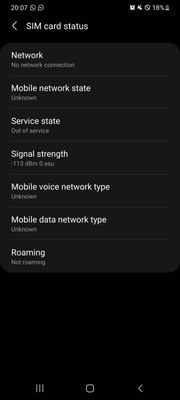What are you looking for?
- Samsung Community
- :
- Products
- :
- Smartphones
- :
- Other Galaxy S Series
- :
- Re: S21 Ultra No Network Conection after the last Update
S21 Ultra No Network Conection after the last Update
- Subscribe to RSS Feed
- Mark topic as new
- Mark topic as read
- Float this Topic for Current User
- Bookmark
- Subscribe
- Printer Friendly Page
20-08-2021 10:25 PM
- Mark as New
- Bookmark
- Subscribe
- Mute
- Subscribe to RSS Feed
- Highlight
- Report Inappropriate Content
Hi, I have a S21 Ultra since late January, I had issues in the past but now since the last Update 3 days ago My Mobile Network stopped working, I have an (Ø) symbol not even empty bars, the SIM card works great on other devices, but non SIM card works on this device, I tried reseting the network settings, Wiped cache partition, factory reset, airplane mode on and Off, looks like the antenna stopped working completely, not a single SIM card works on this device.
I have Wifi connection but is not what I bought this phone for, I want network service, is there any other solution I can try?
Solved! Go to Solution.
04-10-2021 08:34 PM
- Mark as New
- Bookmark
- Subscribe
- Mute
- Subscribe to RSS Feed
- Highlight
- Report Inappropriate Content
05-10-2021 10:44 AM
- Mark as New
- Bookmark
- Subscribe
- Mute
- Subscribe to RSS Feed
- Highlight
- Report Inappropriate Content
Hey I have the same problem on my Galaxy S21+ 5G since the latest update 10/21
I have tried everything, factory reset, wiping cache, safe mode, resetting network settings.
The airplane mode keeps turning on and off by itself non stop disabling my SIM Card and other connectivity
Also when i put my SIM in the phone it keeps overheating while doing this automatic airplane mode stunt
12-10-2021 12:33 PM
- Mark as New
- Bookmark
- Subscribe
- Mute
- Subscribe to RSS Feed
- Highlight
- Report Inappropriate Content
Hello everyone. I have the same problem since half of june i Think. On 4g there is no internet Connection. It keeps connecting and disconnecting. 3g and 2g works fine. I was at authorised service Point 4 Times and they ale telling me that Phone is fine becouse it passed samsung tests. 1 of 4 Phone operators here in Poland works on my device fine. My sim cards from 2 different mobiles works perfect with 4g on every other device. Did anyone solved the problem? Sorry for my English!
14-10-2021 12:51 PM
- Mark as New
- Bookmark
- Subscribe
- Mute
- Subscribe to RSS Feed
- Highlight
- Report Inappropriate Content
I HAVE THE EXACT SAME PROBLEM. I WILL LOSE MY ***** IF SOMEONE SAYS TURN ON AND OFF AEROPLANE MODE.
14-10-2021 02:19 PM
- Mark as New
- Bookmark
- Subscribe
- Mute
- Subscribe to RSS Feed
- Highlight
- Report Inappropriate Content
I sent the phone to samsung service.
Waiting for a response from them.
14-10-2021 04:54 PM
- Mark as New
- Bookmark
- Subscribe
- Mute
- Subscribe to RSS Feed
- Highlight
- Report Inappropriate Content
I sent yhe device through my insurance to samsung services, and they said that the issue has no fix, so they sent me a new device (this was over a month and a half ago) I thought that the new software updates would solve the issue, but for what i can see in this thread, it did nothing, and for what I can see I don't see this being fix any soon (hopefully im wrong) but what I would suggest is to try to get a replacement ASAP from samsung, insurance company, etc, because this is on them, has nothing to do with us customers.
15-10-2021 02:31 PM
- Mark as New
- Bookmark
- Subscribe
- Mute
- Subscribe to RSS Feed
- Highlight
- Report Inappropriate Content
Mine had no fix either, they replaced the motherboard and sent the phone back.
didn´t get a new one thou
15-10-2021 06:48 PM
- Mark as New
- Bookmark
- Subscribe
- Mute
- Subscribe to RSS Feed
- Highlight
- Report Inappropriate Content
Well man that's a good news!! Good for you, so that's what everyone here should do, there is the answer, samsung service told me there was no fix so they replace my device, and they replace the mother boarrd from him saying the same, the issue has NO FIX so take your devices to samsung service and get your motherboards replaced.
I got a new device because I pay an extra to my mobile network company for insurance because I tend to ***** my phones up pretty easy. But a motherboard replacement is almost as good as a new device, good for you man!!
21-10-2021 10:55 AM
- Mark as New
- Bookmark
- Subscribe
- Mute
- Subscribe to RSS Feed
- Highlight
- Report Inappropriate Content
HI Team,
I tried something today and change the APN settings. This has improved the mobile data significantly.
Please go to the APN setting of your provider and set the Bearer option to LTE.
Let me know if this works.
Best Regards,
Raaj
21-10-2021 08:48 PM
- Mark as New
- Bookmark
- Subscribe
- Mute
- Subscribe to RSS Feed
- Highlight
- Report Inappropriate Content
Hi me again the author of this post.
After replacing my device through my insurance company for a new device because of the issue that samsung said it has no repair. It happened again!!!! With the new device, less than a month of this replacement and today happened again!!! This 🚫 symbol all day long, tomorrow im calling samsung to get a refund for this piece of *****.
- My PC connected to my mobile hotspot network(while WPA3, and PMF enabled) drops off from the network!
- S20 FE lost wifi calling tried everything help!!
- Update to ONE UI 7 - Mobile Data stop working after few minutes of power on - Free operator in roaming
- Green Line on Display After Software Update – Request for Resolution
- s21 ui 6.1 update network problem