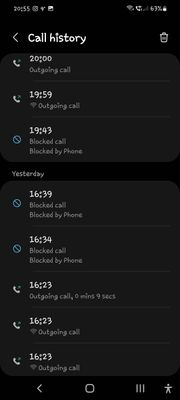What are you looking for?
- Samsung Community
- :
- Products
- :
- Smartphones
- :
- Other Galaxy S Series
- :
- S21 is blocking phone numbers not on blocked list
S21 is blocking phone numbers not on blocked list
- Subscribe to RSS Feed
- Mark topic as new
- Mark topic as read
- Float this Topic for Current User
- Bookmark
- Subscribe
- Printer Friendly Page
- Labels:
-
Apps
-
Performance
-
S21
15-03-2022 08:59 PM
- Mark as New
- Bookmark
- Subscribe
- Mute
- Subscribe to RSS Feed
- Highlight
- Report Inappropriate Content
I had a message from my mother asking me why when she phoned was I always on another line. It was odd as I hadn't been on my phone. On further investigation it appears that my phone has been blocking her number. It says "blocked call, blocked by phone". I have checked my blocked call list and her number wasn't on it. Out of paranoia I have removed all of the numbers from my blocked call list. Does anyone have any idea how to unblock her number?
20-05-2022 04:00 PM
- Mark as New
- Bookmark
- Subscribe
- Mute
- Subscribe to RSS Feed
- Highlight
- Report Inappropriate Content
This worked idk why but my mom's number is listed as spam
20-05-2022 04:02 PM
- Mark as New
- Bookmark
- Subscribe
- Mute
- Subscribe to RSS Feed
- Highlight
- Report Inappropriate Content
Same issue my mom I did Welsh Paul said a fee comments down it worked
20-05-2022 04:06 PM - last edited 20-05-2022 04:08 PM
- Mark as New
- Bookmark
- Subscribe
- Mute
- Subscribe to RSS Feed
- Highlight
- Report Inappropriate Content
@AndrewL @There's a gentleman man named Welsh Paul a few comments up you guys should hire him because I did what he said and it worked for some reason the numbers are being listed as spam and when u search in settings for caller ID spam protection change the setting to just high risk and not high risk and spam protection ur calls will come ladies and gentlemen at least they did for m
20-05-2022 04:09 PM - last edited 20-05-2022 04:10 PM
- Mark as New
- Bookmark
- Subscribe
- Mute
- Subscribe to RSS Feed
- Highlight
- Report Inappropriate Content
@Joeyjoio @Elfie1 @AndrewL @WelshPaul @Wobdot @do what @WelshPaul said it worked only thing has so far our calls are being listed as spam numbers who has Verizon
20-05-2022 04:29 PM - last edited 20-05-2022 04:30 PM
- Mark as New
- Bookmark
- Subscribe
- Mute
- Subscribe to RSS Feed
- Highlight
- Report Inappropriate Content
@Joeyjoio @Elfie1 @AndrewL @WelshPaul @Wobdot @@@@@Also I went and deleted ever call from my mom on my call log deleted the contact everything but the messages when u do that call the number so it's listed so into it like ur looking at the contact but it'll just be the number at the bottom it says report click and select not spam I put this is my mom wtf and sent it and now I can select any caller ID spam protection selection and it isn't blocking my mother any longer enjoy
16-06-2022 03:09 PM
- Mark as New
- Bookmark
- Subscribe
- Mute
- Subscribe to RSS Feed
- Highlight
- Report Inappropriate Content
I've had this exact thing happen to me with the number I communicate the most with which is my husband's number just out of the blue for some reason and his number was not in the blocked calls list. I had an option checked that blocks all scam calls, but instead, I checked the option that blocks only high risk scam calls, and that seemed to work for me. Try that.
17-06-2022 03:08 AM
- Mark as New
- Bookmark
- Subscribe
- Mute
- Subscribe to RSS Feed
- Highlight
- Report Inappropriate Content
Thank you! This totally fixed it. I didn't need to delete anything, just temporarily remove or change the phone number from the contacts app. Then in call history it will show up as 'Spam Call'. Tap it, then the 'i' button, and then 'Report' as not spam. Then change the contacts phone number back and all is fixed.
This seems like a bug that people in your contacts can be marked as spam through the Hiya service.
26-06-2022 10:53 PM
- Mark as New
- Bookmark
- Subscribe
- Mute
- Subscribe to RSS Feed
- Highlight
- Report Inappropriate Content
Hubbys phone was blocking me!! Lol. Tried everything. Then found this that solved issue and fixed me being blocked.
Tap Phone, Tap Contacts on bottom right, Tap 3 dots on top right, Tap Settings, Turn off Caller ID and Spam Protection.
Hopefully this helps someone else.
26-06-2022 11:26 PM - last edited 26-06-2022 11:27 PM
- Mark as New
- Bookmark
- Subscribe
- Mute
- Subscribe to RSS Feed
- Highlight
- Report Inappropriate Content
@slemerond4313 @The best option is for him to take you off his spam list that's what actually turned out to be the issue them he can reapply the setting and it should still let u through ur on his spam lis
28-07-2022 04:04 PM
- Mark as New
- Bookmark
- Subscribe
- Mute
- Subscribe to RSS Feed
- Highlight
- Report Inappropriate Content
This happened to me a while back and it turned out that an update had changed settings. I changed them back and it was fine.