What are you looking for?
- Samsung Community
- :
- Products
- :
- Smartphones
- :
- Other Galaxy S Series
- :
- Burned pixels
Burned pixels
- Subscribe to RSS Feed
- Mark topic as new
- Mark topic as read
- Float this Topic for Current User
- Bookmark
- Subscribe
- Printer Friendly Page
25-07-2021 10:33 PM - last edited 25-07-2021 10:51 PM
- Mark as New
- Bookmark
- Subscribe
- Mute
- Subscribe to RSS Feed
- Highlight
- Report Inappropriate Content

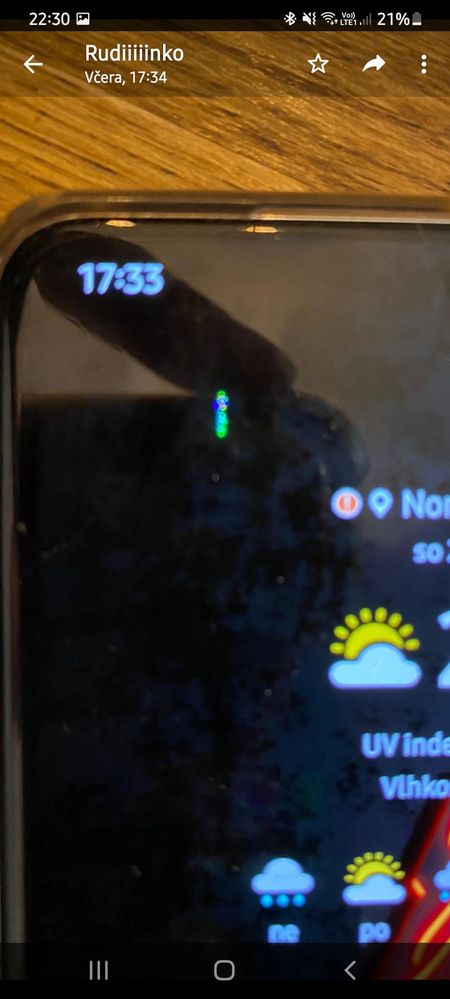
Solved! Go to Solution.
1 Solution
Accepted Solutions
26-07-2021 05:40 AM
- Mark as New
- Bookmark
- Subscribe
- Mute
- Subscribe to RSS Feed
- Highlight
- Report Inappropriate Content
First try the colour panels test via opening in your phone dialer app and dial *#0*# and look for the colour panels and switch through them a few times to see if this jolts the pixels back into life.
If not then a Samsung Experience Store or Samsung Service Centre can help and or if you was supplied the phone by a Network ask them for a replacement.
I wish you all the best with this.
Daily Driver > Samsung Galaxy s²⁵ Ultra 512Gb ~ Titanium Black.
The advice I offer is my own and does not represent Samsung’s position.
I'm here to help. " This is the way. "
25-07-2021 11:15 PM
- Mark as New
- Bookmark
- Subscribe
- Mute
- Subscribe to RSS Feed
- Highlight
- Report Inappropriate Content
25-07-2021 11:31 PM - last edited 25-07-2021 11:31 PM
- Mark as New
- Bookmark
- Subscribe
- Mute
- Subscribe to RSS Feed
- Highlight
- Report Inappropriate Content
Thx
26-07-2021 05:40 AM
- Mark as New
- Bookmark
- Subscribe
- Mute
- Subscribe to RSS Feed
- Highlight
- Report Inappropriate Content
First try the colour panels test via opening in your phone dialer app and dial *#0*# and look for the colour panels and switch through them a few times to see if this jolts the pixels back into life.
If not then a Samsung Experience Store or Samsung Service Centre can help and or if you was supplied the phone by a Network ask them for a replacement.
I wish you all the best with this.
Daily Driver > Samsung Galaxy s²⁵ Ultra 512Gb ~ Titanium Black.
The advice I offer is my own and does not represent Samsung’s position.
I'm here to help. " This is the way. "
26-07-2021 09:48 AM
- Mark as New
- Bookmark
- Subscribe
- Mute
- Subscribe to RSS Feed
- Highlight
- Report Inappropriate Content
26-07-2021 10:33 PM
- Mark as New
- Bookmark
- Subscribe
- Mute
- Subscribe to RSS Feed
- Highlight
- Report Inappropriate Content

27-07-2021 10:20 AM
- Mark as New
- Bookmark
- Subscribe
- Mute
- Subscribe to RSS Feed
- Highlight
That's right, if you can still see it on those colour screens then get in touch directly, and one of our team can book the inspection for you.

Welcome to the Community!
27-07-2021 10:28 AM
- Mark as New
- Bookmark
- Subscribe
- Mute
- Subscribe to RSS Feed
- Highlight
- Report Inappropriate Content
24-11-2021 08:48 PM
- Mark as New
- Bookmark
- Subscribe
- Mute
- Subscribe to RSS Feed
- Highlight
- Report Inappropriate Content
Who do I get in touch with I have a cluster of pixels about a half inch down from the top right of my phone on the screen. Samsung Galaxy 21 I got my phone in like March.
25-11-2021 05:18 AM
- Mark as New
- Bookmark
- Subscribe
- Mute
- Subscribe to RSS Feed
- Highlight
- Report Inappropriate Content
First try the troubleshooting colour panels by launching your phone app and dial *#0*# and then scroll through the colour panels a few times to see of that jolts the pixels into working.
If that fails then contact who supplied the phone for support.
A Samsung Experience Store / Samsung Service Centre would be able to help too.
Daily Driver > Samsung Galaxy s²⁵ Ultra 512Gb ~ Titanium Black.
The advice I offer is my own and does not represent Samsung’s position.
I'm here to help. " This is the way. "
-
S 20 Ultra
in Other Galaxy S Series -
Display Issue, pink line , dead pixel issue on Samsung S21 5G After Software Update
in Other Galaxy S Series -
Vivo rolls out stable Android 15 update, but Samsung is still stuck on One UI 7 beta release
in Other Galaxy S Series -
screen burn
in Other Galaxy S Series -
Automatic Colour Palette Not Working
in Other Galaxy S Series