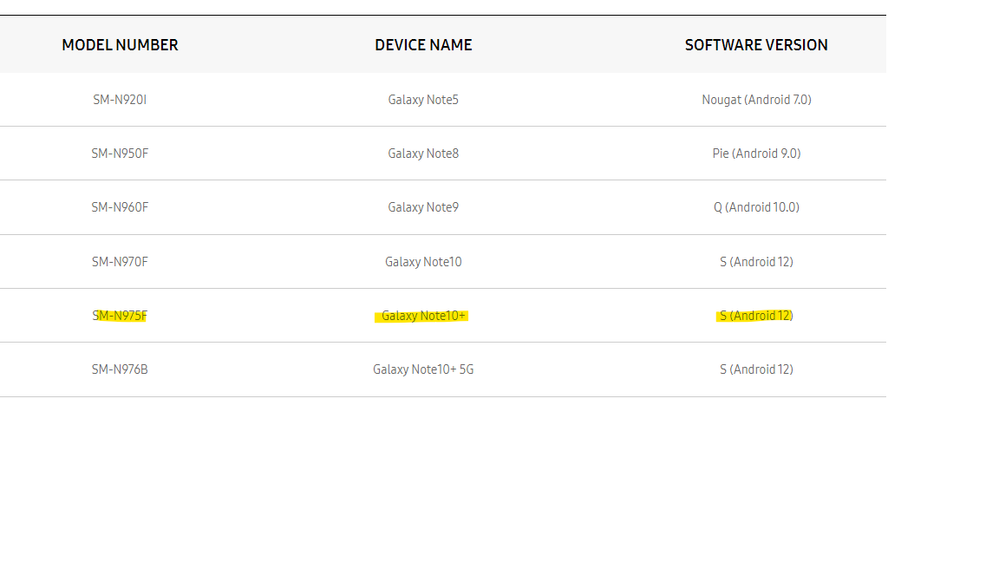What are you looking for?
- Samsung Community
- :
- Products
- :
- Mobile Apps & Services
- :
- Upgrading Note 10+ to Android 12
Upgrading Note 10+ to Android 12
- Subscribe to RSS Feed
- Mark topic as new
- Mark topic as read
- Float this Topic for Current User
- Bookmark
- Subscribe
- Printer Friendly Page
16-08-2022 06:19 PM - last edited 16-08-2022 06:19 PM
- Mark as New
- Bookmark
- Subscribe
- Mute
- Subscribe to RSS Feed
- Highlight
- Report Inappropriate Content
I'd like to upgrade my Note 10+ from Android 10 to Android 12, but when I go to "Software Update" and tap "Download and Install", it tells me that my software is up to date.
What do I need to do to upgrade to Android 12? Any help is much appreciated. Thanks in advance!
16-08-2022 06:50 PM
- Mark as New
- Bookmark
- Subscribe
- Mute
- Subscribe to RSS Feed
- Highlight
@tlloyd22: The Galaxy Note 10+ is only compatible up to Android 11, however this should be available to you by now. It may be the case that your phone isn't intended for use in your current region, which can lead to compatibility issues with software updates. With this in mind, please try updating via Smart Switch on your home computer to see if you're able to proceed via this channel. To begin with, please follow the link below, and click on 'How Do I Get Smart Switch On My PC or Mac' to download the relevant version
https://www.samsung.com/uk/support/mobile-devices/how-do-i-backup-my-smartphone-to-my-pc-or-mac/
Once installed, open Smart Switch, connect your Note 10+ using the USB cable that came packaged with the device, and look for an update prompt on the landing page, next to your device details. Let me know how you get on.

16-08-2022 07:52 PM
- Mark as New
- Bookmark
- Subscribe
- Mute
- Subscribe to RSS Feed
- Highlight
- Report Inappropriate Content
Thanks for the quick response Andrew! And I sure can give that a try, but per Samsung's website, 12 is supported. That's also consistent with what I've seen elsewhere too: https://www.samsung.com/au/support/mobile-devices/update-android-os-version/
16-08-2022 08:38 PM
- Mark as New
- Bookmark
- Subscribe
- Mute
- Subscribe to RSS Feed
- Highlight
- Report Inappropriate Content
Well I installed Smart Switch but didn't get very far. Kept getting "Failed to connect the device" when I connected the USB cable. I tried rebooting the phone and my windows PC, and I also tried re-installing the Samsung USB Driver (in Smart Switch), but that didn't help either. Other suggestions? Thanks again.
08-10-2024 05:43 PM
- Mark as New
- Bookmark
- Subscribe
- Mute
- Subscribe to RSS Feed
- Highlight
- Report Inappropriate Content
Hi
3 weeks ago
- Mark as New
- Bookmark
- Subscribe
- Mute
- Subscribe to RSS Feed
- Highlight
- Report Inappropriate Content
Ever figure this out? I factory reset my device, and now am stock on the day one firmware