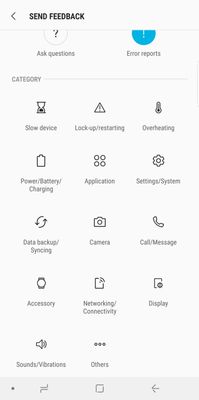What are you looking for?
- Samsung Community
- :
- Products
- :
- Mobile Apps & Services
- :
- Samsung Members app - Error Reporting
Samsung Members app - Error Reporting
- Subscribe to RSS Feed
- Mark topic as new
- Mark topic as read
- Float this Topic for Current User
- Bookmark
- Subscribe
- Printer Friendly Page
- Labels:
-
Members
01-05-2018 03:08 PM - last edited 28-03-2019 11:53 AM by ShaneB
- Mark as New
- Bookmark
- Subscribe
- Mute
- Subscribe to RSS Feed
- Highlight
- Report Inappropriate Content
Hi guys!
When troubleshooting and other relevant guidance doesn't provide an answer, we might ask you to send an Error Report via the Samsung Members app. When doing so, you can send system log data. This process will help us provide the relevant support.
Check out this guide so we can help out as quickly as possible.
1. Open the Samsung Members app.
If you've got an S8/S8+, S9/S9+ or the Note8, Samsung Members is preinstalled on your phone. You'll find this within the Samsung Apps folder. If it's not installed on your model, head to Galaxy Apps or Google Play and install it from there.
If your phone screen looks something like this, you're in the right place.
2. Select the Support Tab.
Head to Support and select the Send Feedback option. We'll then be able to help out with the selected device. You can also find lots of other useful features here, such as FAQs. It might be worth looking through these before sending feedback.
3. Select Error Reports.
Select Error Reports from the menu on-screen. You can also send our Support Team questions about anything Samsung related - our Support Team will respond ASAP.
A message may appear on screen asking if you want to 'send the system log data'. You can choose to 'Always' or 'Just this time'. Remember, Error Reports will use data. Depending on your network plan, it's probably best to send this via Wi-Fi only.
4. Select the error type.
If you're experiencing problems with your device, choose the most relevant category displayed. If none of these are related to the issue, select Others.
5. Send system log data and enter a description.
It's really important that you include a detailed description of the issue. Tick the 'Send System Log Data' option on screen. You can also attach images from the Gallery, screenshots and audio files to support your query.
If we've requested an Error Report on a Community thread, don't forget to include your Community Username within the description (eg: LiamH) - We'll need this to locate your Error Report.
6. Let us know you've sent an Error Report
If we've asked you to send an Error Report via Samsung Members, please let us know. We will then be able to provide further support quickly.
Solved! Go to Solution.
1 Solution
Accepted Solutions
19-03-2019 12:29 PM - last edited 18-12-2023 04:04 PM
- Mark as New
- Bookmark
- Subscribe
- Mute
- Subscribe to RSS Feed
- Highlight
Hi all.
Updated Members app was released a few days ago that changes this slightly. Same principles, just a slightly different way to get there:
Samsung Members > Support > Send Feedback > Error Reports > [select error type] > attach a description and tick ‘send system log data’ > Send.
Or:
Long-press the Samsung Members icon on the Apps screen, and select Error reports from the dropdown menu:
Edit: Added the long-press method & screenshots - AntS 26.09.2019
02-05-2018 11:25 AM
- Mark as New
- Bookmark
- Subscribe
- Mute
- Subscribe to RSS Feed
- Highlight
- Report Inappropriate Content
03-06-2018 12:24 PM
- Mark as New
- Bookmark
- Subscribe
- Mute
- Subscribe to RSS Feed
- Highlight
- Report Inappropriate Content
hello Liam,
what happens after we send the system log data through the members app?
is there an escalation process or ticket/case number for tracking?
thanks.
04-06-2018 01:14 PM - last edited 04-06-2018 01:16 PM
- Mark as New
- Bookmark
- Subscribe
- Mute
- Subscribe to RSS Feed
- Highlight
- Report Inappropriate Content
Hey @mitopa
If we don't have the answer to an error report sent through Samsung Members, we generally pass sytem log data on to our HQ. Once they identify the cause, next steps etc. we get back to you through the Samsung Members app.
Ticket numbers are for internal use only, so you wouldn't be able to track escalations.
Hope that helps!
11-06-2018 05:43 PM
- Mark as New
- Bookmark
- Subscribe
- Mute
- Subscribe to RSS Feed
- Highlight
- Report Inappropriate Content
Hello!
What should our process be when the Members app cannot send feedback? I've been experiencing a particular crash, and every time I try to report it, Members gets up to sending the report, but fails. I get a "System Error: unable to send feedback" window. Trying again doesn't work, and this issue has persisted after powering down several times. I'm just at a loss as to how I can solve my issues, if I can't even send error logs! I have a Galaxy S9, running Oreo (8.0.0) and Samsung Experience 9.0. Thanks for your help.
11-06-2018 06:17 PM
- Mark as New
- Bookmark
- Subscribe
- Mute
- Subscribe to RSS Feed
- Highlight
- Report Inappropriate Content
Hi @Nissa.
We're sad to hear you're having a problem with the Members app. We'd like to help you with the issue you're having with your phone and can do this in various ways. You can start a new thread on the Galaxy S9/S9+ board on here, with as much detail as possible so that ourselves and other Community members can give you their input, or alternatively, contact our Support Team using any of the methods shown here. Hope this helps!

11-06-2018 07:26 PM
- Mark as New
- Bookmark
- Subscribe
- Mute
- Subscribe to RSS Feed
- Highlight
- Report Inappropriate Content
@Nissa wrote:Hello!
What should our process be when the Members app cannot send feedback? I've been experiencing a particular crash, and every time I try to report it, Members gets up to sending the report, but fails. I get a "System Error: unable to send feedback" window. Trying again doesn't work, and this issue has persisted after powering down several times. I'm just at a loss as to how I can solve my issues, if I can't even send error logs! I have a Galaxy S9, running Oreo (8.0.0) and Samsung Experience 9.0. Thanks for your help.
do you know how to use adb?
try this method to collect logs:
https://www.xda-developers.com/guide-sending-a-logcat-to-help-debug-your-favorite-app/
also, under developer mode there's an option to generate a bug report: https://tamingthedroid.com/take-bug-report
this will not solve the issues you are facing; but now you will have a chance to identify and analyze probable causes.
28-06-2018 10:59 AM
- Mark as New
- Bookmark
- Subscribe
- Mute
- Subscribe to RSS Feed
- Highlight
- Report Inappropriate Content
i sent an error report to samsung members, but it kept reloading, i have wifi on. so i sent my error as a feedback. that worked
29-06-2018 03:01 AM - last edited 29-06-2018 03:04 AM
- Mark as New
- Bookmark
- Subscribe
- Mute
- Subscribe to RSS Feed
- Highlight
- Report Inappropriate Content
that feedback goes to google, not samsung IIRC..
Here's a second method.
1 . Go to Dial
2. Press *#9900#
3. Select "Delete dumpstate/logcat"
4. Exit and replicate the faulty conditiom.
5. Go back to *#9900# and select "Run dumpstate/logcat"
6. Select "Copy to sdcard (include CP Ramdump)"
7. Use any file explorer to find the "/sdcard/log" folder and zip it.
20-07-2018 02:27 PM - last edited 24-07-2018 09:06 PM
- Mark as New
- Bookmark
- Subscribe
- Mute
- Subscribe to RSS Feed
- Highlight
- Report Inappropriate Content
Hi all, something causes my Samsung members app to force close any time I open it (but I can still use the "contact us" function that we can find in the quick settings 3 dots menu) after I spoke about planned obsolecence in an issue report. What shall I do now? Thanks in advance if anyone can help 
How sad is this