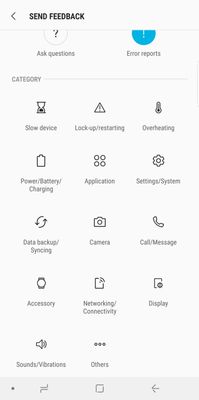What are you looking for?
- Samsung Community
- :
- Products
- :
- Mobile Apps & Services
- :
- Samsung Members app - Error Reporting
Samsung Members app - Error Reporting
- Subscribe to RSS Feed
- Mark topic as new
- Mark topic as read
- Float this Topic for Current User
- Bookmark
- Subscribe
- Printer Friendly Page
- Labels:
-
Members
01-05-2018 03:08 PM - last edited 28-03-2019 11:53 AM by ShaneB
- Mark as New
- Bookmark
- Subscribe
- Mute
- Subscribe to RSS Feed
- Highlight
- Report Inappropriate Content
Hi guys!
When troubleshooting and other relevant guidance doesn't provide an answer, we might ask you to send an Error Report via the Samsung Members app. When doing so, you can send system log data. This process will help us provide the relevant support.
Check out this guide so we can help out as quickly as possible.
1. Open the Samsung Members app.
If you've got an S8/S8+, S9/S9+ or the Note8, Samsung Members is preinstalled on your phone. You'll find this within the Samsung Apps folder. If it's not installed on your model, head to Galaxy Apps or Google Play and install it from there.
If your phone screen looks something like this, you're in the right place.
2. Select the Support Tab.
Head to Support and select the Send Feedback option. We'll then be able to help out with the selected device. You can also find lots of other useful features here, such as FAQs. It might be worth looking through these before sending feedback.
3. Select Error Reports.
Select Error Reports from the menu on-screen. You can also send our Support Team questions about anything Samsung related - our Support Team will respond ASAP.
A message may appear on screen asking if you want to 'send the system log data'. You can choose to 'Always' or 'Just this time'. Remember, Error Reports will use data. Depending on your network plan, it's probably best to send this via Wi-Fi only.
4. Select the error type.
If you're experiencing problems with your device, choose the most relevant category displayed. If none of these are related to the issue, select Others.
5. Send system log data and enter a description.
It's really important that you include a detailed description of the issue. Tick the 'Send System Log Data' option on screen. You can also attach images from the Gallery, screenshots and audio files to support your query.
If we've requested an Error Report on a Community thread, don't forget to include your Community Username within the description (eg: LiamH) - We'll need this to locate your Error Report.
6. Let us know you've sent an Error Report
If we've asked you to send an Error Report via Samsung Members, please let us know. We will then be able to provide further support quickly.
Solved! Go to Solution.
25-07-2018 11:02 AM
- Mark as New
- Bookmark
- Subscribe
- Mute
- Subscribe to RSS Feed
- Highlight
- Report Inappropriate Content
I'd uninstall and reinstall the members app.
there's no data to be lost, so it's fastest way to go.
if problem persists, let us know.
25-07-2018 08:58 PM
- Mark as New
- Bookmark
- Subscribe
- Mute
- Subscribe to RSS Feed
- Highlight
- Report Inappropriate Content
@mitopa wrote:I'd uninstall and reinstall the members app.
there's no data to be lost, so it's fastest way to go.
if problem persists, let us know.
Problem seems to have gone, still can't figure out how it started and how it ended but ok. Thanks anyway
26-07-2018 11:44 AM - last edited 26-07-2018 11:46 AM
- Mark as New
- Bookmark
- Subscribe
- Mute
- Subscribe to RSS Feed
- Highlight
- Report Inappropriate Content
@Carolll wrote:
@mitopa wrote:I'd uninstall and reinstall the members app.
there's no data to be lost, so it's fastest way to go.
if problem persists, let us know.
Problem seems to have gone, still can't figure out how it started and how it ended but ok. Thanks anyway
I agree with you. I'm not a fan of the scripted and automatic troubleshooting steps we so often receive from Level 1 support. Their first reply instructs us to wipe partitions indiscriminately without any assurance that it'll fix anything.
If you're interested, you can collect the logs and check for any errors or warnings recorded during the incident or right before you fixed it. Settings -> Developer Optio s -> Generate Bug report is one such option. Have you used ADB?
26-07-2018 09:51 PM
- Mark as New
- Bookmark
- Subscribe
- Mute
- Subscribe to RSS Feed
- Highlight
- Report Inappropriate Content
@mitopa wrote:
@Carolll wrote:
@mitopa wrote:I'd uninstall and reinstall the members app.
there's no data to be lost, so it's fastest way to go.
if problem persists, let us know.
Problem seems to have gone, still can't figure out how it started and how it ended but ok. Thanks anyway
I agree with you. I'm not a fan of the scripted and automatic troubleshooting steps we so often receive from Level 1 support. Their first reply instructs us to wipe partitions indiscriminately without any assurance that it'll fix anything.
If you're interested, you can collect the logs and check for any errors or warnings recorded during the incident or right before you fixed it. Settings -> Developer Optio s -> Generate Bug report is one such option. Have you used ADB?
Wiping anything at this point in time has become a bit ridiculous i think.. completely agree with you.
So that's nice, it's the first dev option and i never noticed it :] thanks a lot for the suggestions, when this happened i didn't have the time even to think about creating a log but i know about ADB and i have it always ready if i need it
Next time I'll keep your suggestions in mind, very kind of you 
27-09-2018
01:37 AM
- last edited
28-09-2018
08:41 AM
by
AntS
![]()
- Mark as New
- Bookmark
- Subscribe
- Mute
- Subscribe to RSS Feed
- Highlight
- Report Inappropriate Content
There are three tools available within the app: Device Diagnostics, Smart Tutor, and A/S Center. Device Diagnostics is where tests can be selected to run on the phone and check on WiFi, battery, Bluetooth, or other sensors. If needed, actions will be made. Smart Tutor is where a live customer service agent can be contacted for help while the A/S Center is where you can find the nearest support center.
08-11-2018 09:44 PM
- Mark as New
- Bookmark
- Subscribe
- Mute
- Subscribe to RSS Feed
- Highlight
- Report Inappropriate Content
How long does it take for you to reply on a system log?
08-11-2018 11:10 PM
- Mark as New
- Bookmark
- Subscribe
- Mute
- Subscribe to RSS Feed
- Highlight
- Report Inappropriate Content
collect system logs. open phone dialer and type this code: *#9900#
08-11-2018 11:11 PM
- Mark as New
- Bookmark
- Subscribe
- Mute
- Subscribe to RSS Feed
- Highlight
- Report Inappropriate Content
@Rahima wrote:How long does it take for you to reply on a system log?
A few hours.
12-11-2018 06:58 PM
- Mark as New
- Bookmark
- Subscribe
- Mute
- Subscribe to RSS Feed
- Highlight
- Report Inappropriate Content
I'm trying to install the Samsung Members app on my Galaxy s9 so that I can join the Pie beta program. When I try to install the app via the app store on my phone, though, the app does not show up. When I went to the app store on my pc, I got a message saying that the app is incompatible with my device. How do I go about installing this?
13-11-2018 12:23 AM
- Mark as New
- Bookmark
- Subscribe
- Mute
- Subscribe to RSS Feed
- Highlight
- Report Inappropriate Content
Hello,
would you provied us software information about your phone? (Settings ---> About the phone ---> Software Info).
This will make us know which is your Galaxy device's market launch and the availability of the Samsung Member app.
See you soon!