What are you looking for?
- Samsung Community
- :
- Products
- :
- Mobile Apps & Services
- :
- Routine not working - Google Wallet / NFC
Routine not working - Google Wallet / NFC
- Subscribe to RSS Feed
- Mark topic as new
- Mark topic as read
- Float this Topic for Current User
- Bookmark
- Subscribe
- Printer Friendly Page
24-02-2023 01:22 PM - last edited 24-02-2023 01:23 PM
- Mark as New
- Bookmark
- Subscribe
- Mute
- Subscribe to RSS Feed
- Highlight
- Report Inappropriate Content
Hello all,
Here in the Netherlands we don't have available Samsung Pay (and no bank supports it as far as i know, at least not the ones I use). I noticed that Samsung removed the "Require device unlock for NFC" in their Android implementation Set up screen lock for contactless transactions - Google Wallet Help, so that means that if my phone is stolen, several small purchases can be done even without unlocking the phone. I don't like that.
So to be a bit on the safe side, I have NFC turned off, and I manually turn it on if i want to pay with my phone. This has become quite annoying. So, trying to leverage "Modes and Routines" I created one that goes "If (Google) Wallet is open, then turn on NFC" (and reverses when it closes).
For some reason, i've not managed to make it work. I turn off NFC manually, open the wallet app, and NFC is never turned on (the routine doesn't even seem to start at all). I've tried rebooting the phone, clearing the app data of "Modes and routines" and start again, re-creating the routine, checking permissions, etc.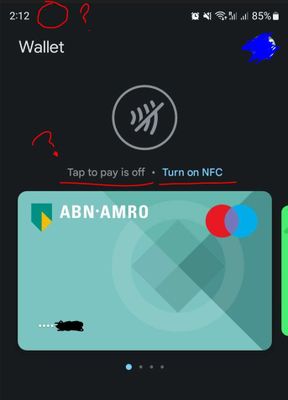
Any ideas more than welcomed.
Thanks in advance
Solved! Go to Solution.
1 Solution
Accepted Solutions
08-03-2023 04:02 PM - last edited 08-03-2023 04:13 PM
- Mark as New
- Bookmark
- Subscribe
- Mute
- Subscribe to RSS Feed
- Highlight
- Report Inappropriate Content
Ok, I got the following reply (translated from Dutch to English automatically, so it may "Read" weird). I believe what the person is trying to say is that there are some "differences" in implementation of Google Wallet (perhaps too deep into the system) that makes it difficult to correct for now. Although it could as well be that he/she doesn't know what else to answer because doesn't have access to developer teams in Korea or wherever Samsung develops its Android OS flavor.
A good time for Samsung to implement Android's "Require device unlock for NFC" functionality.
Hi! We have received the report in good order and have started working on it. Due to problem analysis, the wallet app and payment app are not working as they are different packages. The Google Pay app is implemented as above, but currently we only work if the package is the same. Therefore, it seems difficult to improve at the moment. Let's think about how to solve it. If you have any questions about this, choose '+' when opening the Samsung Members App - at the bottom right of the App - and then choose 'TextChat', so we can offer you the best service and handle all your questions personally. Yours sincerely,
Samsung Electronics Benelux
24-02-2023 03:01 PM
- Mark as New
- Bookmark
- Subscribe
- Mute
- Subscribe to RSS Feed
- Highlight
- Report Inappropriate Content
24-02-2023 03:12 PM
- Mark as New
- Bookmark
- Subscribe
- Mute
- Subscribe to RSS Feed
- Highlight
- Report Inappropriate Content
But that's exactly what I don't want.
In any case, i just tried leaving it on (maybe a manual hard off was blocking the routine and didn't know), but same. Left it on, routine wouldn't turn it off when i closed the app.
So not a solution.
24-02-2023 05:38 PM
- Mark as New
- Bookmark
- Subscribe
- Mute
- Subscribe to RSS Feed
- Highlight
- Report Inappropriate Content
The routine indeed does not seem to work with Google Wallet, and it's not just NFC, but also other settings.
25-02-2023 10:35 AM - last edited 25-02-2023 10:36 AM
- Mark as New
- Bookmark
- Subscribe
- Mute
- Subscribe to RSS Feed
- Highlight
- Report Inappropriate Content
When open Hyatt app nfc turns on and off again when I close it
Let me try with wallet and get back to you
What phone you on?
25-02-2023 09:46 PM - last edited 25-02-2023 09:54 PM
- Mark as New
- Bookmark
- Subscribe
- Mute
- Subscribe to RSS Feed
- Highlight
- Report Inappropriate Content
26-02-2023 12:24 PM
- Mark as New
- Bookmark
- Subscribe
- Mute
- Subscribe to RSS Feed
- Highlight
- Report Inappropriate Content
Indeed, however, the debit card also allows 100 euros without the pin (and via Google Wallet, its 50 euros). In case either is lost, there is a possibility that someone will use the phone/card to purchase things upto the allowed limit.
I have sent in an error report. Hope you have done it too.
Personally, I use my watch to pay (and keep NFC off on my phone), which requires Wallet to be open when making a payment.
26-02-2023 01:05 PM
- Mark as New
- Bookmark
- Subscribe
- Mute
- Subscribe to RSS Feed
- Highlight
- Report Inappropriate Content
True that. I also sent an error report earlier.
I don't like smartwatches  I buy and use only mechanical so paying with it is not an option for now... maybe in a few years.
I buy and use only mechanical so paying with it is not an option for now... maybe in a few years.
04-03-2023 04:38 PM
- Mark as New
- Bookmark
- Subscribe
- Mute
- Subscribe to RSS Feed
- Highlight
- Report Inappropriate Content
It is, actually. Leave it on. NFC doesn't consume battery.
08-03-2023 04:02 PM - last edited 08-03-2023 04:13 PM
- Mark as New
- Bookmark
- Subscribe
- Mute
- Subscribe to RSS Feed
- Highlight
- Report Inappropriate Content
Ok, I got the following reply (translated from Dutch to English automatically, so it may "Read" weird). I believe what the person is trying to say is that there are some "differences" in implementation of Google Wallet (perhaps too deep into the system) that makes it difficult to correct for now. Although it could as well be that he/she doesn't know what else to answer because doesn't have access to developer teams in Korea or wherever Samsung develops its Android OS flavor.
A good time for Samsung to implement Android's "Require device unlock for NFC" functionality.
Hi! We have received the report in good order and have started working on it. Due to problem analysis, the wallet app and payment app are not working as they are different packages. The Google Pay app is implemented as above, but currently we only work if the package is the same. Therefore, it seems difficult to improve at the moment. Let's think about how to solve it. If you have any questions about this, choose '+' when opening the Samsung Members App - at the bottom right of the App - and then choose 'TextChat', so we can offer you the best service and handle all your questions personally. Yours sincerely,
Samsung Electronics Benelux
