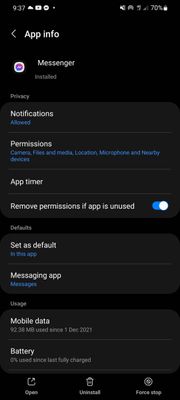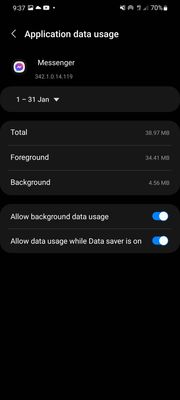What are you looking for?
- Samsung Community
- :
- Products
- :
- Mobile Apps & Services
- :
- Re: Re: issues with S21 ultra messenger notifications
issues with S21 ultra messenger notifications
- Subscribe to RSS Feed
- Mark topic as new
- Mark topic as read
- Float this Topic for Current User
- Bookmark
- Subscribe
- Printer Friendly Page
16-02-2021 12:25 PM - last edited 16-02-2021 12:26 PM
- Mark as New
- Bookmark
- Subscribe
- Mute
- Subscribe to RSS Feed
- Highlight
- Report Inappropriate Content
16-02-2021 02:40 PM
- Mark as New
- Bookmark
- Subscribe
- Mute
- Subscribe to RSS Feed
- Highlight
- Report Inappropriate Content
16-02-2021 02:55 PM
- Mark as New
- Bookmark
- Subscribe
- Mute
- Subscribe to RSS Feed
- Highlight
- Report Inappropriate Content
16-02-2021 05:52 PM
- Mark as New
- Bookmark
- Subscribe
- Mute
- Subscribe to RSS Feed
- Highlight
- Report Inappropriate Content
17-02-2021 09:36 AM
- Mark as New
- Bookmark
- Subscribe
- Mute
- Subscribe to RSS Feed
- Highlight
- Report Inappropriate Content
19-04-2021 03:10 PM
- Mark as New
- Bookmark
- Subscribe
- Mute
- Subscribe to RSS Feed
- Highlight
- Report Inappropriate Content
hi kelly just wondering if you ever found out why this is happening.
I am having the same issue with facebook and text notifications. If you do come up with a solution, please let me know. Thanks so much.
18-06-2021 01:31 PM
- Mark as New
- Bookmark
- Subscribe
- Mute
- Subscribe to RSS Feed
- Highlight
- Report Inappropriate Content
24-08-2021 02:33 PM
- Mark as New
- Bookmark
- Subscribe
- Mute
- Subscribe to RSS Feed
- Highlight
- Report Inappropriate Content
Hi Apprentice! Not sure if you ever figured it out but in case you didn't, here's how to fix it.
I was having the same problem. The answer to fix it is to go to your setting on you S21, scroll down to apps, find FB, then scroll down to notifications, open it up and allow them. Mine was blocked and I didn't set it that way.
17-09-2021 07:48 PM
- Mark as New
- Bookmark
- Subscribe
- Mute
- Subscribe to RSS Feed
- Highlight
- Report Inappropriate Content
This is not a feature, it is an annoyance, and could be costly. Who sits and stares at their phone waiting for a reply? Most people can't drop everything to answer a messenger note.
05-01-2022 11:38 PM
- Mark as New
- Bookmark
- Subscribe
- Mute
- Subscribe to RSS Feed
- Highlight
- Report Inappropriate Content
I had the same issue and couldn't find a solution on these posts, so thought I would add one now I think I have found it.
Go into app info
Click on application data usage (Will likely be listed under usage as mobile data or mobile and WiFi data)
Then toggle on allow data usage while data saver is on