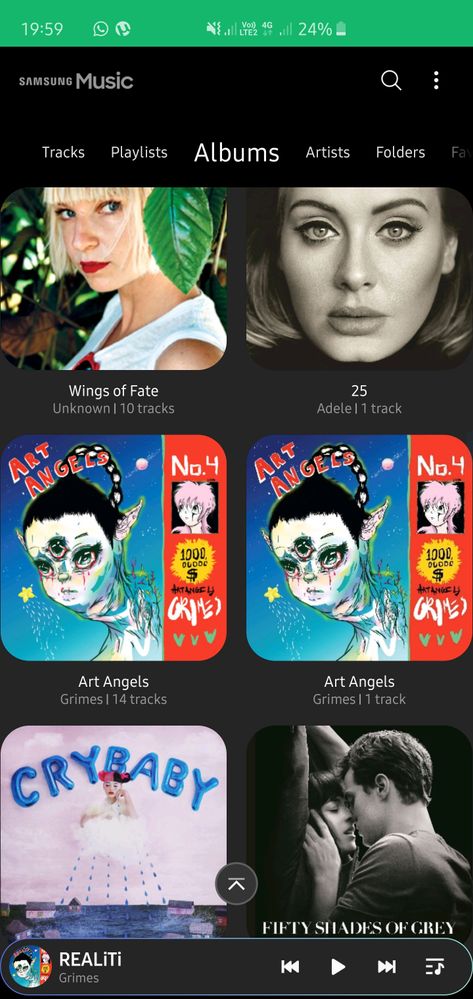What are you looking for?
- Samsung Community
- :
- Products
- :
- Mobile Apps & Services
- :
- Re: How to combine albums?
How to combine albums?
- Subscribe to RSS Feed
- Mark topic as new
- Mark topic as read
- Float this Topic for Current User
- Bookmark
- Subscribe
- Printer Friendly Page
07-09-2019 07:07 PM - last edited 16-05-2020 02:21 AM
- Mark as New
- Bookmark
- Subscribe
- Mute
- Subscribe to RSS Feed
- Highlight
- Report Inappropriate Content
So, for example if I download an album and put in that same album as a downloaded single song from YouTube, with a tag and everything , it's still showing that one track as being separated from the album.
How to totally combine them so I don't have 500000 separate albums that are actually same?
Thanks on the help! S24 Ultra owner.
08-09-2019 12:31 PM
- Mark as New
- Bookmark
- Subscribe
- Mute
- Subscribe to RSS Feed
- Highlight

10-09-2019 06:04 AM
- Mark as New
- Bookmark
- Subscribe
- Mute
- Subscribe to RSS Feed
- Highlight
- Report Inappropriate Content
Thanks on the help! S24 Ultra owner.
08-03-2020 02:08 PM - last edited 08-03-2020 02:09 PM
- Mark as New
- Bookmark
- Subscribe
- Mute
- Subscribe to RSS Feed
- Highlight
- Report Inappropriate Content
Hey, I was wondering how you were able to merge the albums using AutomaTag. I'm having the same problem as you, and I don't quite understand it all.
08-03-2020 04:23 PM - last edited 08-03-2020 06:08 PM
- Mark as New
- Bookmark
- Subscribe
- Mute
- Subscribe to RSS Feed
- Highlight
- Report Inappropriate Content
OK, you should go to album and find tracks that are in separate albums, once you find which are separated, simply put them in the same album as all others are.
Thanks on the help! S24 Ultra owner.
08-03-2020 05:10 PM
- Mark as New
- Bookmark
- Subscribe
- Mute
- Subscribe to RSS Feed
- Highlight
- Report Inappropriate Content
Thanks for that. I've got it all sorted now.
08-03-2020 06:09 PM
- Mark as New
- Bookmark
- Subscribe
- Mute
- Subscribe to RSS Feed
- Highlight
- Report Inappropriate Content

Thanks on the help! S24 Ultra owner.
14-05-2020 06:40 PM
- Mark as New
- Bookmark
- Subscribe
- Mute
- Subscribe to RSS Feed
- Highlight
- Report Inappropriate Content
Hi , I need a little more step by step - how do I put simply put the tracks in the same album? Drag and drop? Select them all and do something? Is this from the track list or the album list? Thanks.
14-05-2020 07:28 PM
- Mark as New
- Bookmark
- Subscribe
- Mute
- Subscribe to RSS Feed
- Highlight

14-05-2020 10:25 PM
- Mark as New
- Bookmark
- Subscribe
- Mute
- Subscribe to RSS Feed
- Highlight
- Report Inappropriate Content
Thanks for the help. I'm able to combine tracks/albums of the same artist but not the way you say (it's actually been dumb luck) But no such luck when I have a compliation album with different artists. When I press and hold on a track, in the upper right hand corner there is a + sign and if I click on that I'm told "files added to the pending tag". I just downloaded the app today so I'm sure I have the most current version of AutomaTag. What am I missing? I have a Galaxy Note 8. Thanks.