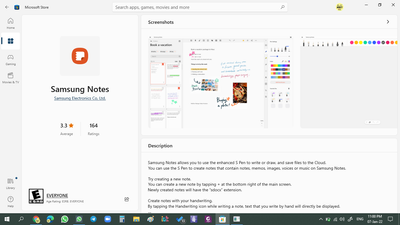What are you looking for?
- Samsung Community
- :
- Products
- :
- Mobile Apps & Services
- :
- get button missing in microsoft store for samsung notes
get button missing in microsoft store for samsung notes
- Subscribe to RSS Feed
- Mark topic as new
- Mark topic as read
- Float this Topic for Current User
- Bookmark
- Subscribe
- Printer Friendly Page
07-01-2022 09:10 PM
- Mark as New
- Bookmark
- Subscribe
- Mute
- Subscribe to RSS Feed
- Highlight
- Report Inappropriate Content
Hi
I have windows 10
Version 21H1 - OS Build 19043.1415
While I was trying to install Samsung Notes from Microsoft Store
There 's no (GET ) or (Install) button appears as in the attached photo
I want to Synchorize my data on Samsung Notes App in my Galagxy A51 to my laptop
The main Issu is that : I can't install Samsung Notes in my laptop to be synchorized with the App in my Phone.
Solved! Go to Solution.
2 Solutions
Accepted Solutions
07-01-2022 09:25 PM
- Mark as New
- Bookmark
- Subscribe
- Mute
- Subscribe to RSS Feed
- Highlight
- Report Inappropriate Content
08-01-2022 12:16 AM
- Mark as New
- Bookmark
- Subscribe
- Mute
- Subscribe to RSS Feed
- Highlight
- Report Inappropriate Content
07-01-2022 09:25 PM
- Mark as New
- Bookmark
- Subscribe
- Mute
- Subscribe to RSS Feed
- Highlight
- Report Inappropriate Content
07-01-2022 10:05 PM
- Mark as New
- Bookmark
- Subscribe
- Mute
- Subscribe to RSS Feed
- Highlight
- Report Inappropriate Content
WoooW
You are really brilliant
Yes . It works well.
Thanks bunches for your support and great help
08-01-2022 12:16 AM
- Mark as New
- Bookmark
- Subscribe
- Mute
- Subscribe to RSS Feed
- Highlight
- Report Inappropriate Content
18-03-2022 10:32 PM
- Mark as New
- Bookmark
- Subscribe
- Mute
- Subscribe to RSS Feed
- Highlight
- Report Inappropriate Content
"May" help? Will solve the problem is more accurate.
08-06-2022 09:45 AM
- Mark as New
- Bookmark
- Subscribe
- Mute
- Subscribe to RSS Feed
- Highlight
- Report Inappropriate Content
The button is not available anymore on MS Store....You cannot even buy it....I'm moving to OneNote now....
16-08-2022 03:51 PM
- Mark as New
- Bookmark
- Subscribe
- Mute
- Subscribe to RSS Feed
- Highlight
- Report Inappropriate Content
This should work. It worked for me:
Using the Windows search bar, search for CMD and select the corresponding result.
In the Command Prompt window, type:
winget install "Samsung Notes"
Use " "
I hope this helps
Paul
16-08-2022 03:53 PM
- Mark as New
- Bookmark
- Subscribe
- Mute
- Subscribe to RSS Feed
- Highlight
- Report Inappropriate Content
I need to give credit to this web site! How to Access Samsung Notes On a PC (lifewire.com)
31-08-2022 02:33 PM
- Mark as New
- Bookmark
- Subscribe
- Mute
- Subscribe to RSS Feed
- Highlight
- Report Inappropriate Content
thanks this worked!
05-10-2022 08:33 AM
- Mark as New
- Bookmark
- Subscribe
- Mute
- Subscribe to RSS Feed
- Highlight
- Report Inappropriate Content
Thanks man you are a genius it really works all my heart for you
- Help! After using Robo Icon Changer for Android, icons revert to default after restarting the phone. What should I do?
- Samsung Internet Dark Mode doesn't work
- Contacts not sync'ing to Microsoft365
- Issue with “Suggest apps” widget on Samsung Galaxy S25 — apps not updating
- Moving photos from main camera album seems to duplicate files?