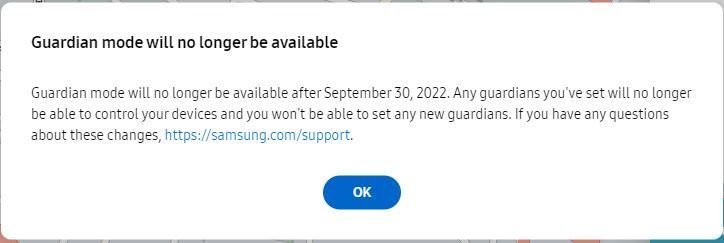What are you looking for?
- Samsung Community
- :
- Products
- :
- Mobile Apps & Services
- :
- Re: Re: Find My mobile - Guardian Mode...Why is it going?!?!?
Find My mobile - Guardian Mode...Why is it going?!?!?
- Subscribe to RSS Feed
- Mark topic as new
- Mark topic as read
- Float this Topic for Current User
- Bookmark
- Subscribe
- Printer Friendly Page
04-08-2022 03:10 PM - last edited 04-08-2022 03:14 PM
- Mark as New
- Bookmark
- Subscribe
- Mute
- Subscribe to RSS Feed
- Highlight
- Report Inappropriate Content
So I have just seen (by logging on to find my mobile) that the Guardian Mode will no longer be available after 30th September 2022.
Is Samsung replacing this with anything or simply just taking this away? Why is this being taken away as it works perfectly fine?
This makes a parent like me hugely anxious. This is my primary way of keeping tabs on my 13-year-old when she is out and about. I think it is a fantastic tool, I can log in and in 10 seconds just check she is where she says she is. It is peace of mind in today's incredibly dangerous world.
Together with the SOS alerts, I know if she's in trouble and can track her whereabouts immediately.
Please tell me there is something replacing this!
This is all I have on the website and cannot find any more information about it.
04-08-2022 04:36 PM
- Mark as New
- Bookmark
- Subscribe
- Mute
- Subscribe to RSS Feed
- Highlight
- Report Inappropriate Content
Yes I would like to know as well.
04-08-2022 07:02 PM
- Mark as New
- Bookmark
- Subscribe
- Mute
- Subscribe to RSS Feed
- Highlight
@Beckyb: I understand your concerns, and have gone ahead and passed your query to our Research and Development Team, to see if they're able to shed any light on this for you. As soon as I hear back, I will update you with their response.

04-08-2022 10:53 PM
- Mark as New
- Bookmark
- Subscribe
- Mute
- Subscribe to RSS Feed
- Highlight
- Report Inappropriate Content
As I said I wasnt able to find anything further in the support information (where it directed me to) or anywhere else.
This has come as a huge shock as I thought the Guardian Mode was one of the best features, especially for parents and children. I have used this for many years since my daughter and I both got our S20 Ultra phones. I really don't know what I will do without it.
05-08-2022 06:13 PM
- Mark as New
- Bookmark
- Subscribe
- Mute
- Subscribe to RSS Feed
- Highlight
@Beckyb: I have had a look into this for you, and can confirm that a similar feature to Guardian Mode can be found in the SmartThings app called 'Share this device's location'. On your child's phone, please follow the steps below
Open SmartThings > Life > SmartThings 'Find' > Select device > Turn on 'Share this device's location'.
The location of the device can be shared by inviting Members via the tab at the bottom of the screen, after enabling the feature. Let me know if this helps. (Thank you to @AntS for bringing this to my attention)

05-08-2022 06:15 PM
- Mark as New
- Bookmark
- Subscribe
- Mute
- Subscribe to RSS Feed
- Highlight
For more on inviting Members, please check out the link below.
https://www.samsung.com/us/support/answer/ANS00078860/

07-08-2022 07:29 PM
- Mark as New
- Bookmark
- Subscribe
- Mute
- Subscribe to RSS Feed
- Highlight
- Report Inappropriate Content
Hi Andrew,
Many thanks for this. I dont currently use the SmartThings app as I am really not keen on it.
I have found one parental control app where I will be able to track my childs location instantly and am prepared to pay for the privilege that Samsung is taking away, that is how much I dislike the SmartThings app.
I can also track social media usage and other things which will be great considering what has been in UK news recently.
If anyone else would like to check it out it is called MMGuardian and the subscriptions are very cheap, only a couple of pounds a month which I am more then happy to pay!
08-08-2022 04:01 PM - last edited 08-08-2022 04:04 PM
- Mark as New
- Bookmark
- Subscribe
- Mute
- Subscribe to RSS Feed
- Highlight
- Report Inappropriate Content
Smartthings with google maps... no thank you!
I would rather have the guardian mode staying as smartthings do not have the same options as the guardian mode and i certainly will not use them_ smrtthings because they use google maps! for navigation and it clearly states google collects data even from smartthings, the reason why people would use guardian is often because google is not respecting privacy and then samsung advertises new devices as safe and uncompromised in terms of privacy with even removing google maps from new phones but at the same time puts google maps on smartthings... just as bad as each other...
10-08-2022 09:47 AM
- Mark as New
- Bookmark
- Subscribe
- Mute
- Subscribe to RSS Feed
- Highlight
- Report Inappropriate Content
Similarly gutted to hear this. Literally used this last week after my wife's phone was "lost" on the beach. Being able to lock it down (to some degree), find the general area, and make it ring loudly made it possible to locate the people who "found" the phone. This would have been much harder without being a guardian. She leaves a lot of this stuff for me to sort (for her and the kids), without this delegated access it means password sharing and with 2 factor authentication from unknown devices, if I were to attempt to log into her account from my phone, I assume the secondary security code would be sent to her phone... which is lost....
10-08-2022 11:01 AM
- Mark as New
- Bookmark
- Subscribe
- Mute
- Subscribe to RSS Feed
- Highlight
- Report Inappropriate Content
I have the same issue because of 2 FA. I cant just log into my childs account as the authentication would be on their phone...not mine!
I cannot understand why this feature is being taken away. Does it cost too much to run? Is there a financial incentive to take it away? Surely not as the features of 'Find my mobile' are not going, just the 'Guardian Mode'.
@AndrewL do you know if the SmartThings app is going to allow me to be able to call the phone as well as track it (as I can do in Guardian Mode now).
I find this incredibly helpful when I am trying to get hold of my daughter but she has her phone on silent so I make it ring from the Guardian Mode and she knows I am trying to get hold of her urgently.
Thanks