What are you looking for?
- Samsung Community
- :
- Products
- :
- Mobile Apps & Services
- :
- Can't Re-register RCS/Chat Features After Factory Reset
Can't Re-register RCS/Chat Features After Factory Reset
- Subscribe to RSS Feed
- Mark topic as new
- Mark topic as read
- Float this Topic for Current User
- Bookmark
- Subscribe
- Printer Friendly Page
05-05-2022 05:24 PM
- Mark as New
- Bookmark
- Subscribe
- Mute
- Subscribe to RSS Feed
- Highlight
- Report Inappropriate Content
Solved! Go to Solution.
1 Solution
Accepted Solutions
19-05-2022 10:05 PM
- Mark as New
- Bookmark
- Subscribe
- Mute
- Subscribe to RSS Feed
- Highlight
- Report Inappropriate Content
I've read in another topic that you have to make sure that the Rich Communications option is turned on @ Settings > Connections > More Connection Settings, however that option isn't available on my device (for some reason).
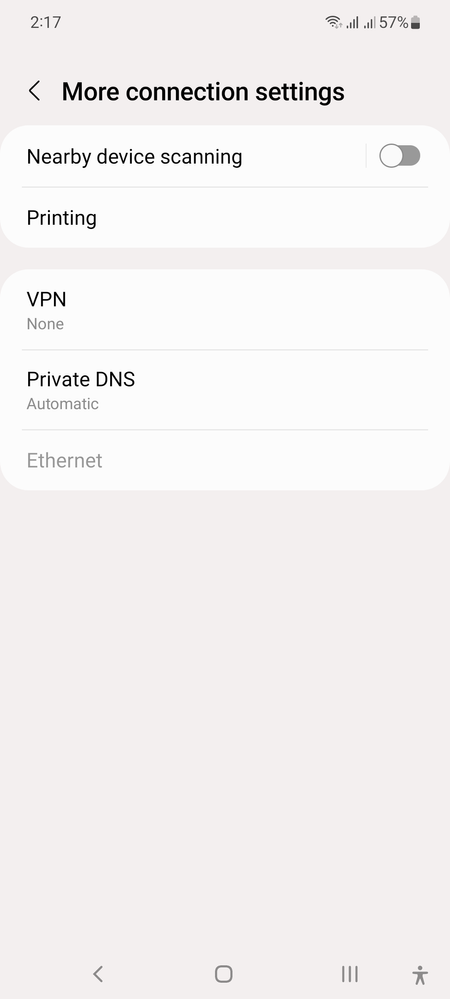
But that doesn't matter, because I finally managed to re-register RCS/Chat Features on the default Samsung Messages app:

I basically had to install the Google Messages app from the Play Store, then register for chat features with my number on that messaging app, then switch the default messaging app back to Samsung Messages and when prompted to enter my phone number to register for chat features again it eventually registered successfully. Though it took like 4 - 5 tries swapping between Google & Samsung Message apps before it finally worked.
It just seems to me that if Samsung were to add a way of verifying your phone number when registering for chat features that this wouldn't even be an issue.
05-05-2022 05:33 PM
- Mark as New
- Bookmark
- Subscribe
- Mute
- Subscribe to RSS Feed
- Highlight
- Report Inappropriate Content
Don't be tempted to try within the 8 days because it resets the clock.
Fortunately, it rarely happens.
05-05-2022 05:39 PM
- Mark as New
- Bookmark
- Subscribe
- Mute
- Subscribe to RSS Feed
- Highlight
- Report Inappropriate Content
Its a waiting game then I guess, will try that, thanks for the info @ynneL
05-05-2022 06:40 PM
- Mark as New
- Bookmark
- Subscribe
- Mute
- Subscribe to RSS Feed
- Highlight
@Kenneth-071: When the time comes, please can you also ensure that you head to Settings > Connections > More Connections Settings > Rich Communications, and toggle this option on. Following this step, open the Messages app > Tap the 3 dots in the top right > Settings > Chat Settings > Chat Features > On.

15-05-2022 01:50 AM - last edited 15-05-2022 01:55 AM
- Mark as New
- Bookmark
- Subscribe
- Mute
- Subscribe to RSS Feed
- Highlight
- Report Inappropriate Content
Well, here we are 9 days later and still getting the same 'Registration Failed' message upon trying again. Samsung really needs to update their messaging app & add the ability to verify your phone number when registering for chat features like in the Google messages app.
19-05-2022 10:05 PM
- Mark as New
- Bookmark
- Subscribe
- Mute
- Subscribe to RSS Feed
- Highlight
- Report Inappropriate Content
I've read in another topic that you have to make sure that the Rich Communications option is turned on @ Settings > Connections > More Connection Settings, however that option isn't available on my device (for some reason).
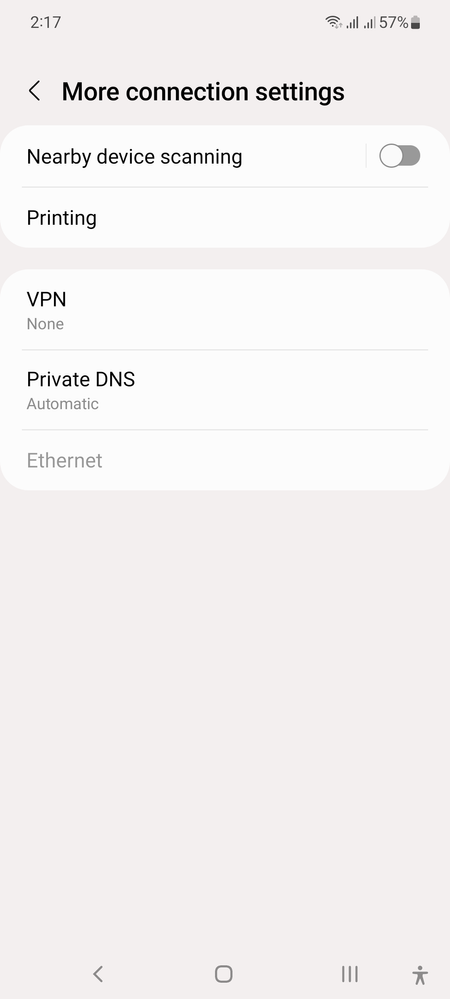
But that doesn't matter, because I finally managed to re-register RCS/Chat Features on the default Samsung Messages app:

I basically had to install the Google Messages app from the Play Store, then register for chat features with my number on that messaging app, then switch the default messaging app back to Samsung Messages and when prompted to enter my phone number to register for chat features again it eventually registered successfully. Though it took like 4 - 5 tries swapping between Google & Samsung Message apps before it finally worked.
It just seems to me that if Samsung were to add a way of verifying your phone number when registering for chat features that this wouldn't even be an issue.
04-06-2022 11:50 PM
- Mark as New
- Bookmark
- Subscribe
- Mute
- Subscribe to RSS Feed
- Highlight
- Report Inappropriate Content
mines still not working hast worked since I got this device A71 over a year ago & its a great feature, I've tried every solution that's been posted and it's still not working.
14-05-2023 11:27 PM
- Mark as New
- Bookmark
- Subscribe
- Mute
- Subscribe to RSS Feed
- Highlight
- Report Inappropriate Content
to all that is having the Samsung messages chat registration fail I have found the SOLUTION go to google app store and download carrier services once installed you should be able to use chat on your Samsung messages
I hope this sorts the problem for every one