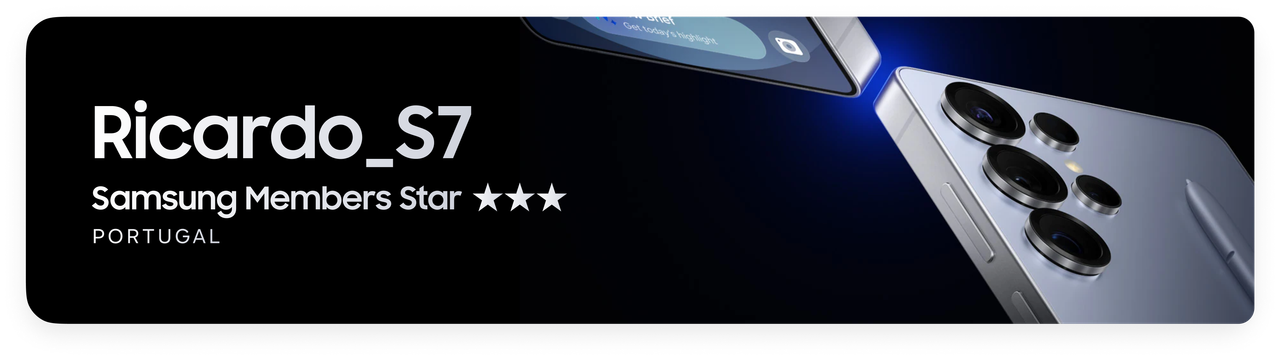em 19-01-2021 02:48 PM
- Marcar como novo
- Marcador
- Subscrever
- Silenciar
- Subscrever fonte RSS
- Destacar
- Imprimir
- Denunciar conteúdo inapropriado
em 19-01-2021 02:54 PM
- Marcar como novo
- Marcador
- Subscrever
- Silenciar
- Subscrever fonte RSS
- Destacar
- Imprimir
- Denunciar conteúdo inapropriado
1st: Perform a Soft Reset. Press and hold the Power button and the low volume key at the same time for 10 seconds until the equipment restarts. This process will not eliminate anything from your equipment, it just helps to eliminate minor errors that occur;
2nd: Clears the cache breakdown. This process will not eliminate anything from your equipment. With the One Ui 3.0 installed, the procedure must be with a USB cable connected to the PC or original earphones. Follow these steps:
Turn the equipment off;
Press and hold the Volume Up buttons and the Power key at the same time;
When the android logo appears, release all the buttons you selected;
An Installing system update message will appear. You will have to wait until the menu with the name Android system recovery appears;
Then, with the Volume down and Volume up keys, you navigate to the option you want, in this case, wipe cache partition;
Click on the Power key in order to select and immediately afterwards the Low Volume key again until you select Yes, clicking on the Power key to confirm.
When the process is finished, an option called Reboot system now will appear, underlined. Press the Power key, in order to select it, and that will restart the equipment.
If it doesn't work, make a backup copy of your data and reset the factory values. Alternatively, take the equipment to an Authorized Service Center.
em 19-01-2021 02:56 PM
- Marcar como novo
- Marcador
- Subscrever
- Silenciar
- Subscrever fonte RSS
- Destacar
- Imprimir
- Denunciar conteúdo inapropriado
em 19-01-2021 03:07 PM
- Marcar como novo
- Marcador
- Subscrever
- Silenciar
- Subscrever fonte RSS
- Destacar
- Imprimir
- Denunciar conteúdo inapropriado
or you mean the USB C headphones ?
thanks
em 19-01-2021 03:15 PM
- Marcar como novo
- Marcador
- Subscrever
- Silenciar
- Subscrever fonte RSS
- Destacar
- Imprimir
- Denunciar conteúdo inapropriado
Obrigado Diogo
em 19-01-2021 03:17 PM
- Marcar como novo
- Marcador
- Subscrever
- Silenciar
- Subscrever fonte RSS
- Destacar
- Imprimir
- Denunciar conteúdo inapropriado
Olá malta
Esta é a Comunidade Portuguesa, pelo que podem falam o nosso idioma. O processo é exatamente o mesmo, mas tem de se ligar o cabo usb a um pc ou os auriculares originais, tal como referido acima 💪
em 19-01-2021 03:23 PM
- Marcar como novo
- Marcador
- Subscrever
- Silenciar
- Subscrever fonte RSS
- Destacar
- Imprimir
- Denunciar conteúdo inapropriado
em 13-12-2021 09:34 PM
- Marcar como novo
- Marcador
- Subscrever
- Silenciar
- Subscrever fonte RSS
- Destacar
- Imprimir
- Denunciar conteúdo inapropriado
No meu Galaxy S10e, só funcionou o método de ligar o telefone ao PC por USB e executar o procedimento power/volume up/ bixby. Ligar os fones de ouvido originais não funcionou.