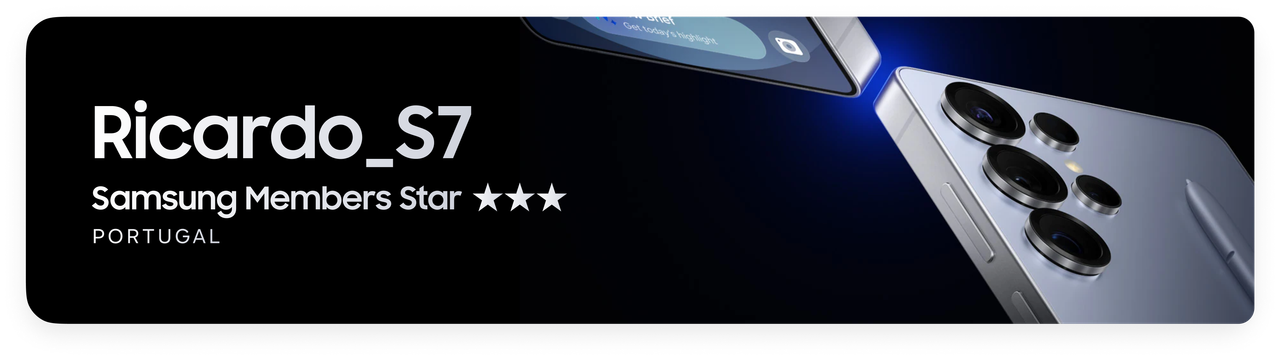What are you looking for?
- Samsung Community
- :
- Products
- :
- Smartphones
- :
- Galaxy S25 Series
- :
- Fix for s25 battery drain and heat issue
Battery dying ridiculously fast after new update
- Subscribe to RSS Feed
- Mark topic as new
- Mark topic as read
- Float this Topic for Current User
- Bookmark
- Subscribe
- Printer Friendly Page
- Labels:
-
S25
3 weeks ago
- Mark as New
- Bookmark
- Subscribe
- Mute
- Subscribe to RSS Feed
- Highlight
- Report Inappropriate Content
3 weeks ago
- Mark as New
- Bookmark
- Subscribe
- Mute
- Subscribe to RSS Feed
- Highlight
- Report Inappropriate Content
3 weeks ago
- Mark as New
- Bookmark
- Subscribe
- Mute
- Subscribe to RSS Feed
- Highlight
- Report Inappropriate Content
Yet to see any phone which splits the usage what i discussed above such as Bluetooth hotspot etc usage.
3 weeks ago - last edited 3 weeks ago
- Mark as New
- Bookmark
- Subscribe
- Mute
- Subscribe to RSS Feed
- Highlight
- Report Inappropriate Content
If you're curious, for me, Bluetooth is always active with my S25 Ultra since I keep my Watch 6 connected and occasionally use my Buds 3.
I know SoT isn't a fullproof method of battery efficiency but as a general rule, I've always stuck to this metric as a sign of a decent running battery. If I can achieve at least 1%/h of screen off idle drain (just Bluetooth connection like a watch) and a 10%/h SoT drain in active usage, I'm satisfied it's functioning as expected.
2 weeks ago
- Mark as New
- Bookmark
- Subscribe
- Mute
- Subscribe to RSS Feed
- Highlight
- Report Inappropriate Content
I have the S25 Ultra — since the recent update, has anyone else noticed their battery draining faster? I’m assuming it’s due to the update.
2 weeks ago
- Mark as New
- Bookmark
- Subscribe
- Mute
- Subscribe to RSS Feed
- Highlight
- Report Inappropriate Content
2 weeks ago
- Mark as New
- Bookmark
- Subscribe
- Mute
- Subscribe to RSS Feed
- Highlight
- Report Inappropriate Content
Hey there!
There have been hundreds of reports of excessive battery drain and overheating, affecting multiple brands like Samsung, Pixel, iPhone, Nothing, OnePlus, and others.
The issue is not caused by the phones or system updates, but by the Instagram app itself, as discussed here:
https://www.reddit.com/r/GalaxyS25Ultra/comments/1knki8v/latest_instagram_update_causing_heavy_batte...
2 weeks ago
- Mark as New
- Bookmark
- Subscribe
- Mute
- Subscribe to RSS Feed
- Highlight
- Report Inappropriate Content
2 weeks ago - last edited 2 weeks ago
- Mark as New
- Bookmark
- Subscribe
- Mute
- Subscribe to RSS Feed
- Highlight
- Report Inappropriate Content
Just a quick note. Experiment with caution. Developer options are intended for developers, and changing the wrong setting can cause unexpected behavior or instability. Always research a setting before changing it to understand its potential impact.
I've seen too many reports of glitches and problems, and it turns out they are due to users experimenting with developer options. Helpful to some but not without flaws
2 weeks ago
- Mark as New
- Bookmark
- Subscribe
- Mute
- Subscribe to RSS Feed
- Highlight
- Report Inappropriate Content
2 weeks ago
- Mark as New
- Bookmark
- Subscribe
- Mute
- Subscribe to RSS Feed
- Highlight
- Report Inappropriate Content