Close
What are you looking for?
Turn on suggestions
Auto-suggest helps you quickly narrow down your search results by suggesting possible matches as you type.
Showing results for
- Samsung Community
- :
- Products
- :
- Smartphones
- :
- Galaxy S24 Series
- :
- Widget colours on Lockscreen
Widget colours on Lockscreen
Topic Options
- Subscribe to RSS Feed
- Mark topic as new
- Mark topic as read
- Float this Topic for Current User
- Bookmark
- Subscribe
- Printer Friendly Page
(Topic created on: 20-08-2024 03:24 PM)
4834
Views
- Labels:
-
S24 Ultra
livingthedream7
Pathfinder
20-08-2024 03:24 PM
Options
- Mark as New
- Bookmark
- Subscribe
- Mute
- Subscribe to RSS Feed
- Highlight
- Report Inappropriate Content
Hi Guys
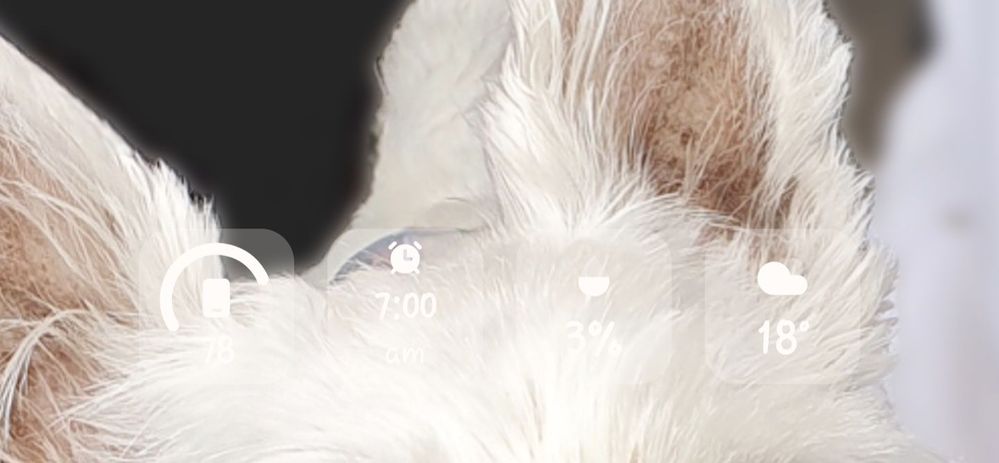
I have widgets on my lockscreen like battery and weather etc but they're in white and can't see them with the background photo I have..does anyone know how to change the colour of the widgets ? I've looked on good lock and the lockscreen under setting but nothing allows the colour change! Can anyone help ?
Thank you
Peace ✌️
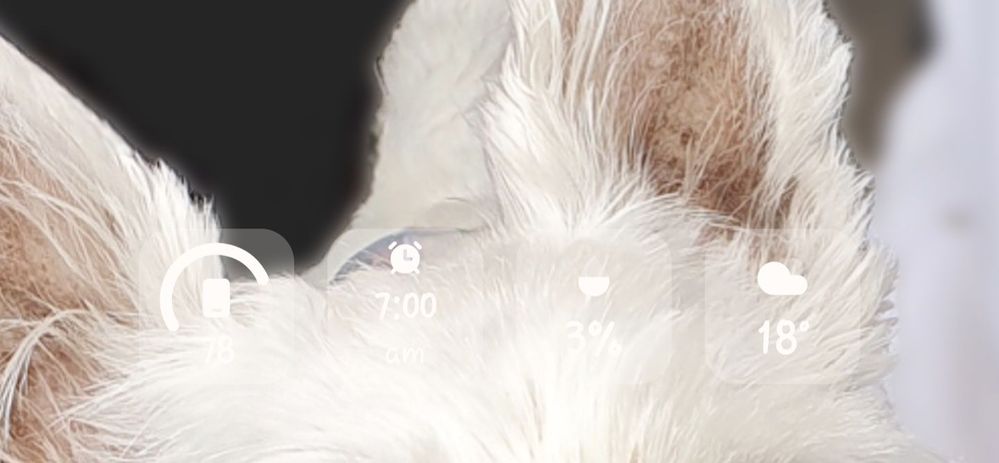
Solved! Go to Solution.
1 Solution
Accepted Solutions
Solution
Sombody3
Voyager
20-08-2024 03:44 PM
Options
- Mark as New
- Bookmark
- Subscribe
- Mute
- Subscribe to RSS Feed
- Highlight
- Report Inappropriate Content
Press and hold on the lock screen to edit it, then select THE CLOCK not the widgets, then you can change the colour from there.
4 REPLIES 4
Solution
Sombody3
Voyager
20-08-2024 03:44 PM
Options
- Mark as New
- Bookmark
- Subscribe
- Mute
- Subscribe to RSS Feed
- Highlight
- Report Inappropriate Content
Press and hold on the lock screen to edit it, then select THE CLOCK not the widgets, then you can change the colour from there.
livingthedream7
Pathfinder
20-08-2024 03:55 PM
Options
- Mark as New
- Bookmark
- Subscribe
- Mute
- Subscribe to RSS Feed
- Highlight
- Report Inappropriate Content
Legend..thanks so much..bit of a strange way they do that lol
keith30
SuperStar
20-08-2024 04:14 PM
Options
- Mark as New
- Bookmark
- Subscribe
- Mute
- Subscribe to RSS Feed
- Highlight
- Report Inappropriate Content
You might be able to change them, but if it's the AOD screen you can't until Samsung decides to bring back the colours to the icons and notications etc
livingthedream7
Pathfinder
20-08-2024 04:16 PM
Options
- Mark as New
- Bookmark
- Subscribe
- Mute
- Subscribe to RSS Feed
- Highlight
- Report Inappropriate Content
It's OK the chap above sorted ot for me 👍