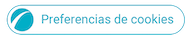02-02-2024 05:04 PM
- Mark as New
- Bookmark
- Subscribe
- Mute
- Subscribe to RSS Feed
- Highlight
- Report Inappropriate Content
05-02-2024 02:27 AM
- Mark as New
- Bookmark
- Subscribe
- Mute
- Subscribe to RSS Feed
- Highlight
- Report Inappropriate Content
The EXACT same thing is happening with my brand new S24 Ultra. Tech support had no clue (they made me try a bunch of useless things and settings, most of them making no sense at all) and ended up referring me to one of their authorized service centers...
05-02-2024 11:29 AM
- Mark as New
- Bookmark
- Subscribe
- Mute
- Subscribe to RSS Feed
- Highlight
- Report Inappropriate Content
05-02-2024 07:42 PM
- Mark as New
- Bookmark
- Subscribe
- Mute
- Subscribe to RSS Feed
- Highlight
- Report Inappropriate Content
Same issue here. It seems to be app dependent, as, for example, on Instagram the audio is crystal clear and with no background noise/pitch.
10-02-2024 06:05 AM - last edited 10-02-2024 06:07 AM
- Mark as New
- Bookmark
- Subscribe
- Mute
- Subscribe to RSS Feed
- Highlight
- Report Inappropriate Content
Same issue here. S4U ringing/high pitched cicadas like sound on Whatsapp voice notes. I suspect this is a Whatsapp compatibility issue. Will need to wait for next WA update to see.
14-02-2024 09:12 PM
- Mark as New
- Bookmark
- Subscribe
- Mute
- Subscribe to RSS Feed
- Highlight
- Report Inappropriate Content
Same issue here on the S24 Ultra. It's very bad. Still using my old iPhone for Whatsapp voice messages, because otherwise the girl I'm dating refuses to listen to them.
29-02-2024 03:53 PM
- Mark as New
- Bookmark
- Subscribe
- Mute
- Subscribe to RSS Feed
- Highlight
- Report Inappropriate Content
I received the UI update and I've updated WhatsApp as well... I STILL GET THE ANNOYING SOUND in my WhatsApp memos. Not on telegram though.
16-03-2024 01:36 AM
- Mark as New
- Bookmark
- Subscribe
- Mute
- Subscribe to RSS Feed
- Highlight
- Report Inappropriate Content
I faced the same issue here and after trying many things.
I found the solution and it's simply turning off voice changer from sound assistant settings.
It worked for me on my Note20 ultra.
16-03-2024 09:56 AM
- Mark as New
- Bookmark
- Subscribe
- Mute
- Subscribe to RSS Feed
- Highlight
- Report Inappropriate Content
16-03-2024 10:20 AM
- Mark as New
- Bookmark
- Subscribe
- Mute
- Subscribe to RSS Feed
- Highlight
- Report Inappropriate Content
Open sound assistant app its an official samsung app from good lock if you don't have it download it from galaxy store then scroll down after opening the app you'll find voice changer just turn it off, if it's off try turning it on and then turn it off.
16-03-2024 10:23 AM
- Mark as New
- Bookmark
- Subscribe
- Mute
- Subscribe to RSS Feed
- Highlight
- Report Inappropriate Content
No difference