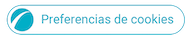AdorableAK
Explorer
3 weeks ago
Options
- Mark as New
- Bookmark
- Subscribe
- Mute
- Subscribe to RSS Feed
- Highlight
- Report Inappropriate Content
Need the option to have the keyboard pop up when opening the app drawer. I had this in One UI 6.1. Goodlock doesn't have this option either.
6 REPLIES 6
johnz237
Legend
3 weeks ago - last edited 3 weeks ago
Options
- Mark as New
- Bookmark
- Subscribe
- Mute
- Subscribe to RSS Feed
- Highlight
- Report Inappropriate Content
The search bar in app draw is at the bottom- press on it for keyboard
Unless this isnt what you meant?
Unless this isnt what you meant?

AdorableAK
Explorer
3 weeks ago
Options
- Mark as New
- Bookmark
- Subscribe
- Mute
- Subscribe to RSS Feed
- Highlight
- Report Inappropriate Content
Yes it is. But there is no option to display the keyboard when opening the app drawer. In other words, not having to tap the search bar.
johnz237
Legend
3 weeks ago
Options
- Mark as New
- Bookmark
- Subscribe
- Mute
- Subscribe to RSS Feed
- Highlight
- Report Inappropriate Content
Only option im seeing- not exactly the same.
1. Install Homeup app from "Make up" tab in Goodlock app 2.Enable the switch and give all permissions 3.Go to "Home screen" option
2. In "Scroll" section, there is "Finder access"
3. Click on finder access, and select "app page"
4. Now, you can swipe down in app page to open keyboard
But you can also go to samsung members- support- feedback
Lingard87
Voyager
3 weeks ago
Options
- Mark as New
- Bookmark
- Subscribe
- Mute
- Subscribe to RSS Feed
- Highlight
- Report Inappropriate Content
Nova launcher does this if you're happy to switch launcher, I've been using it for 10+ years now
AdorableAK
Explorer
3 weeks ago
Options
- Mark as New
- Bookmark
- Subscribe
- Mute
- Subscribe to RSS Feed
- Highlight
- Report Inappropriate Content
Thanks but it doesn't show the option for app page. I believe this is because of the vertical app list in one ui U. 

AdorableAK
Explorer
3 weeks ago
Options
- Mark as New
- Bookmark
- Subscribe
- Mute
- Subscribe to RSS Feed
- Highlight
- Report Inappropriate Content
Thank you for your advice. I too have been using nova for a while, but I love the uniformity of widgets and stacking widgets on one ui. I guess I just need to pick my poison and until samsung or goodlock implement this setting (hopefully)