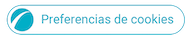15-06-2024 04:05 PM
- Mark as New
- Bookmark
- Subscribe
- Mute
- Subscribe to RSS Feed
- Highlight
- Report Inappropriate Content
Solved! Go to Solution.
15-06-2024 04:18 PM
- Mark as New
- Bookmark
- Subscribe
- Mute
- Subscribe to RSS Feed
- Highlight
- Report Inappropriate Content
It's been my experience that, and I know this sounds strange, sometimes the app itself is at fault and not the phone.
Go to Settings / Device care / Diagnostics / Phone diagnostics ... and test your own Fingerprint recognition.
You might learn that the sensor wants to see a larger portion of your finger against the screen than what you're accustomed to. Also, dry fingers don't work as well as a slightly damp finger. 
Galaxy S25 Ultra / 1T / Microsoft Launcher / Spigen Liquid Air case / Samsung Silicone case
15-06-2024 04:48 PM
- Mark as New
- Bookmark
- Subscribe
- Mute
- Subscribe to RSS Feed
- Highlight
- Report Inappropriate Content
15-06-2024 05:17 PM
- Mark as New
- Bookmark
- Subscribe
- Mute
- Subscribe to RSS Feed
- Highlight
- Report Inappropriate Content
15-06-2024 05:18 PM
- Mark as New
- Bookmark
- Subscribe
- Mute
- Subscribe to RSS Feed
- Highlight
- Report Inappropriate Content
@d666joey some good advice, additionally I think fingerprint recognition works better by registering two different fingers twice. you may need to delete the fingerprints and reregister.
In the event of continuing problems sometimes clearing the cache partition helps:
1. Turn off the device.
2. Connect To Computer , other Device or TV USB, Press and hold the Volume Up key and then press and hold the Power key
3. When the Android logo displays, release both keys.
4. Wait until the Android system recovery menu options appear.
5. Press the Volume down key several times to highlight wipe cache partition.
6. Press Power key to select.
7. Press the Volume down key to highlight yes, them and press the Power key to select.
8. When the wipe cache partition is complete, Reboot system now is highlighted.
9. Press the Power key to restart the device.
I do not work for Samsung or make Samsung Products but provide independent advice and valuable contributions.
15-06-2024 05:18 PM
- Mark as New
- Bookmark
- Subscribe
- Mute
- Subscribe to RSS Feed
- Highlight
- Report Inappropriate Content
15-06-2024 05:21 PM
- Mark as New
- Bookmark
- Subscribe
- Mute
- Subscribe to RSS Feed
- Highlight
- Report Inappropriate Content
15-06-2024 06:11 PM
- Mark as New
- Bookmark
- Subscribe
- Mute
- Subscribe to RSS Feed
- Highlight
- Report Inappropriate Content
15-06-2024 08:27 PM
- Mark as New
- Bookmark
- Subscribe
- Mute
- Subscribe to RSS Feed
- Highlight
- Report Inappropriate Content
On my phone the avenue is Settings > Security and Privacy > Biometrics > Fingerprints > Input your code > Check Added Fingerprints.
Daily Driver > Samsung Galaxy s²⁵ Ultra 512Gb ~ Titanium Black.
The advice I offer is my own and does not represent Samsung’s position.
I'm here to help. " This is the way. "
16-06-2024 05:40 AM
- Mark as New
- Bookmark
- Subscribe
- Mute
- Subscribe to RSS Feed
- Highlight
- Report Inappropriate Content
Possibly @d666joey , but do try the option of checking your fingerprints as suggested in the same post by@davehorne
Daily Driver > Samsung Galaxy s²⁵ Ultra 512Gb ~ Titanium Black.
The advice I offer is my own and does not represent Samsung’s position.
I'm here to help. " This is the way. "