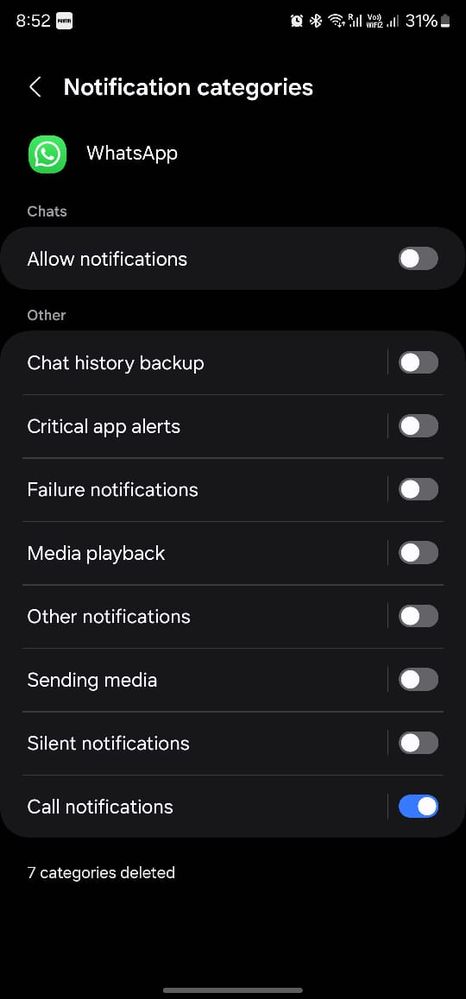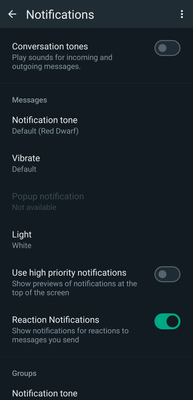What are you looking for?
- Samsung Community
- :
- Products
- :
- Smartphones
- :
- Galaxy S23 Series
- :
- 'New Whatsapp notification received' announcement - unable to turn off or disable
'New Whatsapp notification received' announcement - unable to turn off or disable
- Subscribe to RSS Feed
- Mark topic as new
- Mark topic as read
- Float this Topic for Current User
- Bookmark
- Subscribe
- Printer Friendly Page
04-02-2024 01:59 PM
- Mark as New
- Bookmark
- Subscribe
- Mute
- Subscribe to RSS Feed
- Highlight
- Report Inappropriate Content
Hello everyone,
Off late, for the last few days I have been having a very annoying issue with Whatsapp (which is a very important app that I use on my phone). Regardless of the notification tone that I set for Whatsapp, I keep hearing 'New Whatsapp notification received' every time a new message is received on Whatsapp. It doesn't stop even if I put my phone on vibrate or silent mode. Apparently, the sound is coming from the top speaker of the phone (one that is used for calls). If I have my buds with music playing on while a notification comes, the music playback stops for around 10-15 seconds, the announcement is made and then it goes blank for few seconds.
I tried contacting whatsapp support as well, but they brushed the issue aside redirecting me to their notification help section.
Any help or support will be greatly appreciated.
My device is unlocked S23 Ultra (International).
Thanks,
Sid
Solved! Go to Solution.
1 Solution
Accepted Solutions
12-02-2024 05:10 AM
- Mark as New
- Bookmark
- Subscribe
- Mute
- Subscribe to RSS Feed
- Highlight
- Report Inappropriate Content
Finally, managed to solve the issue. It was happening due to me giving notification access to an application 'TVS connect' (TVS is a 2-wheeler brand in India and the app is a part of connected features of the bike). I removed the notification access and since then not having any issues!
04-02-2024 02:55 PM
- Mark as New
- Bookmark
- Subscribe
- Mute
- Subscribe to RSS Feed
- Highlight
- Report Inappropriate Content
How did you you set up notifications within WhatsApp under settings /notifications ?
04-02-2024 03:25 PM - last edited 04-02-2024 03:27 PM
- Mark as New
- Bookmark
- Subscribe
- Mute
- Subscribe to RSS Feed
- Highlight
- Report Inappropriate Content
Right now, I have turned off all notifications for Whatsapp and this has enabled me to stop the announcement as well. I have played around with all the categories of notifications and have not been able to stop it. Obviously, this has completely turned off Whatsapp notifications for me, including all important notifications. But you can imagine the severity of the issue that I am ok to miss notifications rather than hearing the announcement again and again.
Attaching the screenshot.
04-02-2024 05:31 PM
- Mark as New
- Bookmark
- Subscribe
- Mute
- Subscribe to RSS Feed
- Highlight
- Report Inappropriate Content
Enable notications there and then check notifications within WhatsApp itself.
04-02-2024 06:01 PM
- Mark as New
- Bookmark
- Subscribe
- Mute
- Subscribe to RSS Feed
- Highlight
- Report Inappropriate Content
I have tried to play around with all types of combinations for notifications, hasn't worked. I have changed the notification tone within Whatsapp to change it to 'Silent', but still keep getting the same 'New Whatsapp notification received' prompt.
It fixes momentarily when I restart the phone but then the problem is back within a few hours.
For now, I am relying solely on my watch for letting me know any new notifications on Whatsapp (via the companion app on Galaxy watch)
05-02-2024 01:14 PM
- Mark as New
- Bookmark
- Subscribe
- Mute
- Subscribe to RSS Feed
- Highlight
- Report Inappropriate Content
Now the issue has spread to Instagram as well, so I am sure now the issue is a device issue.
I am backing up data as I write, and I will do a factory reset and see. If that doesn't solve it, then have to visit a service center.
Thanks
10-02-2024 05:44 AM
- Mark as New
- Bookmark
- Subscribe
- Mute
- Subscribe to RSS Feed
- Highlight
- Report Inappropriate Content
Hello,
It has been 5 days now since the factory reset, and the dreaded 'New whatsapp notification received' is back. I am not sure if I am just going to live with it, or do what.
Any help is greatly appreciated.
12-02-2024 05:10 AM
- Mark as New
- Bookmark
- Subscribe
- Mute
- Subscribe to RSS Feed
- Highlight
- Report Inappropriate Content
Finally, managed to solve the issue. It was happening due to me giving notification access to an application 'TVS connect' (TVS is a 2-wheeler brand in India and the app is a part of connected features of the bike). I removed the notification access and since then not having any issues!