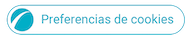25-02-2023 02:00 PM
- Mark as New
- Bookmark
- Subscribe
- Mute
- Subscribe to RSS Feed
- Highlight
- Report Inappropriate Content
It would be great if the battery level of the bluetooth device you are currently connected within the bluetooth icon in the status bar (like many Android phones and iPhones do, see picture below). I realize there are ways to show the bluetooth level battery level like widgets or through the media output menu. But imo, having it in the status bar is just so much more convenient to monitor the battery of my devices. So at least the option to do that would be great!
Cheers!
25-02-2023 03:07 PM
- Mark as New
- Bookmark
- Subscribe
- Mute
- Subscribe to RSS Feed
- Highlight
Thanks for your suggestion, @Atcy. I appreciate that you have already alluded to the ways you can check the battery level of your paired Bluetooth devices.
You can also access this information via the Status Bar (albeit via an extra click) by holding the Bluetooth icon. This will show all of the Paired devices and any connected devices will be highlighted on the Bluetooth menu with the battery percentage indicated underneath the name of the device(s).
Alternatively, you can access the same menu via Settings > Connection > Bluetooth.
25-02-2023 03:35 PM
- Mark as New
- Bookmark
- Subscribe
- Mute
- Subscribe to RSS Feed
- Highlight
- Report Inappropriate Content
25-02-2023 03:59 PM - last edited 20-02-2024 07:02 PM
- Mark as New
- Bookmark
- Subscribe
- Mute
- Subscribe to RSS Feed
- Highlight
- Report Inappropriate Content
I use galaxy s23, the screenshot is taken from a oneplus phone.
25-02-2023 04:00 PM
- Mark as New
- Bookmark
- Subscribe
- Mute
- Subscribe to RSS Feed
- Highlight
- Report Inappropriate Content
I appreciate the additional suggestions, I still think have the status available at a glance in the status bar should be an option.
Cheers!
25-02-2023 07:40 PM - last edited 25-02-2023 07:41 PM
- Mark as New
- Bookmark
- Subscribe
- Mute
- Subscribe to RSS Feed
- Highlight
- Report Inappropriate Content

2 Decades Samsung Ownership, If my response helps leave a Like and Accept as a Solution
DAILY: ZFold6, Watch Ultra, Fit3, CL Ace 2, BT-W6, 20,000 Power bank, Smart Tags
FAMILY: ZFlip5, ZFlip6, Watch6 Classic, Tab S8 Ultra, Tab S7 Plus, Buds Pro2, Buds3 Pro
OFFICE: Book2 Pro i7, M70A 32”, Logitech K700, MX Ego, M720 Triathlon, Pop, Jabra Evolve2
AV/GAMING: QN95A 50” TV, Q900A, SW900s, 8 Series TV, LG OLED, M70A 43”, Dell Inspiron G5
APPLIANCES: Jet 75 Vacuum, MC32 Oven, American Fridge, 8 Series TV, LG OLED
SPARES: ZFlip4, ZFlip3, Buds1 Pro, Buds2 Pro, Book2 Pro i5, Level Speaker
MAINTAIN: iPhone 14, iPad Air4, iPad Mini4, iPad Pro1 12.9, Watch6
25-02-2023 08:00 PM
- Mark as New
- Bookmark
- Subscribe
- Mute
- Subscribe to RSS Feed
- Highlight
- Report Inappropriate Content
Thanks, I'd prefer not to waste space on my home screen. I really do think status bar option should be available.
- Tags:
- quality of life
25-02-2023 08:08 PM
- Mark as New
- Bookmark
- Subscribe
- Mute
- Subscribe to RSS Feed
- Highlight
It's a good idea, @Atcy, and I definitely understand how it could be useful. From what I understand, however, the fact that multiple Bluetooth devices could be connected to your phone simultaneously would make the status bar more cluttered (e.g. seeing battery information for more than one device) - whereas, as it stands now, you can access the same data via the use of a widget or a long press on the Bluetooth icon.
25-02-2023 08:12 PM - last edited 20-02-2024 07:04 PM
- Mark as New
- Bookmark
- Subscribe
- Mute
- Subscribe to RSS Feed
- Highlight
- Report Inappropriate Content
@PaulM1 wrote:
It's a good idea, @Atcy, and I definitely understand how it could be useful. From what I understand, however, the fact that multiple Bluetooth devices could be connected to your phone simultaneously would make the status bar more cluttered (e.g. seeing battery information for more than one device) - whereas, as it stands now, you can access the same data via the use of a widget or a long press on the Bluetooth icon.
Thank you for the suggestions, I hope Samsung will add this feature in the future. (I'm not sure how devices that have the status bar feature handle multiple connected devices as I rarely do this, but I'm sure there is a sensible way.)
15-03-2023 08:31 PM
- Mark as New
- Bookmark
- Subscribe
- Mute
- Subscribe to RSS Feed
- Highlight
- Report Inappropriate Content
Just make it display for the active audio device like LG does it. I've had multiple devices connected before and it only showed the active one.