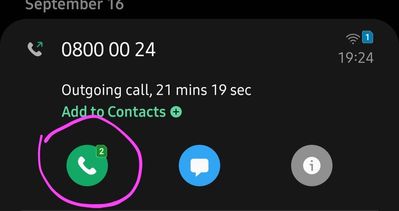What are you looking for?
- Samsung Community
- :
- Products
- :
- Smartphones
- :
- Galaxy S22 Series
- :
- Re: Re: Re: Dual sim question
Dual sim question
- Subscribe to RSS Feed
- Mark topic as new
- Mark topic as read
- Float this Topic for Current User
- Bookmark
- Subscribe
- Printer Friendly Page
18-09-2022 05:19 PM
- Mark as New
- Bookmark
- Subscribe
- Mute
- Subscribe to RSS Feed
- Highlight
- Report Inappropriate Content
Please if anyone can check this: go to contacts, press any contact and then press and hold call button and then this menu should pop-up which will let you choose a SIM card by which you want to make a call. Now. My both SIMs have phone numbers in them but for some reason only SIM 2 is only showing the number.
How about you?
Thanks on the help! S24 Ultra owner.
18-09-2022 06:43 PM
- Mark as New
- Bookmark
- Subscribe
- Mute
- Subscribe to RSS Feed
- Highlight
- Report Inappropriate Content
I had that issue until I put my sims into an apple phone where I can write the phone numbers and since then it always shows as it should
19-09-2022 01:08 AM
- Mark as New
- Bookmark
- Subscribe
- Mute
- Subscribe to RSS Feed
- Highlight
- Report Inappropriate Content

19-09-2022 08:01 AM
- Mark as New
- Bookmark
- Subscribe
- Mute
- Subscribe to RSS Feed
- Highlight
- Report Inappropriate Content
My advice comes from being a UK
Current Devices:
- iPhone 14 Pro 256GB Deep Purple
- Samsung Galaxy Buds+ > Model: SM-R175.
19-09-2022 09:34 AM
- Mark as New
- Bookmark
- Subscribe
- Mute
- Subscribe to RSS Feed
- Highlight
- Report Inappropriate Content
I've also done it but in this scenario it only shows number in the SIM 2.
Thanks on the help! S24 Ultra owner.
19-09-2022 09:35 AM
- Mark as New
- Bookmark
- Subscribe
- Mute
- Subscribe to RSS Feed
- Highlight
- Report Inappropriate Content
Yes, same but that wasn't my question 😁
Thanks on the help! S24 Ultra owner.
19-09-2022 09:35 AM
- Mark as New
- Bookmark
- Subscribe
- Mute
- Subscribe to RSS Feed
- Highlight
- Report Inappropriate Content
You too about what?
Thanks on the help! S24 Ultra owner.
19-09-2022 09:38 AM
- Mark as New
- Bookmark
- Subscribe
- Mute
- Subscribe to RSS Feed
- Highlight
- Report Inappropriate Content
19-09-2022 09:50 AM
- Mark as New
- Bookmark
- Subscribe
- Mute
- Subscribe to RSS Feed
- Highlight
- Report Inappropriate Content
No need to apologize, thank you for your time and help!
Thanks on the help! S24 Ultra owner.
19-09-2022 09:53 AM - last edited 19-09-2022 09:54 AM
- Mark as New
- Bookmark
- Subscribe
- Mute
- Subscribe to RSS Feed
- Highlight
- Report Inappropriate Content
My advice comes from being a UK
Current Devices:
- iPhone 14 Pro 256GB Deep Purple
- Samsung Galaxy Buds+ > Model: SM-R175.