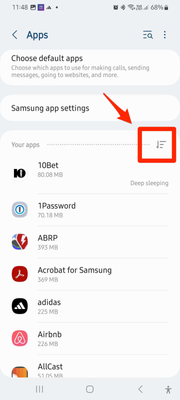What are you looking for?
- Samsung Community
- :
- Products
- :
- Smartphones
- :
- Other Galaxy S Series
- :
- GPS issue after One UI 5 update
GPS issue after One UI 5 update
- Subscribe to RSS Feed
- Mark topic as new
- Mark topic as read
- Float this Topic for Current User
- Bookmark
- Subscribe
- Printer Friendly Page
- Labels:
-
S21
16-12-2022 09:51 AM - last edited 16-12-2022 12:10 PM
- Mark as New
- Bookmark
- Subscribe
- Mute
- Subscribe to RSS Feed
- Highlight
- Report Inappropriate Content
After the One UI 5 update, my Galaxy S21 5G cannot find and connect to any GPS satellites. Navigation does not work. Google Location Accuracy helps sometimes but it doesn't work during car gps navigation. If I turn off Google Location Accuracy the phone cannot find any GPS signal.
I cleared phone's CACHE and even did a FACTORY RESET. The problem is still there.
Solved! Go to Solution.
1 Solution
Accepted Solutions
26-01-2023 02:44 PM
- Mark as New
- Bookmark
- Subscribe
- Mute
- Subscribe to RSS Feed
- Highlight
- Report Inappropriate Content
Just sharing a possible solution I read:
1) Turn off GPS and Battery optimization.
2) Settings > Apps > Filter > Show system apps > Fused location > Force stop > Clear data.
3) Turn GPS on, wait a minute in a open area.
16-12-2022 10:00 AM
- Mark as New
- Bookmark
- Subscribe
- Mute
- Subscribe to RSS Feed
- Highlight
- Report Inappropriate Content
16-12-2022 12:08 PM
- Mark as New
- Bookmark
- Subscribe
- Mute
- Subscribe to RSS Feed
- Highlight
- Report Inappropriate Content
Yes, I did. Not only did I clear the cache, but I also did the FACTORY RESET twice. The problem is still there.
16-12-2022 01:18 PM
- Mark as New
- Bookmark
- Subscribe
- Mute
- Subscribe to RSS Feed
- Highlight
@MorineDaniel: If the issue has persisted following a factory data reset, then please head to the Samsung Members app > Press and hold on the app icon > Diagnostics > Location accuracy. Does this test flag any issues, or return an 'Action required' message in the summary?
In the meantime, if you have a case or cover on the phone, please try removing it temporarily to see if this helps.

16-12-2022 03:25 PM
- Mark as New
- Bookmark
- Subscribe
- Mute
- Subscribe to RSS Feed
- Highlight
- Report Inappropriate Content
Samsung Members app requires Google Location Accuracy turned on. So the test does not return any errors. Still the GPS signal does not work while navigating and just shows a relative position based just on Google Location and not by the GPS. In addition, I have already tested it without a cover and the problem continues.
25-01-2023 08:42 AM - last edited 25-01-2023 08:43 AM
- Mark as New
- Bookmark
- Subscribe
- Mute
- Subscribe to RSS Feed
- Highlight
- Report Inappropriate Content
25-01-2023 04:00 PM
- Mark as New
- Bookmark
- Subscribe
- Mute
- Subscribe to RSS Feed
- Highlight
- Report Inappropriate Content
Yes, the gps is still unstable on my phone since the update to Android 13. I don't know why but forcing the switch from a 5G to 4G or 3G network sometimes makes GPS start working too (Settings > Connections > Mobile networks > Network mode). I don't know if Network mode has something to do with the GPS.
Anyway, we shouldn't have to do that to work something so basic on the smartphone as GPS. Another thing I noticed is that using some third party apps you can get more information or update your gps settings. I am using GPS Status & Toolbox. GPS Status & Toolbox – Apps no Google Play
26-01-2023 02:44 PM
- Mark as New
- Bookmark
- Subscribe
- Mute
- Subscribe to RSS Feed
- Highlight
- Report Inappropriate Content
Just sharing a possible solution I read:
1) Turn off GPS and Battery optimization.
2) Settings > Apps > Filter > Show system apps > Fused location > Force stop > Clear data.
3) Turn GPS on, wait a minute in a open area.
26-01-2023 04:04 PM
- Mark as New
- Bookmark
- Subscribe
- Mute
- Subscribe to RSS Feed
- Highlight
- Report Inappropriate Content
31-01-2023 11:50 AM
- Mark as New
- Bookmark
- Subscribe
- Mute
- Subscribe to RSS Feed
- Highlight
- Report Inappropriate Content
After selecting Settings->Apps you should see an icon to the right of Your Apps...........
Tap it and you can select "Show system apps"
-
Samsung Gallery App Missing Thumbnails / Slow to Load After One UI Update
in Other Galaxy S Series -
Email sign in issues
in Other Galaxy S Series -
System Update ONE UI 7 messed up my Phone - #ShameOnSamsung
in Other Galaxy S Series -
Samsung S21 issue after June 2025 update
in Other Galaxy S Series -
On UI 7 not available
in Other Galaxy S Series