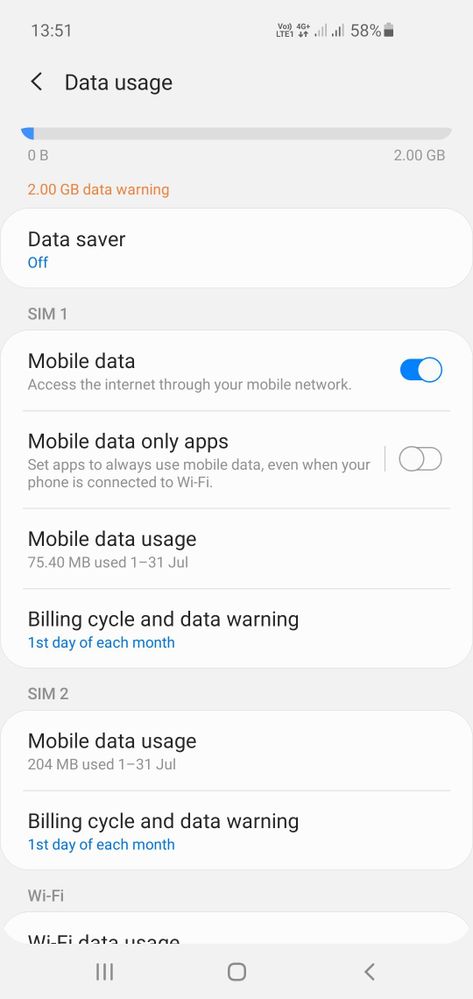What are you looking for?
- Samsung Community
- :
- Products
- :
- Smartphones
- :
- Other Galaxy S Series
- :
- Mobile/Cell Data Usage When Using Two SIMs
Mobile/Cell Data Usage When Using Two SIMs
- Subscribe to RSS Feed
- Mark topic as new
- Mark topic as read
- Float this Topic for Current User
- Bookmark
- Subscribe
- Printer Friendly Page
07-07-2020 01:55 PM
- Mark as New
- Bookmark
- Subscribe
- Mute
- Subscribe to RSS Feed
- Highlight
- Report Inappropriate Content
Hi,
I hope someone can help. I have two SIMs in the S10. It seems to insist on using SIM1 for mobile data. I can't see any setting for forcing it to use the SIM I prefer. The 'Mobile Data' switch only appears on one of the SIM's
Thanks,
Paul
Solved! Go to Solution.
1 Solution
Accepted Solutions
07-07-2020 03:28 PM
- Mark as New
- Bookmark
- Subscribe
- Mute
- Subscribe to RSS Feed
- Highlight

07-07-2020 02:46 PM
- Mark as New
- Bookmark
- Subscribe
- Mute
- Subscribe to RSS Feed
- Highlight
- Report Inappropriate Content
Hey @PaulCurtis ,
are both SIM cards having a strong connection in the area? What happens if you switch the SIM cards?

07-07-2020 02:49 PM
- Mark as New
- Bookmark
- Subscribe
- Mute
- Subscribe to RSS Feed
- Highlight
- Report Inappropriate Content
Hi Tess,
Yes, both should have had a good signal for the most part. I didn't try switching the cards, but I wouldn't want to do that just to select the one I want to use for data.
07-07-2020 02:55 PM
- Mark as New
- Bookmark
- Subscribe
- Mute
- Subscribe to RSS Feed
- Highlight
- Report Inappropriate Content
Would you be able to give this a try and let us know if that connects to the SIM placed on the slot one?

07-07-2020 02:57 PM
- Mark as New
- Bookmark
- Subscribe
- Mute
- Subscribe to RSS Feed
- Highlight
- Report Inappropriate Content
Hi Tess, I can, but to what purpose please? What does it tell us?
07-07-2020 02:59 PM
- Mark as New
- Bookmark
- Subscribe
- Mute
- Subscribe to RSS Feed
- Highlight
- Report Inappropriate Content
This will indicate if the phone set SIM1 as the main one by default or if there is anything on the SIM card making the phone select this as the main one.

07-07-2020 03:06 PM - last edited 07-07-2020 03:07 PM
- Mark as New
- Bookmark
- Subscribe
- Mute
- Subscribe to RSS Feed
- Highlight
- Report Inappropriate Content
OK, I can answer the question without doing it.
Whilst out this morning, I had my EE card (unlimited data) in SIM1. A giffgaffcard, with limited data, was in SIM2. After a whilel I got a message from giffgaff that my allowance was zero. At that time, looking at the screen on my attachment, it was SIM2 that had the 'Mobile Data' slider, not SIM1 as per my attachement. I was unable to force the phone to use SIM1 for data, so I had no mobile internet connection.
When I was home, I powered down, removed the giffgaff card from SIM2 and powered up. I then powered down, and replaced the card in SIM2. Now as you see, the slider is on the EE card. So it changed.
But what I want to know is how do I select the one I want?
07-07-2020 03:28 PM
- Mark as New
- Bookmark
- Subscribe
- Mute
- Subscribe to RSS Feed
- Highlight

07-07-2020 03:30 PM
- Mark as New
- Bookmark
- Subscribe
- Mute
- Subscribe to RSS Feed
- Highlight
- Report Inappropriate Content
Ah, that's it! Thanks Andrew!
07-07-2020 03:48 PM
- Mark as New
- Bookmark
- Subscribe
- Mute
- Subscribe to RSS Feed
- Highlight
-
S21 fe screen vertical lines
in Other Galaxy S Series -
Update to ONE UI 7 - Mobile Data stop working after few minutes of power on - Free operator in roaming
in Other Galaxy S Series -
White line on my S21Fe 5g
in Other Galaxy S Series -
UI 7.0 Upgrade...Ugh!
in Other Galaxy S Series -
One UI Android 7.0 Battery Draining S21
in Other Galaxy S Series