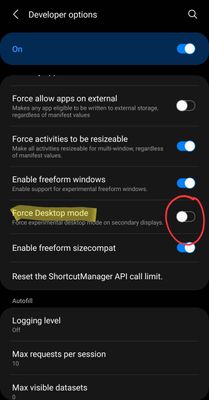What are you looking for?
- Samsung Community
- :
- Products
- :
- Smartphones
- :
- Galaxy Note Series
- :
- Re: Cant screen mirror to a tv whit HDMI
Cant screen mirror to a tv whit HDMI
- Subscribe to RSS Feed
- Mark topic as new
- Mark topic as read
- Float this Topic for Current User
- Bookmark
- Subscribe
- Printer Friendly Page
04-06-2020 07:30 PM
- Mark as New
- Bookmark
- Subscribe
- Mute
- Subscribe to RSS Feed
- Highlight
- Report Inappropriate Content
Hi
When I plug in my HDMI cable and want mirror screens to watch a movie on my TV I just get a picture of my background and in the bottom left corner comes a cog and in the bottom right side there are a lot of dots in a square but no more if I go over to HBO on the phone and start a movie then only the sound comes on the television but no movie only the same pictures that have always been when I start mirror screens
what to do?
04-06-2020 07:36 PM
- Mark as New
- Bookmark
- Subscribe
- Mute
- Subscribe to RSS Feed
- Highlight
If the above isn't applicable, please can you confirm what adapter you're using, if any, to connect the phone to your TV via HDMI?

04-06-2020 07:46 PM
- Mark as New
- Bookmark
- Subscribe
- Mute
- Subscribe to RSS Feed
- Highlight
- Report Inappropriate Content
i am using a samsung hdmi model EE-i3100
04-06-2020 08:00 PM
- Mark as New
- Bookmark
- Subscribe
- Mute
- Subscribe to RSS Feed
- Highlight
https://www.samsung.com/uk/support/model/EE-HG950DBEGWW/

04-06-2020 08:06 PM - last edited 12-06-2020 09:30 AM by CarloL
- Mark as New
- Bookmark
- Subscribe
- Mute
- Subscribe to RSS Feed
- Highlight
- Report Inappropriate Content
why new cable? the one i have is also usb-c i can use dex on the computer screen so i can write on the computer, so i should also be able to see screen mirror with this cable?
i fix it by a totel reset to factry
14-11-2020 12:09 AM
- Mark as New
- Bookmark
- Subscribe
- Mute
- Subscribe to RSS Feed
- Highlight
- Report Inappropriate Content
yes I can screen mirror to my " main TV " via the tvs software etc but I still need this phacilty on my handset.... help please. Thank you for your valued time and assistance....
29-12-2021 12:00 PM
- Mark as New
- Bookmark
- Subscribe
- Mute
- Subscribe to RSS Feed
- Highlight
- Report Inappropriate Content
I had a similar issue and found a fix. In my case I had enabled developer options in settings and had turned on Force Desktop Mode. Once I turned it off again the HDMI mirroring worked as normal when I turned off Dex.
See the picture below for how it should look:
16-09-2022 07:09 AM
- Mark as New
- Bookmark
- Subscribe
- Mute
- Subscribe to RSS Feed
- Highlight
- Report Inappropriate Content
Disconnect the HDMI cable from the HDMI Output terminal on the connected device. Reconnect the HDMI cable firmly to the same terminals as before on the TV and the connected device. Turn on the TV and the connected device, and turn them off. Then turn them on again to let the TV recognize the connected device.
Regards,
James
-
Feature request: Prompt message to hold phone in Landscape (video recording)
in Galaxy Note Series -
screen mirroring
in Galaxy Note Series -
Turn off screen when Your Phone is mirroring
in Galaxy Note Series -
Cant screen mirror to a tv whit HDMI
in Galaxy Note Series -
Switching off GUI in camera software
in Galaxy Note Series