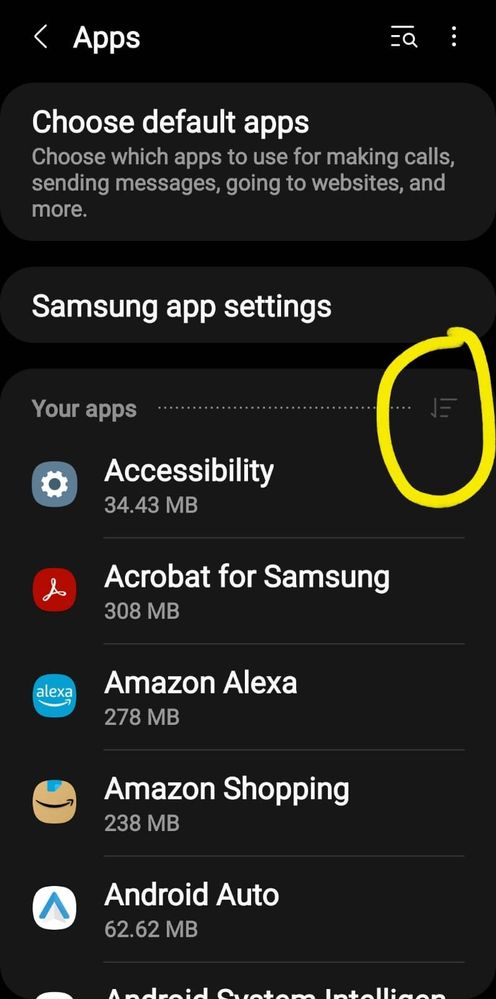What are you looking for?
- Samsung Community
- :
- Products
- :
- Smartphones
- :
- Galaxy A Series
- :
- Usb port not working
Usb port not working
- Subscribe to RSS Feed
- Mark topic as new
- Mark topic as read
- Float this Topic for Current User
- Bookmark
- Subscribe
- Printer Friendly Page
26-05-2022 10:19 PM
- Mark as New
- Bookmark
- Subscribe
- Mute
- Subscribe to RSS Feed
- Highlight
- Report Inappropriate Content
27-05-2022 09:09 AM
- Mark as New
- Bookmark
- Subscribe
- Mute
- Subscribe to RSS Feed
- Highlight
- Report Inappropriate Content
@Kurtisñog Hello, try resetting the USB port settings. To do this, go to Applications and click on the area marked on the screenshot, activate Show system applications and look for the USB Settings app. In Storage-clear the cache and data and restart the device.
If the problem persists, try another cable.
Tell us if you have solved it. Greetings.
"The quieter you become-the more you are able to hear..."
27-05-2022 04:10 PM
- Mark as New
- Bookmark
- Subscribe
- Mute
- Subscribe to RSS Feed
- Highlight
@Kurtisñog: Are you using the original USB cable and plug adapter that came packaged with your phone? If so, can you try connecting the device via USB to a home computer to see if you're able to establish a charge in this manner? Also, press and hold on the Samsung Members app icon > Diagnostics > Cable charging, and follow the on screen prompts. Does this return an 'Action required' notification?

21-10-2022 11:26 AM
- Mark as New
- Bookmark
- Subscribe
- Mute
- Subscribe to RSS Feed
- Highlight
- Report Inappropriate Content
I have also problems with the USB C type port. The phone is not charging, no messages appear though. I had this problem with my previous phone too. This problem develops gradually. In the beginning one needs to insert and remove cable and then it works. On the latest stages, one has to insert - remove cable many times to make phone charging. In the end, it just doest charge any longer. I can charge it only wirelessly these days. Different charger and cables dont solve the issue. The problem is in the port. Maybe some oxides are built-in on the contacts of the port.... Any recommendation on how to clean it? And btw, USB micro port was much more reliable back in the days!
21-10-2022 11:44 AM
- Mark as New
- Bookmark
- Subscribe
- Mute
- Subscribe to RSS Feed
- Highlight
- Report Inappropriate Content
Never mind! I fixed the issue. There was too much dust in the port. I removed it by thin metallic stick. Now it charges
22-11-2022 07:50 PM
- Mark as New
- Bookmark
- Subscribe
- Mute
- Subscribe to RSS Feed
- Highlight
- Report Inappropriate Content
I spent dozens of hours skimming through the forums and clearing USB -cache, re-installing drivers etc. and then I found my way here. Worked with a needle to clear the bloody socket and suddenly everything works. You are a genius!