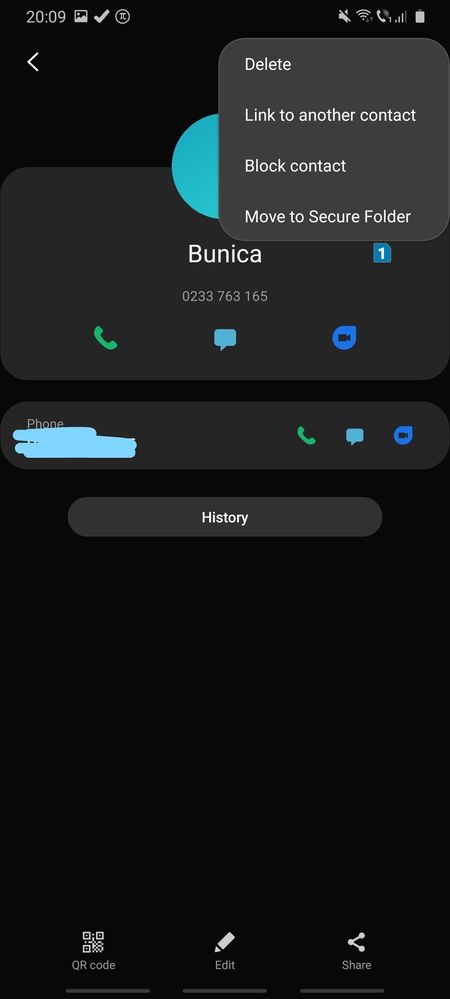What are you looking for?
- Samsung Community
- :
- Products
- :
- Smartphones
- :
- Galaxy A Series
- :
- Re: How to set custom ringtons for different contacts on my Galaxy A70 phone
How to set custom ringtons for different contacts on my Galaxy A70 phone
- Subscribe to RSS Feed
- Mark topic as new
- Mark topic as read
- Float this Topic for Current User
- Bookmark
- Subscribe
- Printer Friendly Page
16-07-2020 05:46 PM
- Mark as New
- Bookmark
- Subscribe
- Mute
- Subscribe to RSS Feed
- Highlight
- Report Inappropriate Content
Hello,
As the title implies, I`m unable to figure this out.
I`ve literally searched through a dozen links I`ve found on google but those are for older Android phones and on my phone the option to actually simply "Edit" a contact and select a different ringtone per contact does not show up.
What am I missing here ? Do I need a specific app for this or what ?
Solved! Go to Solution.
16-07-2020 05:53 PM
- Mark as New
- Bookmark
- Subscribe
- Mute
- Subscribe to RSS Feed
- Highlight

16-07-2020 05:59 PM
- Mark as New
- Bookmark
- Subscribe
- Mute
- Subscribe to RSS Feed
- Highlight
- Report Inappropriate Content
No, the options when I click to edit the contact are only "Edit name" or "Edit phone number"....
16-07-2020 06:07 PM
- Mark as New
- Bookmark
- Subscribe
- Mute
- Subscribe to RSS Feed
- Highlight

16-07-2020 06:15 PM
- Mark as New
- Bookmark
- Subscribe
- Mute
- Subscribe to RSS Feed
- Highlight
- Report Inappropriate Content

16-07-2020 06:16 PM
- Mark as New
- Bookmark
- Subscribe
- Mute
- Subscribe to RSS Feed
- Highlight
- Report Inappropriate Content
The 2nd picture is the pop-up I get when I tap the " ..." symbol at the upper right side of the screen.
The 3rd picture is the result I get when I tap the "Edit" option..
16-07-2020 06:42 PM - last edited 16-07-2020 06:46 PM
- Mark as New
- Bookmark
- Subscribe
- Mute
- Subscribe to RSS Feed
- Highlight
@Raducu1987: I see what you mean. Do you have 2 SIMs installed in the device and, if so, is SIM1 set to handle calls and texts? Have you checked the steps in multiple contacts to see if the issue is persistent? In the meantime it might be worth going to Apps > Contacts > tap the 3 lines in the top left > Manage Contacts > Move Contacts, and try moving them to your internal memory, to see if this helps. EDIT: I would also recommend creating a new test contact, to see what options are available to you.

16-07-2020 06:51 PM
- Mark as New
- Bookmark
- Subscribe
- Mute
- Subscribe to RSS Feed
- Highlight
- Report Inappropriate Content
I`ve moved the contacts from my sim to my device and this did the trick, now I can actually edit my contacts and I can set a individual ringtone per contact and much more!
Thanks a LOT for your assitance ! thanks for being so prompt regarding this, it was driving me crazy for a couple of hours :)))
Last question - if I "moved" my contacts from my Sim to my phone, does this mean that they were actually "copied" ? or is the Sim actually left blank now ?
I`m scared that if my phone gets damaged or something that I may loose all my contacts.
To clarify, this is my first smarthpone and I`m still trying to learn some of the features 
16-07-2020 07:04 PM
- Mark as New
- Bookmark
- Subscribe
- Mute
- Subscribe to RSS Feed
- Highlight
 If you moved the contacts then they are no longer stored on you SIM, but if you're concerned then I recommend creating a Google or Samsung account backup. To do this, go to Apps > Contacts > Tap the 3 lines in the top left > Manage Contacts > Sync Contacts > Toggle on your Google or Samsung account (or both). I hope this helps.
If you moved the contacts then they are no longer stored on you SIM, but if you're concerned then I recommend creating a Google or Samsung account backup. To do this, go to Apps > Contacts > Tap the 3 lines in the top left > Manage Contacts > Sync Contacts > Toggle on your Google or Samsung account (or both). I hope this helps.

16-07-2020 07:38 PM
- Mark as New
- Bookmark
- Subscribe
- Mute
- Subscribe to RSS Feed
- Highlight
- Report Inappropriate Content
That definetly helps as well.
Hmm I changed the ringtone (mp3 files that I have on my phone) and even though I try to "save" them on some contacts the "Save" function doesnt work... and I still end up with the normal ringtone...
Suggestions ?