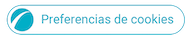13-01-2020 01:11 PM
- Mark as New
- Bookmark
- Subscribe
- Mute
- Subscribe to RSS Feed
- Highlight
- Report Inappropriate Content
Hi. I have about 50 photos on my A40 from a recent holiday, I have copied these to my PC and would now like to delete them from the camera. I have checked the DCIM file and they do not appear there, although on the camera it states:
on some photos as Path /Internal storage/DCIM/Camera.
I also have some others that I would also like to delete these show as being in
Path /Samsung Cloud/DCIM/Camera and I cannot locate that etiher.
My Samsung Cloud storage shows as 0.00% used of 15gb.
So, it seems I can view photos that do not exist.
Any suggestions?
Solved! Go to Solution.
13-01-2020 02:54 PM
- Mark as New
- Bookmark
- Subscribe
- Mute
- Subscribe to RSS Feed
- Highlight

13-01-2020 04:39 PM
- Mark as New
- Bookmark
- Subscribe
- Mute
- Subscribe to RSS Feed
- Highlight
- Report Inappropriate Content
Hi Andrew.
They were in the Gallery app but in the photo details it still showed as being in the Samsung Cloud, I did check on My Files but none of the ones I needed to delete were shown there. In my previous Samsung phones pics were in the DCIM folder.
On my A40 in My Files it shows under Samsung Cloud Drive 3.49GB free. When in Samsung account>clould I have used 0.00% of 15GB.
The mysteries of mobile phones!
Thank you for your fast reply and advice.