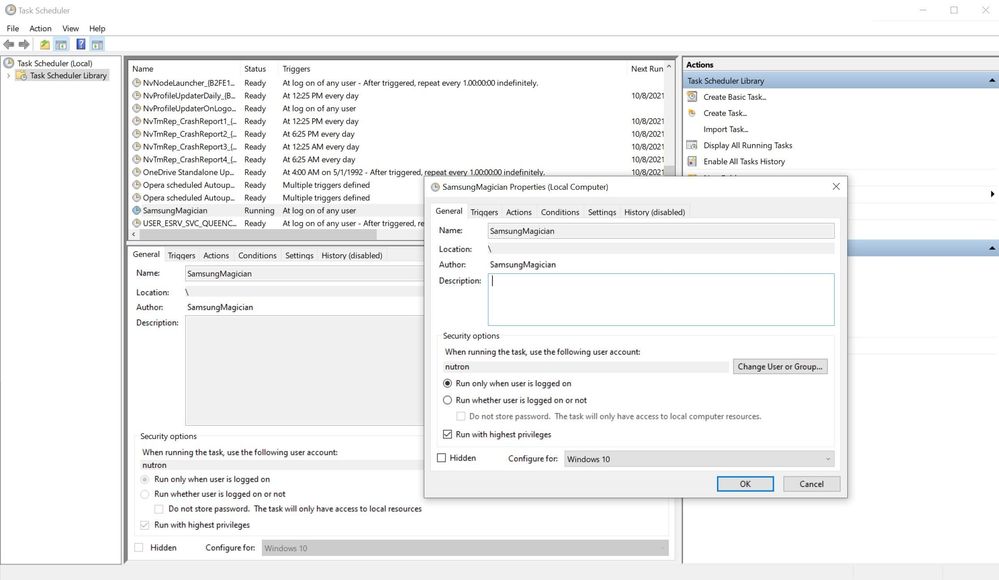What are you looking for?
- Samsung Community
- :
- Products
- :
- Computers & IT
- :
- Re: samsung 980 pro nvme -----> samsung magician problem
samsung 980 pro nvme -----> samsung magician problem
- Subscribe to RSS Feed
- Mark topic as new
- Mark topic as read
- Float this Topic for Current User
- Bookmark
- Subscribe
- Printer Friendly Page
06-10-2021 09:12 AM
- Mark as New
- Bookmark
- Subscribe
- Mute
- Subscribe to RSS Feed
- Highlight
- Report Inappropriate Content
Hi, first i'm sorry for my english !
Yesterday i updated my pc to windows 11 and i got an error for samsung magician " failed to initialize application, please reinstall the application ". I tried to reinstall many times but again error ... I tried to repair net framework too and again the same error, i don't know what to do ... 😕
06-10-2021 03:18 PM
- Mark as New
- Bookmark
- Subscribe
- Mute
- Subscribe to RSS Feed
- Highlight
- Report Inappropriate Content
sorry it's an 970 evo ^^
07-10-2021 01:48 PM
- Mark as New
- Bookmark
- Subscribe
- Mute
- Subscribe to RSS Feed
- Highlight
- Report Inappropriate Content
Open the task scheduler in windows and search for the samsung magician scheduled task there.
Right click it and select properties.
in the general tab, at the bottom , set it to be configured for windows 10.
Mine was somehow set for vista and windows server 2008.
07-10-2021 03:27 PM
- Mark as New
- Bookmark
- Subscribe
- Mute
- Subscribe to RSS Feed
- Highlight
- Report Inappropriate Content
hi i tried what you say but the only compatibility mode is xp to windows 8 idon't have windows 10 :/, i tried to set it in admin mode etc but nothing change !
07-10-2021 03:47 PM
- Mark as New
- Bookmark
- Subscribe
- Mute
- Subscribe to RSS Feed
- Highlight
- Report Inappropriate Content
i'm going to reinstall from scratch everything ...
07-10-2021 10:04 PM
- Mark as New
- Bookmark
- Subscribe
- Mute
- Subscribe to RSS Feed
- Highlight
- Report Inappropriate Content
Dear all,
The Samsung 980 Pro series is out there for many months now. I understand there is still no specific Samsung driver for the NVMe. Unfortunately, it is therefore also not fully integrated into Samsung Magician. Even if Magician is advertised as a relevant download on the 980 Pro support pages.
Are there any plans to provide a driver?
Are there any plans to adapt Magician?
It almost feels as if different development groups at Samsung would not communicate with each other. This is a first. I always was impressed by the professionalism of Samsung...
Please advise!
08-10-2021 01:16 AM - last edited 13-10-2021 01:26 PM
- Mark as New
- Bookmark
- Subscribe
- Mute
- Subscribe to RSS Feed
- Highlight
- Report Inappropriate Content
nope , you didn't do what i said.
i said open the task scheduler. something like that in french : planificateur de tâches. I also increased the delay of the scheduled task that loads magician.

08-10-2021 01:18 AM
- Mark as New
- Bookmark
- Subscribe
- Mute
- Subscribe to RSS Feed
- Highlight
- Report Inappropriate Content
already re-installed magician , didnt help.
08-10-2021 07:25 PM
- Mark as New
- Bookmark
- Subscribe
- Mute
- Subscribe to RSS Feed
- Highlight
- Report Inappropriate Content
ok thx anyway my solution was to reinstalling everything from scratch and not just updating windows !!!
27-10-2021 03:50 PM
- Mark as New
- Bookmark
- Subscribe
- Mute
- Subscribe to RSS Feed
- Highlight
- Report Inappropriate Content
Thank's very much. I had updated to the latest version of Magician (v7.0.0) and received the reported error message after each system boot. Followed your instructions and problem is now sorted. 👍👍
-
Samsung Magician screws Alt-Space until opened at least once
in Computers & IT -
Samsung magician transferred OS - can't boot
in Computers & IT -
Samsung Magician states that Diagnostic Scan is not available as the drive is not supported?
in Computers & IT -
Samsung Magician 8.2 and higher cannot be installed
in Computers & IT -
Major Issues with Bluetooth Galaxy Book 3 360 – Samsung CEO Escalations & Microsoft Involved, No Fix
in Computers & IT