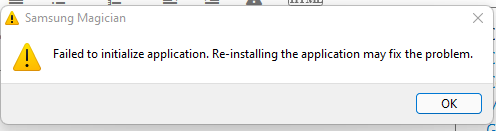What are you looking for?
- Samsung Community
- :
- Products
- :
- Computers & IT
- :
- Re: Magician 7.1.0 not initializing
Magician 7.1.0 not initializing
- Subscribe to RSS Feed
- Mark topic as new
- Mark topic as read
- Float this Topic for Current User
- Bookmark
- Subscribe
- Printer Friendly Page
- Labels:
-
ssd
30-03-2022 05:30 PM - last edited 30-03-2022 05:48 PM
- Mark as New
- Bookmark
- Subscribe
- Mute
- Subscribe to RSS Feed
- Highlight
- Report Inappropriate Content
When trying to update to 7.1.0 of Magician I get the following message.
I tried reinstalling v7.0.1 and upgrading three times now and still receive the same message.
I currently have an Evo 850 SSD installed in a Dell Optiplex 960.
Let me know if you need additional information.
30-03-2022 08:46 PM
- Mark as New
- Bookmark
- Subscribe
- Mute
- Subscribe to RSS Feed
- Highlight
- Report Inappropriate Content
@spearson0 My bad, sorry. You are correct, I meant 7.0.1, sorry. Did not try removing all files and 7.1.0
I have shutdown my PC now , but could be worth a try as well if we can download the 7.1.0 as well
30-03-2022 10:44 PM
- Mark as New
- Bookmark
- Subscribe
- Mute
- Subscribe to RSS Feed
- Highlight
- Report Inappropriate Content
31-03-2022 07:34 AM - last edited 31-03-2022 08:11 AM
- Mark as New
- Bookmark
- Subscribe
- Mute
- Subscribe to RSS Feed
- Highlight
- Report Inappropriate Content
------
31-03-2022 01:46 PM
- Mark as New
- Bookmark
- Subscribe
- Mute
- Subscribe to RSS Feed
- Highlight
- Report Inappropriate Content
Same problem here. 7.1.0 will not start. Went back to 7.0.1 and wait untill the fixed version.
31-03-2022 06:07 PM
- Mark as New
- Bookmark
- Subscribe
- Mute
- Subscribe to RSS Feed
- Highlight
- Report Inappropriate Content
Hi Folks,
Booted my Windows 10 PC (64 bit, version 21H2 19044.1620) and my currently installed version of Samsung Magician informed me there was an update.
I duly selected install but when it tries to run it simply states it cannot initialise. The version of Samsung Magician is 7.1.0.770. I have tried re-installing, uninstalling and re-installing all with reboots etc. but to no avail.
My PC has a Samsung 970 PRO 512GB.
Any ideas?
Thank you for your help.
Kind regards
Paddy
UK
01-04-2022 07:05 AM
- Mark as New
- Bookmark
- Subscribe
- Mute
- Subscribe to RSS Feed
- Highlight
- Report Inappropriate Content
Yes, Samsung Magician v.7.0.1 is the stable and working one. Just tried Updating again, at least for me, Samsung Magician v.7.1.0 still doesn't work.
01-04-2022 01:02 PM - last edited 06-04-2022 12:09 PM
- Mark as New
- Bookmark
- Subscribe
- Mute
- Subscribe to RSS Feed
- Highlight
- Report Inappropriate Content
**Update** 7.1 Stopped working today, had to revert to older version. Waiting for stable build. 😞
Uninstall and reinstall of 7.1.0.770 worked for me
01-04-2022 01:09 PM
- Mark as New
- Bookmark
- Subscribe
- Mute
- Subscribe to RSS Feed
- Highlight
- Report Inappropriate Content
Where can I download version 7.1.0.770?
01-04-2022 03:51 PM
- Mark as New
- Bookmark
- Subscribe
- Mute
- Subscribe to RSS Feed
- Highlight
- Report Inappropriate Content
@SmartDataMap thanks, just did the same, working 🙂
Semiconductor.samsung.com/consumer-storage/support/tools
01-04-2022 06:37 PM - last edited 01-04-2022 06:39 PM
- Mark as New
- Bookmark
- Subscribe
- Mute
- Subscribe to RSS Feed
- Highlight
- Report Inappropriate Content
@SmartDataMap thanks, for me I had to reboot the PC as I still got the error after installation. After rebooting, v7.1.0.770 opens fine.
- My Samsung 9100 Pro SSD has fallen from 14.700 mb/s to 11.200 :(
- Magician 9.0.0.910 not authenticating all of my Samsung ssd drives
- Rapid Storage Technology driver and 990 PRO 2 TB problem
- 990 Pro Heatsink- Want LED To Serve As Drive Activity Light Again
- SAMSUNG Magician 9.0.0 - Display Scale Bug (again and again) + new Win 11 26H1 NVMe bug!