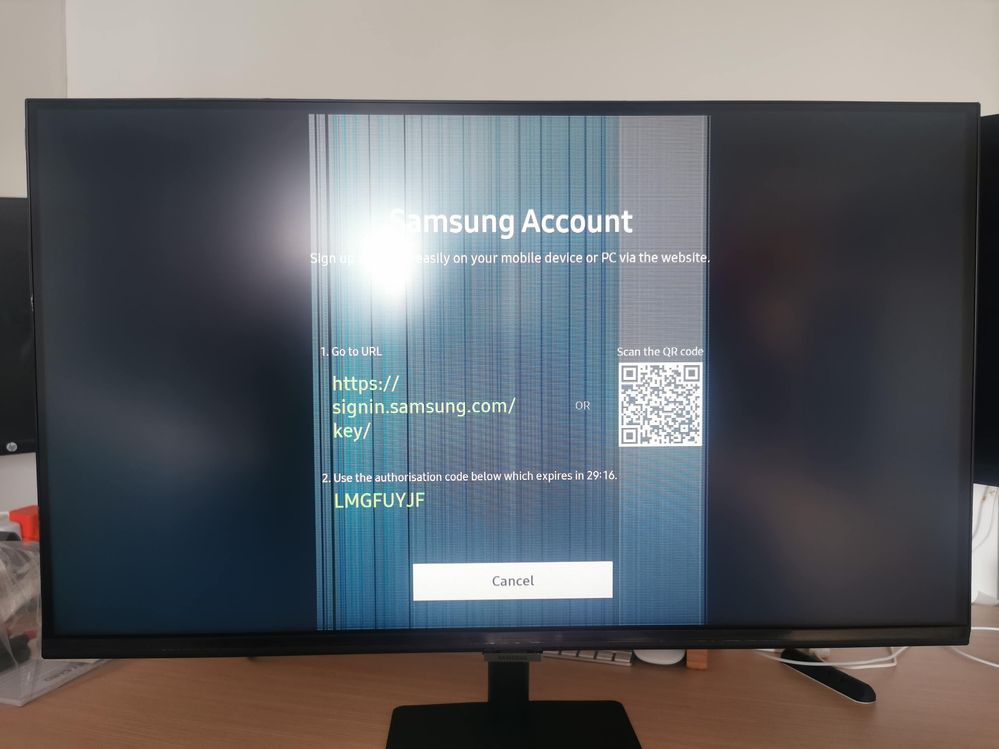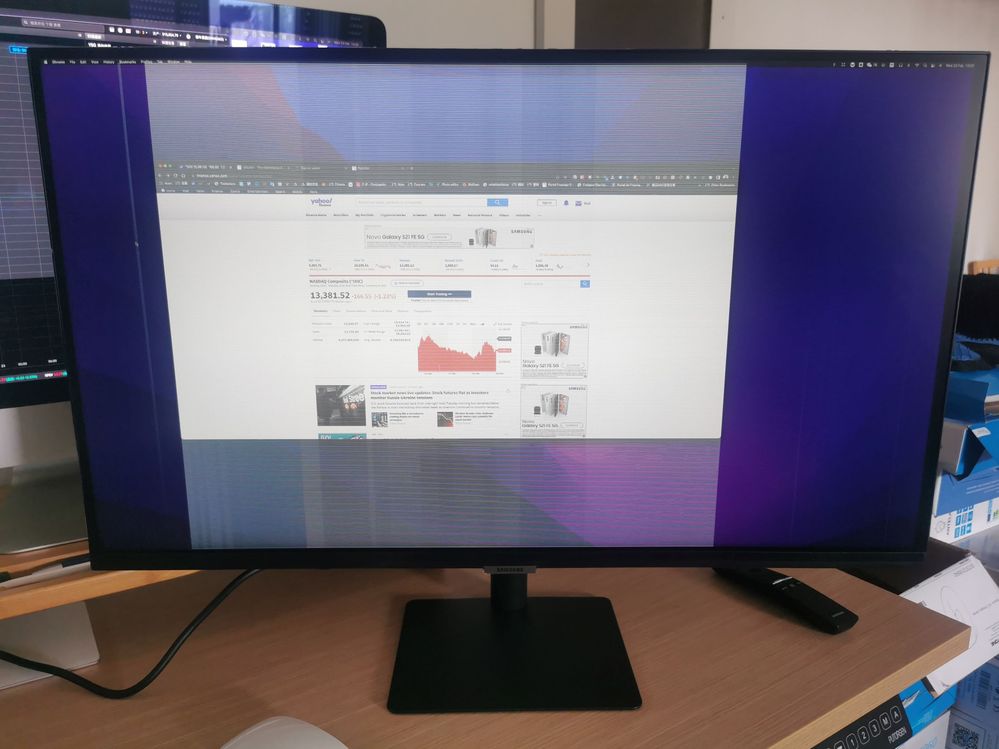What are you looking for?
- Samsung Community
- :
- Products
- :
- Computers & IT
- :
- Just received a brand new defective Smart Monitor M70A...
Just received a brand new defective Smart Monitor M70A...
- Subscribe to RSS Feed
- Mark topic as new
- Mark topic as read
- Float this Topic for Current User
- Bookmark
- Subscribe
- Printer Friendly Page
- Labels:
-
Computer Monitors
23-02-2022 01:43 PM - last edited 23-02-2022 02:08 PM
- Mark as New
- Bookmark
- Subscribe
- Mute
- Subscribe to RSS Feed
- Highlight
- Report Inappropriate Content
Purchased two 32" M70A UHD Smart Monitor via Samsung's official website on the 16th of February 2022, received them yesterday and opened one of them now on the 23rd. I'm so shocked and disappointed once I turned the monitor on, the screen is defective and in very bad shape, as you can see in the following attached photos:
Is Samsung's quality control so bad? How can such thing happen to a brand new monitor? I'm so disappointed.
Luckily I have video proof of the unboxing in case they think I did something to break the monitor...
I Have sent an email to report issue, think it's worthwhile to post it here as well.
I'm going to open the other box now, let's hope the same won't happen again, will post follow up here.
23-02-2022 06:07 PM - last edited 23-02-2022 06:07 PM
- Mark as New
- Bookmark
- Subscribe
- Mute
- Subscribe to RSS Feed
- Highlight
- Report Inappropriate Content
Haven't opened the other box yet, been searching online and contacting Samsung support for help.
The support team suggested me to do a reset for the monitor (disconnect the monitor from power supply for more than 1 hour), which indeed improved the quality, but still far away from normal, please check the videos bellow.
23-02-2022 10:36 PM
- Mark as New
- Bookmark
- Subscribe
- Mute
- Subscribe to RSS Feed
- Highlight
- Report Inappropriate Content
2 Decades Samsung Ownership, Follow me on Instagram Obsydian_SMS
DAILY: ZFold7, Watch Ultra, Fit3, Buds2 Pro, CL Ace 2, BT-W6, 20,000 PB, Smart Tags
FAMILY: ZFlip7, ZFlip6, Watch8, Tab S8 Ultra, Tab S7 Plus, Buds Pro2, Buds3 Pro
OFFICE: Book2 Pro i7, M70A 32”, Logitech K700, MX Ego, M720 Triathlon, Pop, Jabra Evolve2
AV/GAMING: QN95A 50” TV, Q900A, SW900s, 8 Series TV, LG OLED, M70A 43”, Dell Inspiron G5
APPLIANCES: Jet 75 Vacuum, MC32 Oven, American Fridge, 8 Series TV, LG OLED
SPARES: ZFold6, ZFlip5, ZFlip4, Buds1 Pro, Buds2 Pro, Book2 Pro i5, Level Speaker
MAINTAIN: iPhone 14, iPad Air4, iPad Mini4, iPad Pro1 12.9, Watch6
23-02-2022 10:38 PM
- Mark as New
- Bookmark
- Subscribe
- Mute
- Subscribe to RSS Feed
- Highlight
- Report Inappropriate Content
Looks like the moderator doesn't want to approve my videos, forcing me to publish them to youtube in order to post here...

Screen status after resetting the device (disconnect from power supply for at least 1 hour) as suggested by Samsung support team, still far away from normal.
They said they can't send technicial to come to my place to check the device, I have to waste my time and take it to one of their repair center, what the heck?
How can such defective device pass quality control and get shipped to customer, Samsung???
About the 2nd monitor, I have unboxed and tested, for now everything looks good, haven't detected any issue yet, let's hope it will stay good.
24-02-2022 01:36 AM
- Mark as New
- Bookmark
- Subscribe
- Mute
- Subscribe to RSS Feed
- Highlight
- Report Inappropriate Content
24-02-2022 01:11 PM
- Mark as New
- Bookmark
- Subscribe
- Mute
- Subscribe to RSS Feed
- Highlight
- Report Inappropriate Content
That's what I did, looks like they are not very responsive, so far haven't got any reply yet...
24-02-2022 01:16 PM
- Mark as New
- Bookmark
- Subscribe
- Mute
- Subscribe to RSS Feed
- Highlight
- Report Inappropriate Content
I think it's just my bad luck, but still I'm surprised how such defective device can pass quality control. Anyway, I'm in talk with the Samsung support team to get a replacement.
02-03-2022 10:34 AM
- Mark as New
- Bookmark
- Subscribe
- Mute
- Subscribe to RSS Feed
- Highlight
- Report Inappropriate Content
Hum, it's been a whole week, Samsung hasn't replied any of my emails, what the heck?
02-03-2022 03:11 PM
- Mark as New
- Bookmark
- Subscribe
- Mute
- Subscribe to RSS Feed
- Highlight
- Report Inappropriate Content
Which email address did you send to, @answersun? Have you tried contacting the Online Shop Team directly? They can be reached on 03307267467.
03-03-2022 10:22 AM
- Mark as New
- Bookmark
- Subscribe
- Mute
- Subscribe to RSS Feed
- Highlight
- Report Inappropriate Content
Hi, I purchased the smart monitors in Samsung Portugal's website, I contacted them via the email sep.contactus@samsung.com, the web form, live chat (always saying that there's no available agent to help) and phone call +351 210 608 098.
Managed to get through the phone call and talked with them yesterday, they say indeed there are several entries of my inquiries and it's not normal they haven't replied over a week, since they usually reply within 2 business days. The people on the phone promised me that he would talk with his colleagues and get back to me as soon as possible on the same day, which didn't happen and I'm still waiting for any sort of reply from them...