What are you looking for?
- Samsung Community
- :
- Products
- :
- Computers & IT
- :
- Galaxy book pro 360 (2021) display/HDR issues
Galaxy book pro 360 (2021) display/HDR issues
- Subscribe to RSS Feed
- Mark topic as new
- Mark topic as read
- Float this Topic for Current User
- Bookmark
- Subscribe
- Printer Friendly Page
13-07-2022 12:01 PM
- Mark as New
- Bookmark
- Subscribe
- Mute
- Subscribe to RSS Feed
- Highlight
- Report Inappropriate Content
So My laptop is having display issues that are making it virtually unusable as my display is only at an acceptable level with HDR off and the charger plugged in. It is usable with HDR on but the contrast is so far out that I am not even able to watch a YouTube video without it looking ridiculous, the picture really doesn't do the colour issue justice. When I have HDR off with no charger the laptop is just unusable. I used to get this issue when trying to play Minecraft java in full screen but there were work arounds, now it is affecting the desktop it appears there is nothing I can do as none of the graphics or display setting are changing the issue.
A couple of days ago the issue was just that what HDR on looks like now would only look like that when charging. Since I tried toggling HDR off and back on again it is stuck like that. and the display only looks correct when HDR is off with the charger plugged in.

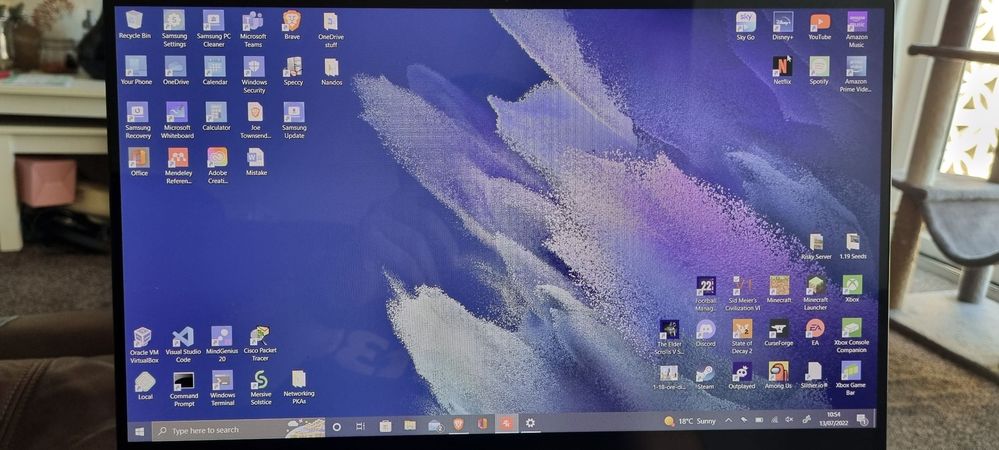

13-07-2022 02:02 PM
- Mark as New
- Bookmark
- Subscribe
- Mute
- Subscribe to RSS Feed
- Highlight
- Report Inappropriate Content
12-08-2022 01:22 PM
- Mark as New
- Bookmark
- Subscribe
- Mute
- Subscribe to RSS Feed
- Highlight
- Report Inappropriate Content
I have had the same issue, have you managed to find a fix for it yet? Or did you end up returning it?
12-08-2022 01:47 PM
- Mark as New
- Bookmark
- Subscribe
- Mute
- Subscribe to RSS Feed
- Highlight
- Report Inappropriate Content
12-08-2022 03:04 PM
- Mark as New
- Bookmark
- Subscribe
- Mute
- Subscribe to RSS Feed
- Highlight
- Report Inappropriate Content
Seems to be fixed for me aswell thankfully, not sure what caused it though so hopefully doesn't happen again.
30-11-2022 09:15 PM - last edited 30-11-2022 09:16 PM
- Mark as New
- Bookmark
- Subscribe
- Mute
- Subscribe to RSS Feed
- Highlight
- Report Inappropriate Content
27-03-2025 07:33 PM
- Mark as New
- Bookmark
- Subscribe
- Mute
- Subscribe to RSS Feed
- Highlight
- Report Inappropriate Content
Experiencing similar, mine only occurs when on charge. off charge, the screen is excellent. I do not know what to do. I initially thought it was a charger issue, but I tried to change it multiple times and still had the same issue. What do I do?