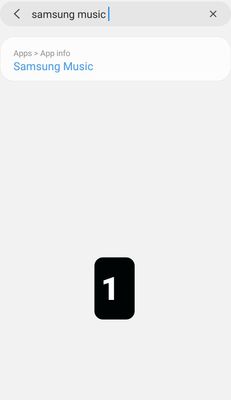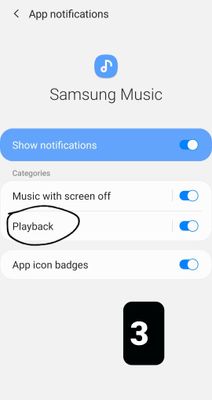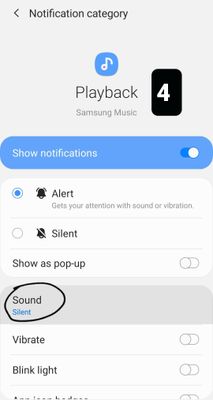Tatty42
Journeyman
13-12-2020 06:43 PM
Options
- Mark as New
- Bookmark
- Subscribe
- Mute
- Subscribe to RSS Feed
- Highlight
- Report Inappropriate Content
4 REPLIES 4
davidbbrown2018
Student
25-12-2020 08:23 PM
Options
- Mark as New
- Bookmark
- Subscribe
- Mute
- Subscribe to RSS Feed
- Highlight
- Report Inappropriate Content
Select the top right hand corner three lines hamburger menu and select 'Settings' then select 'skip silence between tracks' setting shown in the attached screenshot.
Tatty42
Journeyman
02-01-2021 10:32 AM
Options
- Mark as New
- Bookmark
- Subscribe
- Mute
- Subscribe to RSS Feed
- Highlight
- Report Inappropriate Content
Hi David, I'm afraid that's not it. it still makes the default noise, whichever state that toggle is in.
davidbbrown2018
Student
08-01-2021 11:03 PM
Options
- Mark as New
- Bookmark
- Subscribe
- Mute
- Subscribe to RSS Feed
- Highlight
- Report Inappropriate Content
I'm sorry to hear that but don't know what else to suggest.
maryamrizk
First Poster
21-01-2022 06:19 PM
Options
- Mark as New
- Bookmark
- Subscribe
- Mute
- Subscribe to RSS Feed
- Highlight
- Report Inappropriate Content
Go to the mobile settings (not the Samsung Music settings) and search for "samsung music", you'll find an icon called "notifications", open it, you'll find an icon called "playback", open it, you'll find "Sound" open it and select "silent"