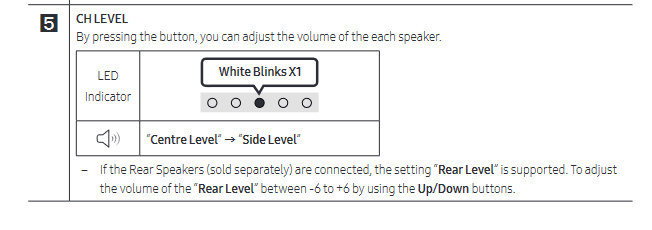What are you looking for?
- Samsung Community
- :
- Products
- :
- Audio & Video
- :
- Re: Rear speaker volume
Rear speaker volume
- Subscribe to RSS Feed
- Mark topic as new
- Mark topic as read
- Float this Topic for Current User
- Bookmark
- Subscribe
- Printer Friendly Page
- Labels:
-
Speaker
25-01-2023 03:29 PM
- Mark as New
- Bookmark
- Subscribe
- Mute
- Subscribe to RSS Feed
- Highlight
- Report Inappropriate Content
26-01-2023 04:01 PM
- Mark as New
- Bookmark
- Subscribe
- Mute
- Subscribe to RSS Feed
- Highlight
- Report Inappropriate Content
@Stillwaterdave, You should be able to do that from soundbar level. Check out user manual page 10 and 11
26-01-2023 04:06 PM
- Mark as New
- Bookmark
- Subscribe
- Mute
- Subscribe to RSS Feed
- Highlight
- Report Inappropriate Content
06-07-2023 03:46 PM - last edited 06-07-2023 03:47 PM
- Mark as New
- Bookmark
- Subscribe
- Mute
- Subscribe to RSS Feed
- Highlight
- Report Inappropriate Content
06-07-2023 05:00 PM - last edited 06-07-2023 05:02 PM
- Mark as New
- Bookmark
- Subscribe
- Mute
- Subscribe to RSS Feed
- Highlight
- Report Inappropriate Content
04-01-2024 11:14 AM - last edited 04-01-2024 11:21 AM
- Mark as New
- Bookmark
- Subscribe
- Mute
- Subscribe to RSS Feed
- Highlight
- Report Inappropriate Content
I was really frustrated with low volume from rear speakers. Then I started playing with setting in my Samsung smart things app.
1. Download and install Samsung smart things app. This will make it really easy. Add your soundbar to your smart things app.
2. Open the interface of your soundbar. It will look like this.
Then set "woofer" to +6.
Set equaliser as Bass to +6 and Treble to 0.
3. Go to advance sound settings.
- turn on voice enhancement and bass enhancement.
4. Click on 3 dots on the top right corner.
This will open below screen.
5. In channel level -
Set centre to -2 or anything below zero.
Set all the other like "side", "rear" and others to +6.
Now the most important things
Set in Rear speakers mode settings -
Set to "front".
That's it. Enjoy.
Note - settings the rear speaker mode to "front" and settings channel level "center" to below zero are the most important things. All others are complementary.
Hack - Sometimes soundbar in smart things app will show you that it's disconnected from network (even if u r connected to wi-fi)
Then just remove it from app and add again.
01-02-2024 04:00 PM
- Mark as New
- Bookmark
- Subscribe
- Mute
- Subscribe to RSS Feed
- Highlight
- Report Inappropriate Content
01-02-2024 08:46 PM
- Mark as New
- Bookmark
- Subscribe
- Mute
- Subscribe to RSS Feed
- Highlight
- Report Inappropriate Content
Upload the screenshot you are seeing after clicking on three dots.
For me, I see "Device settings" and other options. Click on Device settings, and then channel level. Then you will see all the settings.
09-03-2024 08:14 AM
- Mark as New
- Bookmark
- Subscribe
- Mute
- Subscribe to RSS Feed
- Highlight
- Report Inappropriate Content
I've fiddled with every setting going to no avail, there's honestly no point having them on the wall
13-06-2024 11:53 PM
- Mark as New
- Bookmark
- Subscribe
- Mute
- Subscribe to RSS Feed
- Highlight
- Report Inappropriate Content
Hello there! I just got some Samsung SWA-9500S rear speakers to go with my Samsung soundbar. The rear speakers are very quiet. I tried your guide, but I don't see an option for "Rear Speaker Mode". All the other options are there.
A few things that might be making a difference: My subwoofer was waterdamaged a while back, so there is no subwoofer at present. Currently looking into getting it repaired.
When I go onto the "Sound" menu on my TV, it has "Sound Output", "Sound Mode" and "Expert Settings" but "Wi-Fi Speaker Surround" is greyed out.
Not sure what I'm doing wrong! Or if they are simply low speakers (my Sonos rear speakers are so much louder and more noticeable) or if they don't work without a subwoofer.